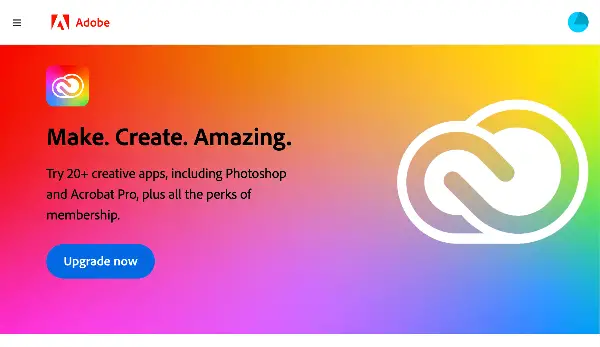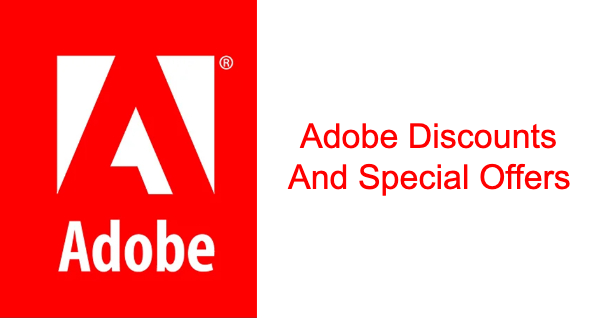Adobe Photoshop Brushes are a great way to add a bit of creativity and flair to your images. If you’re in need of a quick list of top-quality Ps brushes, you’ve come to the right place!
Art Piece: A Free Newsletter with Free Digital Tools and Tips
Make photo projects look like paintings 🎨 Today we introduce Art Piece . Art Piece is a newsletter for all things Digital Arts, Photoshop and Photography. They scour the internet to find tips … Read More →