Line25 is reader supported. At no cost to you a commission from sponsors may be earned when a purchase is made via links on the site. Learn more
When it comes to your brand, the first thing your potential customers see is your logo. Wix has created an easy-to-use logo maker that gives you the freedom to create your vision from start to finish and one that will make your brand shine.
You’ll even be given the option to print business cards with your own unique logo, and if you aren’t feeling confident about your finished design, there is even an option to get your logo retouched by a professional graphic designer! If you are looking to DIY your own logo, the logo maker is the ideal candidate.
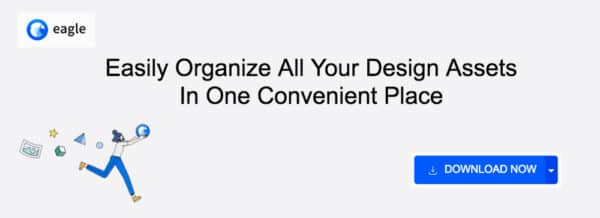
Today, we will be reviewing the free Wix logo maker’s options, customization features, advantages, and disadvantages.
What’s Included with the Wix Logo Maker?
You might think that as a brand, creating a logo can be a daunting task. When trusting a graphic designer to create a logo that reflects your business in a positive light, it can become nerve-racking to await the final result. It can also come with its own issues, like poor communication on either end, countless e-mails sent back and forth, and can quite possibly become emotionally draining quickly.
With the Wix logo maker, you are in control of your own logo. You have the power to create something that is unique, proficient, and expertly designed, all from your computer at home or office. You aren’t forfeiting quality, because Wix provides high-res vector images, an editor that is specifically dedicated to offering full customization options, files that are ready to use for social media platforms, and your logo can be matched with a specialized website that is all designed by AI.
Advantages & Disadvantages
In the infographic below you can see a quick overview of the advantages and disadvantages of using WiX’s logo design tool:

Is the Wix logo maker free to use?
Yes, but only for a 200×200 pixel version of your logo, and for some this size is all that is needed. To get any other size you will need to pay between $20 and $50.
How To Make a Logo Using The Wix Logo Creation Tool
After logging into the Wix logo maker website, you will need to input your data like the name of your business, what it is about (e-commerce, digital marketing, fashion, graphic design), pick your favorite designs, and then edit your logo with different typography, colors, designs, leaving you with the most personalized logo possible! This is a professional DIY logo maker platform, where you don’t have to depend on anyone but yourself and your vision to create the logo design you’ve always wanted. It is so easy to use, that you don’t even need a design background to complete your look.
The first step to using the free logo maker
Using the logo maker is designed to be as easy as possible. First, you simply log in and click on Start Now.
Add the name of your business
Next, you input the name of your business, and a tagline if you wish. This is what will appear on your logo and what your potential clients will get as a first impression when viewing your brand.
Category associated with your business
Add the category associated with your business, in order to create a more customized experience when searching for logos that you particularly like, or are correlated with the overall look of your brand.
Describe yourself and your brand
Input what qualities you or your business possess. This is important in order to create the most customized logo you can possibly acquire with the help of the logo maker’s algorithm that will ultimately create a series of logos that you will love, and reflect onto your brand. For example, if you. pick the words ‘fun’ and ‘playful’, and your logos to choose from will change to logos associated with those specific words.
Getting to know your style
With a fun and interactive way of finding the logos you love, Wix is able to narrow down the designs that you approve of, and the designs that you don’t.
Decide where you want your logo to be represented
Next, YOU decide where your logo is viewed by the masses. Wix can provide logos ready for social media platforms, business cards, merchandise, and more when you create your logo with them. With only six steps, this website is able to bring to life what you wouldn’t be able to have created before; a personalized experience in which you have control over everything, down to the last pixel.
Choose the logo of your dreams
The customization doesn’t stop here. Choose your favorite logo, and edit it to your liking. It has never been easier to create a logo template than it is with Wix Logo Maker because it can take less than thirty minutes, and you have access to a microcosm of options when it comes to printing business cards, having a professional edit your logo, high-resolution files, and an easy to use website that it’s completely customizable when it comes to your logo. We’ve talked about how your logo is a reflection of your business. No one knows your brand as you do, and in order to retain complete transparency with design and brand development by creating a logo yourself, there is no better way to DIY a logo than with the logo maker.
Getting Started
Wix has created a professional logo maker that is user-friendly, fun to use, and completely customizable. It doesn’t get much easier than this to create the logo and web design that you’ve always wanted, but could never truly create with clarity. With Wix, the logo of your dreams has never been more attainable.
Summary of The Wix Logo Maker Review
Now that you have some understanding of this cool logo design tool from Wix, it’s best to just dive in and give it a try. There are new features being added and the best way to learn them is to try them out and start designing different logos.
If you’re still not sure about creating your logo with Wix, you can take a look at a comparison to other free logo makers here that we recently put together. We think the Wix logo maker is one of the best and once you get started you’ll see why.
They are all free to use, so technically you can give them all a try.

I have heard people saying that they face troubles when they optimize the website and themes have extra coding which makes the process bit difficult. Suppose, if I want to buy a news related theme and then add my articles within, should I go with the theme or custom website?
Go with a pre-built theme.