Line25 is reader supported. At no cost to you a commission from sponsors may be earned when a purchase is made via links on the site. Learn more
Looking to design a logo? With the advent of online graphic designing, there have been many free logo maker applications created to help get the job done efficiently and at no cost to start. This is really advantageous to all small-scale entrepreneurs and designers who want to design a good-looking, decent-quality logo for their business but have a limited design budget.
But the problem that has cropped up is that most logo maker programs upsell their services and rarely allow you to get your final logo for free. This can prove to be quite frustrating, especially when you are in a hurry and on a budget.
For some logo design inspiration and education, you should take a look at our post about logo design trends in. You may be also interested in free vintage logo kits as well as our eye-opening post about hidden messages found in well-known company logos.
Top 3 Best Free Logo Makers
In this blog, we have compiled the ten best logo makers that you can compare and then choose the best option to start designing your logo with. They are all free to use, but some will require payment for better design options.
You must be able to find the most appropriate visual representation for your business’s products/services and values. Each of the makers compiled in our detailed list below is some of the most used logo creation tools right now and they offer you a vast array of design options to choose from.
10 Best Free Logo Makers
1. Hatchful (Shopify)
Hatchful is a very powerful, but logo maker offered by Shopify. Unlike other logo makers, Hatchful does not focus on your business name. Instead, it gives more importance to your business sector and the style of logo you want. It is powered by an intuitive design studio, which lets you customize the logos you wish to by changing colors and adding icons and other design elements.
Hatchful has been conceived keeping in mind small-scale entrepreneurs who want to create their digital presence in a regular website or an online shop. Hence it offers hundreds of ready-to-use templates so that these users can choose the one that is best suited for them and get their logo designed in no time.
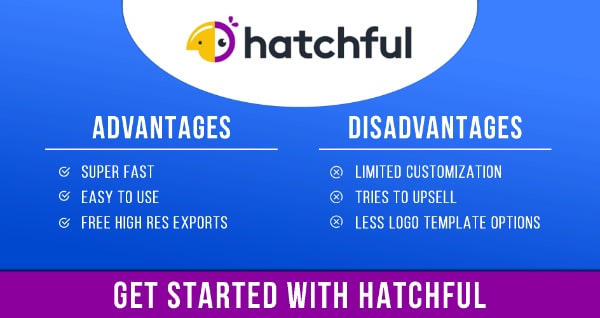
Pricing:
- Free to use
Pros:
- The application is high-speed and gives instant results
- No design skills are needed to design logos
- Allows free high-resolution export of logos
- Logo templates are quite creative
- The application supports multiple languages
Cons:
- There is not much scope for customization available
- The number of logo templates is less compared to other programs
- You cannot get print-friendly vector files
- The application constantly tries to upsell additional services
- Customer support is available only through email
2. Canva Logo Maker
Canva is one of the most highly used online graphic designing tools and offers a straightforward and intelligent design platform. While most designers use it for designing digital marketing creatives, Canva also provides services of free logo designing. You can start by entering your business name and answering the basic questions. Based on this input, Canva will provide a variety of logo options.
A major advantage of using the Canva logo maker app is that it allows you to download the high-resolution version of the logo for free. Of course, Canva offers many designing elements and logo shapes in its pro version, but even the free version is good enough to get a creative logo.

Pricing:
- Free for high-resolution logo download, but you must get Canva Pro Plan worth $12.99/month if you want the logo with transparent background.
Pros:
- Very easy to design and make changes
- A massive volume of logo templates is available
- It offers a lot of font options
- Users can avail thousands of design elements
- Highly reputed and used by the design community
Cons:
- Cannot get vector file of logo for free
- There are no specific plans exclusive to logo design
- Mobile UI for designing may get frustrating at times
- Free assets are generic, and not all good assets are free
- It cannot create unique shapes and have to stick to what it offers
- Lack strong AI support like other competitors
3. Wix Logo Maker
The giant website builder Wix has also entered into the online logo-making sector by offering a highly versatile logo creator. The process starts with you providing the requisite inputs like company name, tagline, industry, and others, and based on that, Wix comes with highly unique logo options. In addition, it is worth mentioning that Wix has a good editor workspace which allows a lot of customization for the logo in terms of colors, elements, and fonts.
Once you are ready with the final logo, Wix will try to upsell you to create a website. You can skip that part. The problem with Wix now is that it only allows a 200×200 pixel logo download for free. For other resolutions and formats, you need to pay. A feature that Wix provides additionally for logo making is to hire an expert. If you are unhappy with the results, you can outsource your logo design work on Wix and get better results.

Pricing:
- Free for a 200×200 pixel version of the logo but charges $20 for eight different versions of your logo and $50 for a vector file of the logo.
Pros:
- The user interface is clean and allows quick logo designing
- It offers a lot of design elements
- No designing skills needed to create the logo
- The results are high-quality professional looking logos
- It provides an array of services that can help in your branding journey
Cons:
- It gives only a low-resolution file for free
- It always tries to upsell you its other services
- There are no free plans which offer logo vector files
- It does not allow users to create a custom logo from scratch
- The design features are a bit limited
4. Adobe Logo Maker
Adobe, one of the most trusted names in graphic design, also provides a free logo design tool. It is still in the beta stage but is free and offers a lot of designing bandwidth. It starts by taking the needed information and allows you to choose from 4 design styles. With Adobe, you can be sure that you will get really creative logo options.
The best part about this app is the hidden design powers. It perfectly balances catering to non-designing users and users with good design skills. In addition, it offers tons of editing options allowing you to customize each pixel of the logo. Overall the app is straightforward to use and quick to provide you with a well-designed logo.
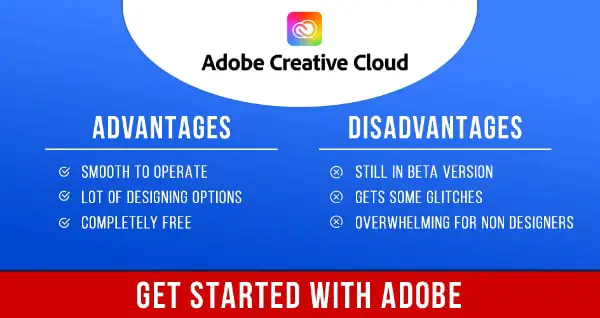
Pricing:
- Free to use
Pros:
- The logo maker app is totally free
- The app is very smooth to use
- There are a lot of design elements to choose from
- Offers powerful customization tools
- Allows to design logo from scratch and also animate it
Cons:
- The app is still in beta version and hence slightly limited
- It can be overwhelming for people with no design skills
- Users may experience some glitches when designing
- The auto-generated logos are not up to the mark at times
- Customer support is a bit slow
5. NameCheap Logo Maker
NameCheap is famous for providing handy domain-buying solutions along with web hosting and are now offering a logo design tool as part of its online web-based services. Like most other programs, it starts by having your input your business details and then put out some good logo variation options. It does have a logo editor, but that is not as great as the other makers in the market. You are allowed to tweak only a few components in the logo.
Once you finalize the logo, it will ask you to signup for download. Now comes the surprise, in the download section, you will be able to get different logo resolutions along with an open file absolutely free. This is where NameCheap makes up for the lack of customization functionality.
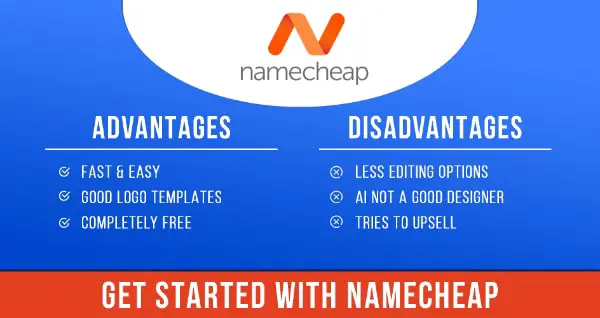
Pricing:
- Free
Pros:
- The logo maker app is speedy and easy to use
- The app provides good logo template options
- It is absolutely free with no hidden costs
- Allows visualization of logo on different branding materials
- Good customer support through live chat
Cons:
- The editing options are limited
- AI designer generates random logos
- Constantly tries to upsell other services
- Limited designing elements
- Designing workspace is not as good as others
6. FreeLogoDesign.org
You would expect to get that reliably when you have a website dedicated to free logo design. FreeLogoDesign has a wide range of 35+ business categories that you can select from. The editor has over 2000 templates and over a million icons to choose from. This can get overwhelming as the logo options suggested by it are not some of the most creative ones.
The overall user interface is very smooth, and you would love to spend time in the customization part with so many options. An advantage of FreeLogoDesign is that it offers multilingual support for logo design. However, a significant disadvantage is that, unlike its name, it does not provide high-resolution logo downloads for free and charges an enormous amount that can make users avoid this logo maker application.

Pricing:
- Free for low-resolution logo download and $39.99 for high-resolution logo download.
Pros:
- The logo editor is straightforward to use
- There are a lot of logo templates available
- Offers logos in a lot of business categories
- Supports multiple languages
- Social Add-on features create logos for social media handle
Cons:
- You can download only low-res logos in the free plan
- Premium plans are very costly compared to competitors
- Certain design assets have copyright issues
- People with no design skills might find it hard to create a professional-looking logo
- Lots of complaints about bad customer support
7. Looka Logo Design App
Looka takes the game of logo designing one step ahead by positioning itself as your branding partner. It starts just like the other logo design tools, where it takes your input and offers you a variety of logo options. However, an added feature is automatic customization of the logo, which can come in handy if you are not a designer or don’t want to spend time designing.
You will be a bit disappointed to see in the download section that you get only a low resolution for free, while for a high-resolution non-transparent logo and vector files, it charges a high amount. But Looka offers a yearly subscription for $96, wherein they help you with all your branding needs and apply the logo to business letterheads, envelopes, and a complete brand kit.

Pricing:
- Free for low-resolution logo download, $20 for high-resolution non-transparent logo, and $65 for vector files of the logo
Pros:
- The logo maker app is easy to set up and use
- The logo options generated by AI are pretty good
- It offers a comprehensive branding plan which can be handy
- All plans provide full ownership rights
- A good choice for firms who do not want to hire a graphic designer
Cons:
- It gives only a low-resolution version for free
- The design workspace offers limited customization options
- Pricing is relatively high compared to others
- Design elements are limited
- The app sometimes takes extra time to effect the changes
8. DesignHill Logo Maker Tool
DesignHill’s website boasts over 100,000 satisfied customers, which would tempt you to try their services. The logo-making process starts out like the other programs where you enter your business name, choose design styles and colors, and then DesignHill will present you with various options from its 100+ templates.
The options are pretty generic, and you will have to play around with input settings to get more creative options that suit your business. Likewise, the editing options are quite minimal compared to other logo design tools on the market. And at all times, it will try to upsell you its business cards, letterheads, and other branding design services.

Pricing:
- $20 for a low-resolution logo download, $65 for a high-resolution logo.
Pros:
- Useful for people looking for a quick logo
- It offers a good number of logo templates
- Generates professional-looking logos based on user inputs
- Offers complete branding package
- One of the most widely used logo maker app
Cons:
- Logo designs are generic at times
- The cost for the high-resolution logo is very high
- Customization options are minimal
- The app keeps trying to upsell you other services
- Customer support is not up to the mark
9. FreeLogoServices
FreeLogoServices is not the most attractive logo-designing app, but it still does the job quickly. It banks heavily on the logo options it provides, along with the intuitive logo editor. Though there are not too many customization options, it works well for the non-designing community as they can quickly extract a logo from this app.
It allows you to choose from 18 industries and presents options accordingly. The options are not very creative, but they are quite professional looking. It does have a robust mobile application for logo designing and good premium support for your help.

Pricing:
- $40 for essential logo download, $60 for premium logo download.
Pros:
- Generates good logo inspirations
- Logo maker app supports multiple languages
- Provides a very robust customer support
- It works well for non-designers as there is not much scope for editing
- The app is easy to use and intuitive
Cons:
- Does not offer any form of logo for free
- Sometimes may generate generic logo options
- Cost is way too high compared to other logo design tools
- Design elements are limited
- Limited customization options
10. Tailor Brands Logo Maker
Tailor Brands can come in handy if you are looking for a quick-working logo. Logo designing here is very quick with limited options, and you also get a decent resolution for download for free. The logo options it offers in the first batch are not very creative, but it allows you to play around with the style and color to better the options.
In terms of customization, it does not offer much bandwidth, but that works in favor of people with no design skill and even less time to invest in. It allows a low-resolution version to be downloaded free but charges a subscription for other formats. This subscription offers many different services of brand kit design which can be helpful to businesses who do not want to hire a graphic designer at all.

Pricing:
- Free for low-resolution logo download, $3.99/month for high-resolution non-transparent logo, and $5.99/month for vector files of the logo.
Pros:
- The app is quick to learn and easy to use
- Pricing plans are competitive
- No design experience is needed
- Can download logos for free
- Logo options are decent and professional looking
Cons:
- Customization options are minimal
- Its auto-designer generates random logo options
- Designers may find its editing tools frustrating
- Pricing options are deceptive as it pushes for annual subscriptions
- Customer support is very poor
Frequently Asked Questions
What are logo makers online?
These are online-based programs and mobile applications for designing logos. The primary purpose of a logo maker online is to help you choose or design a logo through a series of well-defined steps without downloading a large software program. As these are applications, they work seamlessly on mobile phones, tablets, and website access of the various logo creation websites.
These programs offer you a lot of base logo options depending on your sector or other keywords that you provide. Then they allow you to customize the logo and download the final logo. The level of customization and options vary from app to app and should be a deciding factor when choosing the application.
How does a logo maker work?
These programs primarily target users that have low design software skills and need an output a logo design quickly. Therefore, each application has to be smart enough to define a seamless workflow that provides a pleasant user experience.
5 Simple Steps to Getting Started:
1. Create an Account: The majority of the applications will ask you first to create an account. They may provide the logo for free, but your data is still worthy to them. Of course, you can always sign in with your Google or another account.
2. Criteria Selection: A good logo maker application should be able to understand your logo requirements as easily as possible. This can be in the form of a series of 3-4 questions, or they may ask you to select the sector of your business, input your business name and tagline, and provide keywords. Which, are not necessarily design-related.
3. Select Base Logo: Based on the inputs of step 2, the logo maker app will suggest various options. You can tweak the list of these options through different filters or selections. Once you review the options, you can select the one you fill is best suited for your business.
4. Customize the Logo: Once you select the logo, the app will direct you toward its editing workspace. Here they provide various editing options, from changing colors and fonts to the overall composition. You can play around till you are satisfied with the logo design and then finalize it.
5. Download the Logo: In the next step, the logo maker will allow you to download the logo that you have created. Different programs provide different options for download in terms of file format, size, and more. Do remember that you would at least need a .PNG format with a transparent background for your logo to use on any background.
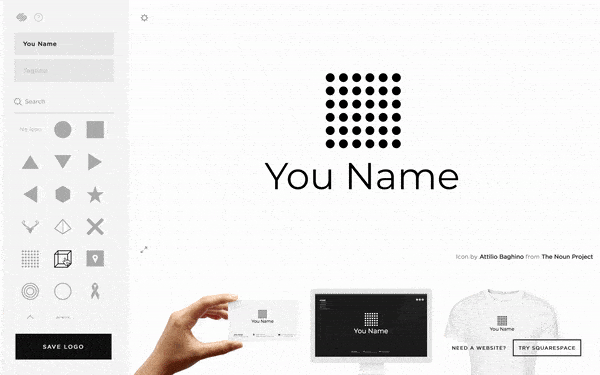
The 10 Best Free Logo Makers For Designers
Getting your logo designed for free on the internet is actually an art. If you have a little budget for the logo design, many options open up. But if you are a startup or just want a working logo, then you can rely on the free logo makers mentioned in our list as they will provide you with really creative options in no time without any major financial commitment. You should ensure you get the suitable logo in the proper formats so you can use it in the rest of your branding.

