Line25 is reader supported. At no cost to you a commission from sponsors may be earned when a purchase is made via links on the site. Learn more
Creating an eCommerce website has become a lot easier now, thanks to the special plugins and features of WooCommerce and other platforms. In addition, over time, they have been equipped with very reliable tools that help solve any problems that the developer may come across.
However, as a developer, you cannot wholly rely on the tools alone. You need to make sure that all of them are well integrated and deliver the desired results. Furthermore, unlike other more straightforward websites, WooCommerce websites have severe legal and monetary implications. As people come to your website and pay for a set of products or services, you need to make sure that all the processes are error-free. Otherwise, there are chances that the order may not be registered, the user may lose money, or the product is not delivered at the right time or place. To help you avoid any glitches after the website’s launch, we have collated an ultimate checklist for the WooCommerce website launch.
1. Website Security:

The first and foremost thing you need to do is to ensure that your website is fully secured and protected before the launch. Because there are monetary transactions involved, the website may be prone to phishing attacks. Users today understand which websites are safe and which are susceptible to attacks. Hence, even if you have a visually appealing website, people will not buy from your website if it is not secured enough. Make sure of the following points:
- Activate SSL (Secure Sockets Layer) certificate on your domain post, which the domain will become HTTPS://. A lock sign will also be displayed at the address bar.
- Change the default username, password, and access URL of the WordPress login.
- Always use a system-generated strong password and avoid birthdates. Also, you should change the password just before making the website live.
- Check and remove unwanted plugins or other theme elements. Also, scan for any suspicious-looking element if possible from the WordPress backend.
- Restricting access to important files of your website using CPanel is possible.
- Use third-party plugins for extra security like WordFence or All-In-One WP security.
2. Backup:

Irrespective of the type of website, you should always take a backup before making the website live. For the WooCommerce website, this becomes all the more important. There are chances that the website may behave erratically when it is made live. If you are going to deploy the website on a completely new server, then the chances for this are even more as the server environment may interfere with the source code. Hence you should take a complete backup of the website and store it in two different locations – on a drive or cloud service and on a local computer or hard disk. There are many good backup plugins available that can help you in this step. Duplicator Pro, BackWUp, or WPVivid are worth trying.
3. Payment Integration:

An important aspect of WooCommerce websites that is additional to normal websites is its payment integration. This is a crucial part of the process and needs to be handled carefully as it involves money transactions. A faulty payment system can not only lend you in legal trouble but, at the same time, degrade the user experience on your website. The following checks will help you overcome any problems:
- Run a couple of orders with various combinations and see how the backend reacts to the orders.
- Make sure the payment gateways are running smoothly. It is recommended that you use multiple payment options as this increases redundancy and provides more options to the user.
- Double-check the taxing structure you have included in the products. Also, if you have varied delivery charges, it will be better to double-check them before going live.
- Payment confirmation notification or email is necessary so that the user knows that the product is ordered and will be delivered.
- If you are offering any discounts through coupon codes, run a few trials for that.
- Also, be clear with your refund policy as there will be cases where orders may get canceled, and you will have to send the money back to the customer.
4. Checkout Page:
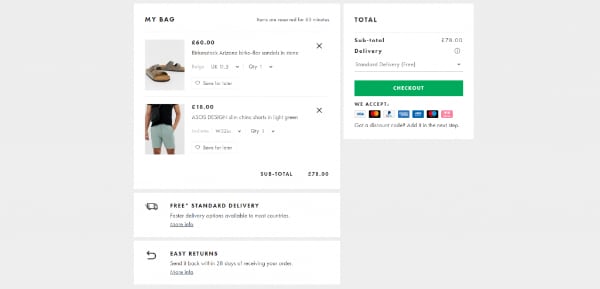
The checkout page for an eCommerce website is the most important page as this is where the final transaction happens. It is like sitting across a table finalizing the deal before making the payment. Hence you need to ensure that it contains all the requisite features for the checkout page. Do not get very creative with this page and follow the standard norms as the users are habituated to a certain set of options on the checkout page. Check the following:
- Are all the variations of the product purchase the shipping working. Do carry out tests before going live, exploring the maximum variation possible.
- Double-check that the final price calculated on the checkout page is as per the selection of the user and includes all the taxes and shipping costs, if applicable.
- Make sure you have captured all the requisite details of the customer, like EmailId, shipping address, billing address, etc., before executing the checkout.
- Does your website carry out an inventory check before offering the products? You will be left red-faced if you sell an item you do not have.
- Do not make the checkout page too lengthy. Try breaking it up into pages or tabs like what Amazon does or provide a progress bar so that the customer knows how much is left.
5. Loading Speed:

Any website that takes a lot of time for loading can be a huge turn-off for users. If this happens with eCommerce websites, it will result in customers going away and loss of revenue. Before going live, you need to ensure that your WooCommerce website loads as quickly as possible. You can reduce the loading speed by avoiding the following:
- Using corrupted or unstable plugin or theme elements
- Not regularly updating the plugins, theme, or WordPress
- Not optimizing source code, CSS, and Java
- Big size images used without optimization
- Existing broken links or malware infections
6. Responsiveness:

There has been a paradigm shift in the way people are browsing the internet, and one important aspect is that people prefer mobile devices in place of desktops or laptops. This means that your WooCommerce website has to operate at its best on mobile devices. Therefore, you need to ensure the responsiveness of the website before going live by checking the following:
- Ensure touch screen features at all the right places. At the same time, do not load your website with buttons.
- Review the website user interface on different devices, be it phones or tablets, to ensure that users can navigate through the website easily.
- Use responsive images and videos wherever possible and avoid typography layovers on images as they will make the design look bad on mobile devices.
- It is best to work with a fluid grid system and ensure that you have set the right responsive breakpoints.
7: Routine Functionalities:

While taking care of other critical aspects, there are times when you might overlook the basic functionalities of the website. Therefore, spending a good amount of time cross-checking the working of all the functionalities is important to erase any existing problems. The following checkpoints can help you in this process:
- Make sure all your links are working properly. Run a broken link scanner before going live. Also, set up a good 404 page because there are chances that the user might type in the wrong URL.
- There will be loads of forms spread across the website. Make sure they are relevant and are capturing the right information. If you have integrated them with third-party applications, then make sure they are functional.
- Do all your products have the right information against them. This includes inventory, product images, descriptions, and other details.
- A lot of users will be using the search and filter functionality. So make sure that your search engine is working well. Also, set up filters with the right set of categories so that users can quickly find what they are looking for.
- If you are using a currency converter, then make sure that it reflects the updated currency rates. Do run dummy tests to ensure that the new currency is captured at the checkout page.
- One thing that developers tend to forget before making the website live is deleting unnecessary data. This could be theme elements or pages or even images, videos, and other media documents that are not needed now.
8: Legal Requirements:
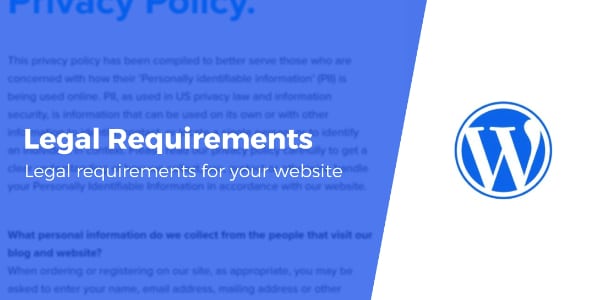
While the technical aspects of the website are important, it is also imperative that you ensure the legal aspects have been taken care of before launching the WooCommerce website. Therefore, you need to include pages that provide the right set of information about your operating procedures, conditions, and data security. If you do not want to end up in legal trouble, then you need to do the following:
- Make sure you have foolproof terms and conditions page that covers everything and, at the same time, is easy to comprehend by the users.
- Have a good privacy policy page that details how to handle the customer information stored on your website.
- The refund policy needs to be clearly articulated to the users on a separate page to avoid unnecessary hassles post-sales.
- GDPR compliance has become important, and you need to ensure that you are abiding by the new laws.
9: Search Engine Optimization:

Just creating and launching a website is not going to ensure sales for you. You need to make sure that the website is optimized for all search engines so that when people search for what they want, your website can come on the first page of the search results. The following points can help you enhance your website SEO:
- Have you completed the basic steps of SEO like creating a sitemap, XML file and submitting them to the search engines?
- Does your website have good meta descriptions coupled with the right set of keywords sprinkled across the website?
- Ensure that all your images are optimized for size and are accompanied with the right Alt text. Including a suitable keyword in the alt text can help in SEO.
- Have a strong URL structure and, if needed, audit it individually or through a third-party application. Make sure you have H1 headers on all pages and that they contain keywords.
- Use a good third-party plugin like Yoast or SEMrush that can be very useful in making your website optimized for search engines.
10: Enhancing Sales:

Now that you have taken care of all critical and needed aspects of your website, you should take out time to see how best you can enhance sales on the website. The first impressions of your website are important, and hence you need to work harder to make the website visually appealing and have the right set of content on it. Following tips can help you boost your website sales:
- Have a consistent branding theme across your website. Ask the designer to create a brand guideline and deploy that in terms of colors, images, and text on the website.
- Try to use high-resolution images of humans on your website. Images with humans in it tend to establish a better connection with users.
- Your products are the heart of the website. Hence you need to put them on display in the best possible way so that users are tempted to buy them quickly.
- Designing a homepage is an art. Make sure the visual above the fold is highly convincing. Use the right set of call to action and other visual features to bring out the best of your website.
- If you are running promotional campaigns or offers, make sure to display them in the right manner at the right places.
- Do not leave the footer unattended; they can prove to be an important part of your communication. Include the right links like Terms & Conditions, Privacy Policy, etc., on the footer.
Launching a WooCommerce website is a challenging task given the volume of data and series of tasks it involves. Therefore, it is always beneficial to test the website as much as possible before going live. The above checklists can help you to cross-check the important tasks involved. The key is to have a good grip on the entire website and its functionalities and at the same time develop awareness about the possible issues that may come up when launching the website.
