Line25 is reader supported. At no cost to you a commission from sponsors may be earned when a purchase is made via links on the site. Learn more
If you want to show off your web design credentials to the world, then WordPress is the perfect blogging platform to use: it’s simple, accessible and highly customizable. Nevertheless, you’re not going to be able to create a professional standard WordPress blog with great work and creativity alone, you’re also going to need some rather nifty plugins.
There are literally thousands of popular plugins currently available and, believe me, sifting through them can be an arduous task: some are absolutely brilliant, but much more are mediocre or totally pointless.
The 15 essential WordPress plugins for aspiring designers, outlined below, are all perfectly suited to the aspiring web designer looking to show off their wares. They’ll boost levels of traffic to your site, integrate your blog with Facebook, increase your productivity and make for a more interactive and interesting visitor experience.
Elementor
Used by over 2 million professionals, Elementor is a WordPress page builder that every designer must have. Elementor requires no coding whatsoever, but still manages to produce 100% clean code through its visual design editor. Elementor allows you to create any type of website, including a landing page, a design portfolio, a blog, an online store and anything else.
Imagely
Imagely is a WordPress plugin and a provider of premium WordPress photography themes, plus managed web hosting for professionals. It offers premium themes, hosting, and plugins for WordPress, such as the popular NEXTGen plugin for creating galleries!
FlippingBook
If NextGen occupies the more basic end of the image plugin spectrum, then FlippingBook occupies the more creative. You can use this plugin to organize images into individual interactive albums, which can be flicked through just like a book.
WP Super Cache
WP Super Cache protects your site against the huge spikes in traffic that can result from a front-page appearance on Digg for example or promotion on a social networking site. It does so by generating static HTML files from your blog, which is then served to the vast majority of your visitors.
Facebook Connect
This much-needed plugin helps to promote your design work by integrating WordPress and your Facebook page. You can login to your WordPress blog using your Facebook account, invite Facebook friends to visit your blog and send blog comments to your Facebook profile feed.
WPtouch Mobile Plugin
WPtouch is a plugin for WordPress that adds a mobile theme for mobile visitors to your WordPress website. It can be easily customizable and you can choose your own theme. It will also ensure your SEO rankings stay in place and even get better! Plus, the Pro version offers a variety of new themes for blogs, businesses, and WooCommerce online shops.
Free Tools to Automate Your Site Growth
This plugin comes with a list builder integrated with all major email providers, a Share function, which adds social sharing buttons on your site, a Welcome Mat, heat maps, scroll box, smart bar, highlighter and even an image sharer!
Jetpack
This is a popular WordPress plugin that helps you keep your WordPress site secure, and also increase traffic, and engage with your readers. With this plugin you can stop worrying about data loss, downtime, and hacking, helps you add rich, beautifully-presented media to your blog and also develop a connection with your readers and keep them coming back to your site for more!
Smart Slider 3
This is a popular slider plugin for building responsive sliders that will automatically adapt to any screen dimensions. Anyone can build with Smart Slider, because of the easy interface which comes with a drag&drop builder and live preview.
Easy Testimonials
Easy Testimonials is an easy-to-use WordPress plugin for adding testimonials to the sidebar, as a widget or embedding them into your site. Testimonials can also include an image, not just text.
Instant Articles for WP
This plugin adds support for Instant Articles for Facebook. It will help you distribute fast, interactive stories on Facebook. When this plugin is active, a new menu will appear to facilitate the connection to your Facebook Page and start publishing your Instant Articles.
Max Mega Menu
This is a WordPress plugin that turns your existing menu into a mega menu. You can then add any WordPress widget to your menu and style it as you please. All resulted mega menus are user-friendly, accessible and touch ready.
Envira Gallery
If you want to create responsive photo & video galleries Envira Gallery is the plugin you want to use. This is a WordPress gallery plugin that is both powerful and user-friendly.
WordPress Picture / Portfolio / Media Gallery
This is a free plugin that helps you create feature rich media galleries for showcasing your projects, photography, and more. It comes with built-in PrettyPhoto lightbox and it is also responsive which means it would work perfectly on desktop, tablet and mobile screen.
Pretty Link
With this seriously cool tool, you can shrink and personalize all the links to external sites that you provide on your blog. Unlike Tinyurl and other URL shrinking services, Pretty Link shortens links using your own domain name and tracks them too.
Sprout Invoices WordPress plugin
This plugin comes in handy for creating invoices, estimates and similar elements. Use this WordPress plugin to manage your payments and reduce the time spent fielding project requests, estimating projects & getting paid.
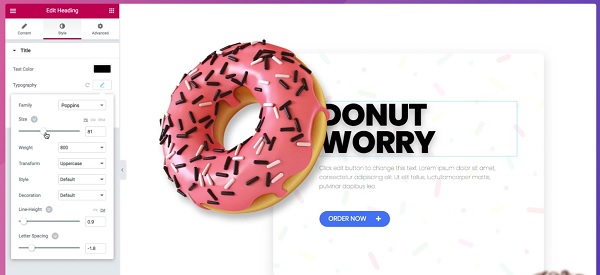


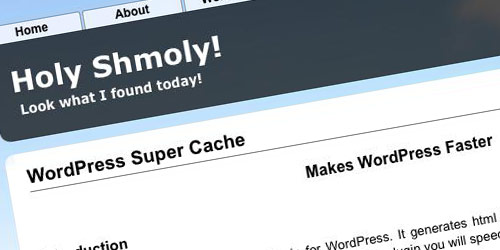







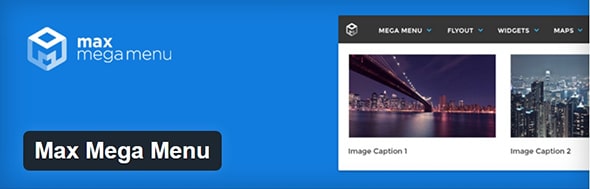
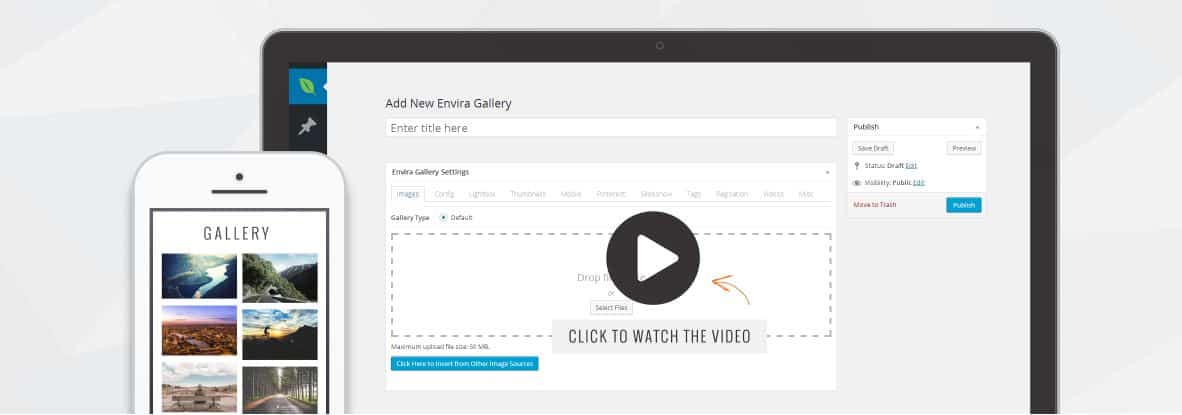




Hey Iggy, These are some amazing WordPress plugins for blogs. Thanks for sharing it.
I am from the UK and I have used many WordPress plugins that you have mentioned on your blog. I have also used Blog Designer WordPress Plugin. If I had found your blog earlier, I would love to use any of it.
Hi Mary – Thanks for your kind words and for visiting!
There is no doubt that These are the must have WordPress plugins for every blogger.
Currently I am using few of them like Yoast SEO, Jetpack, W3 Total Cache, Redirection, Wp Smush.it.
For WordPress security, I am using ” iThemes security ” also known as ” Better WP Security “.
Thanks for sharing this list with us.
Good choices. Bloggers can use it widely but lot of other options are coming up in market on daily basis.
No one can beat their price.
I hope these plugins can be used on my promotional products web site. Thanks!
Post Ideas plugin? Seriously, isn’t it easier to just get into WP, input your idea in the title are of Quick Posts form and hit save draft?
Thanks, this is a great list of original and useful plugins! I found some that are perfect for my next project.
High quality article.
Great article. As a web developer, I always encounter a situation where my clients want to accept appointments on their blogs and found this great plugin which not only allows you to manage but also market your services. My clients are loving it. Its a great plugin.
I hope it would help few of your clients.
Cheers!
Interesting list to build up a high standard blog/site. Cheers for some of the discoveries.
Great theme. I liked it very much.
Thanks for it.
WP Greet Box is awesome. We use that on almost every WP site we design. There are also some killer Flickr plugins out there which make it easy for authors to post images in post and/or galleries.
Awesome collection. Thanks for sharing. I’ll check a few out now…
very good job of collecting!
I will check some of them it’s look awesome and different.
Interesting line up. I’ll be sure to check some of them out but you should be very very wary of machine translation plugins. I’ve never used Global Translator but I’ve seen enough machine translation softwares to know that if you can’t actually check what they have translated for you then you shouldn’t be using them. Regular translation softwares can be “taught” and then used to speed up repetitive translations but they turn naturally written sentences into something funky almost every time. That’s funky as in bad not as in the grandfather of soul, in case you were wondering.
Wow. Talk about awesome! Fantastic list. Wasn’t aware of many of these. Thank you for sharing! :D
Ultimate Google Analytics hasn’t been updated since Feb. 2008, does it even work with WP 2.8?
Now this was different.
Opinion matters when it comes to blogging and the important widgets and plugins you should use. I learnt about some newer plugins i am not using yet.
Guess thats about to change. I appreciate you sharing this and i think I am going to tweet this its that good.
Thanks.
Kevin
Great info here. Thanks for sharing. I will definitely use Global Translator!
This is an amazing list, all of these really are useful plug-ins. Trying to dig through WordPress’ database of plug-ins can get very tiresome, so seeing a nice list like this makes it that much easier to pick out the right ones to use.
Wow. This is fantastic. Really appreciate you putting this together. Will some time and money and on having someone code some of this stuff for me.
Great list! Lots of ones I haven’t seen before that I will certainly check out.
Love it! I’m going to give WP Greet Box a chance.
I use about 50% of these plugins. I really love Greet Box, Global Translator, and Insights the most. It makes life easier to emphasize on subscribing; appealing to the international community, and post references.
Wow – those are really cool. Thanks for posting.
Wow! Great info here. I like these lists because I always seem to find a new gem of a plugin to use. Thank you!
Nice round up, thanks Tom
the global translator is great! about to do a blog that needs to be readable in Japanese as well as English
I would like to have the greeting box but i can make it work, in my site i don’t know why.
I think you forgot the community news plugin, is really popular lately.
really needed for blogger.