Line25 is reader supported. At no cost to you a commission from sponsors may be earned when a purchase is made via links on the site. Learn more
Ready made Photoshop UI kits are useful resources for web designers to quickly put together website or application interface designs with buttons, menus and input fields. There’s plenty of high quality free UI kits available across the web, but it’s sometimes difficult to know where to look. This post rounds up the best websites to find great quality UI sets, with a selection of samples from each.
Dribbble
Dribbble isn’t just a place to see what designers are working on, dive into the archives and you’ll find stacks of useful resources that designers have posted for free download.
Examples:
Hanna UI Kit
Sticky Butterscotch UI Kit
Blaubarry Free UI Kit
Simple UI Kit
Designmoo
Designmoo is a community for discovering and sharing free PSDs, vectors, textures and patterns, with UI elements making up a fair share of the fantastic resources available to download for free.
Examples:
Simple UI Kit
Bloom UI Kit
User Interface Elements
Colourful UI Elements Pack
FreeUIKits
FreeUIKits is a website dedicated to sharing free UI and GUI PSD files. Save time browsing through pages of resources on other websites and see the best kits featured in the FreeUIKits archives.
Examples:
YouTube UI Kit
Anarchy UI Kit
Crisp UI Kit
Pink & Black UI
365psd
365psd is a unique website sharing a free PSD download every day. Each new addition might be anything from a button to an icon, but UI sets are already topping the archives.
Examples:
Sepia GUI Elements
Transparent UI Kit
Plush UI Toggles PSD
Light and Dark UI
DeviantArt
DeviantArt is one of the biggest art and design communities and is a great place to find all kinds of stock. Buried deep in the Photoshop .PSD Files category are lots of handy UI kits.
Examples:
UI Kit PSD
Blue UI Touch Kit
Soft UI Kit
User Interface Kit
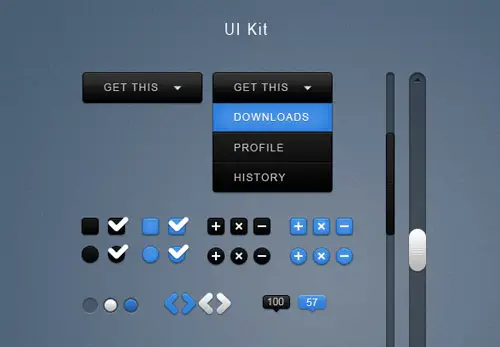
Design Kindle
Design Kindle is another website that shares useful resources for designers. UI kits are mostly found in the Graphics category, but to browse them specifically run a search to see them all nicely filtered out.
Examples:
Transparent UI Kit
Sleek UI Elements
Black UI Kit
Solid UI Kit
The Icon Deposit
As the name suggests, The Icon Deposit is a great place to find icons, but that’s not all that fill its archives. Alongside some fantastic icon packs are some great looking Photoshop UI sets. Browse through the pages to dig for resources that would suit your project.
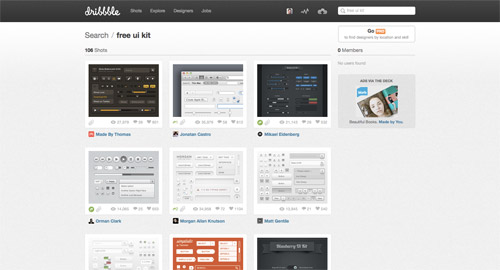
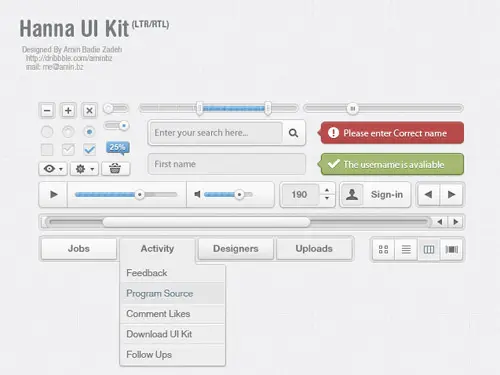

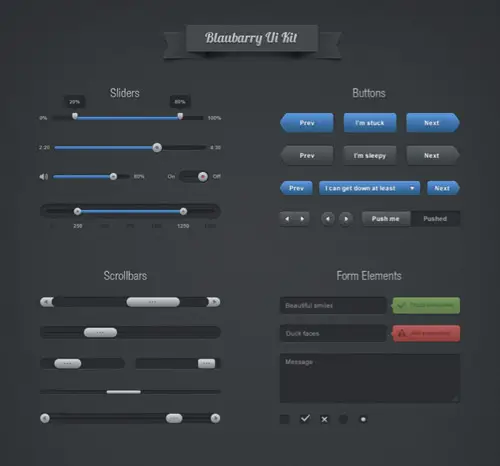
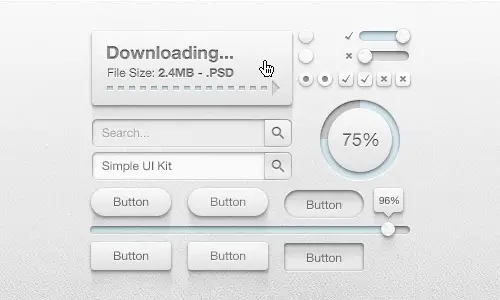
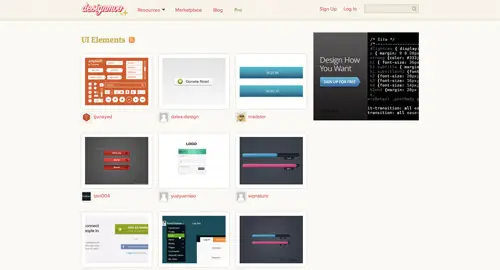
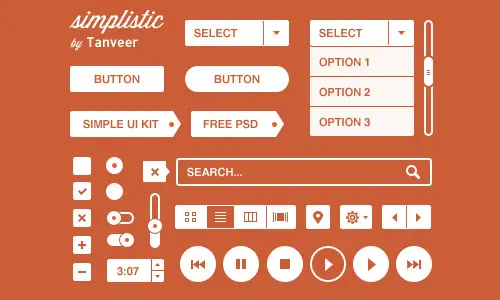
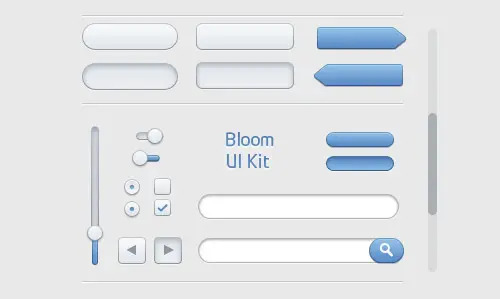
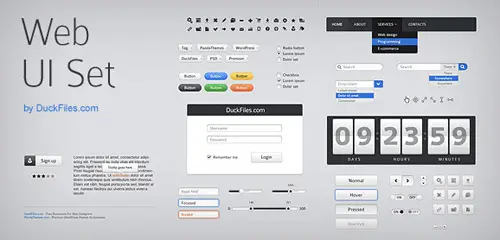

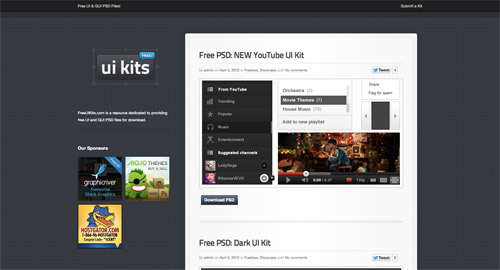
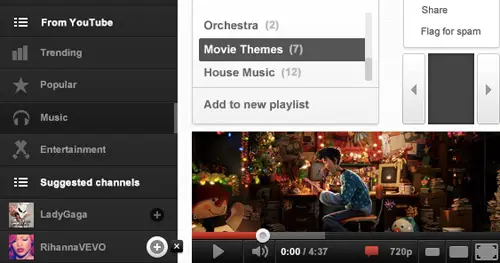
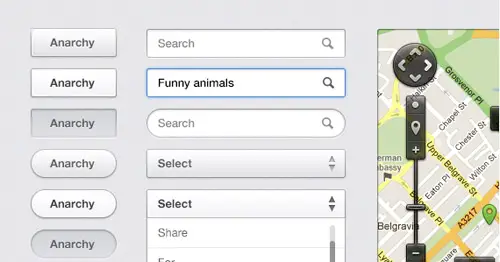
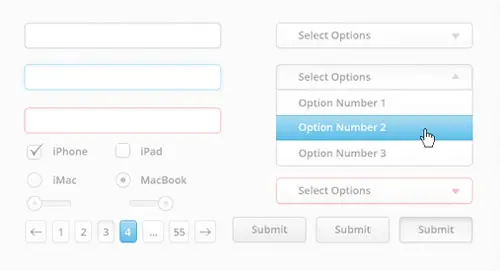
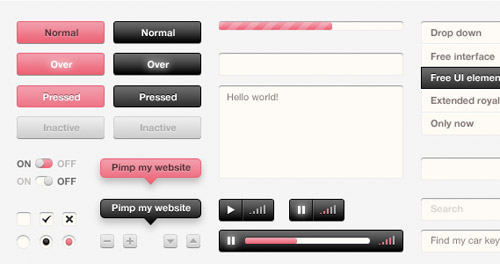
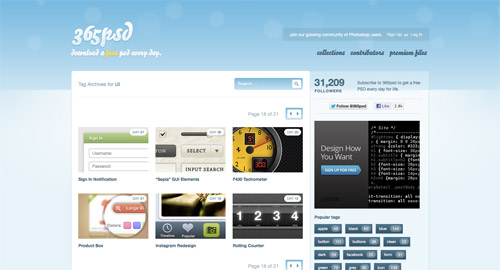
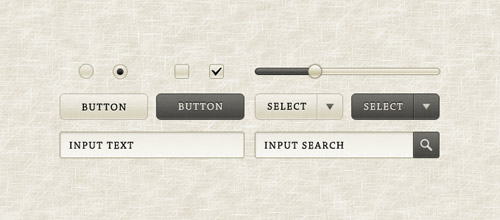



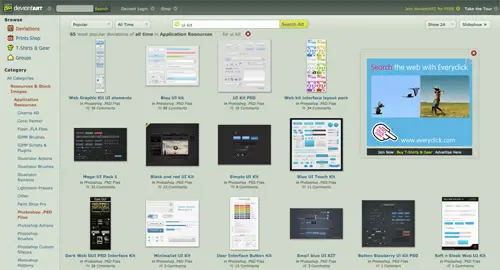
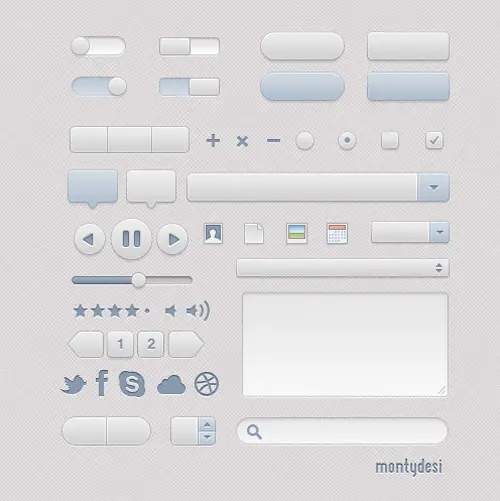

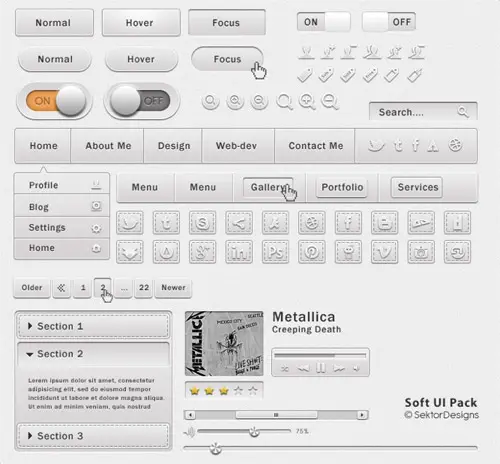
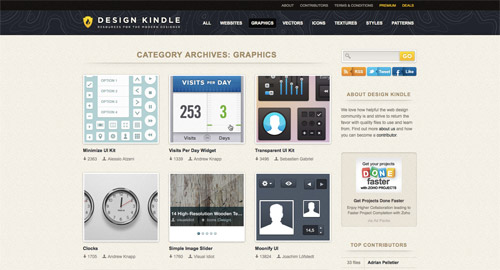



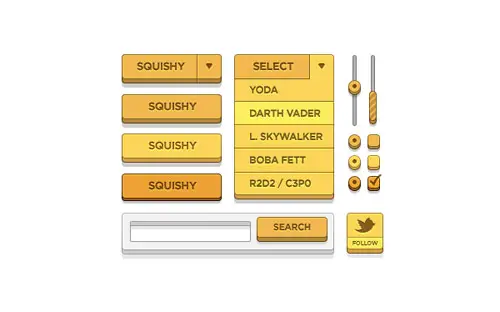
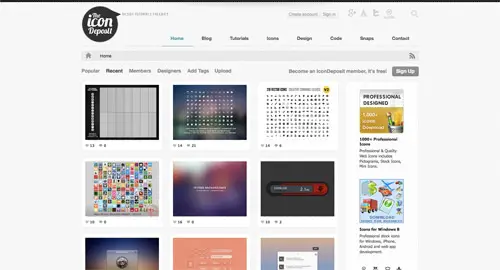


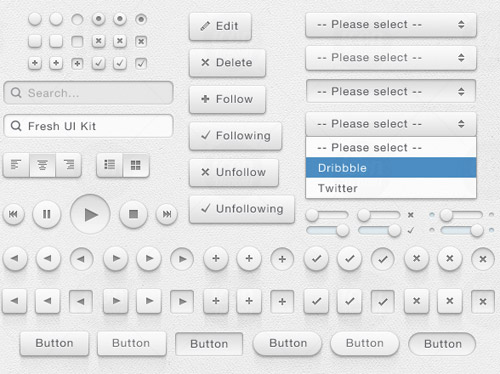
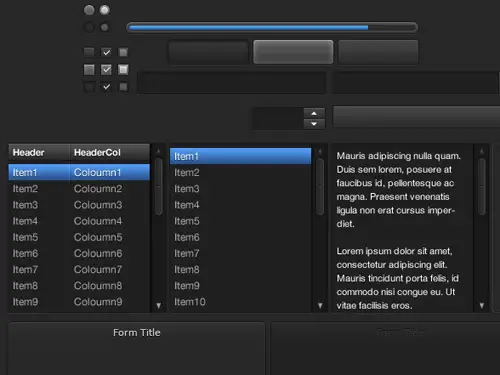

Amazing list, totally agree with you.
Great list, for me personally I'm a big fan of Dribble.
Very nice indeed..Thanks!
Thanks Chris! :)
Hi every one! If want learn free web design then visit my blog "wasitricks.blogspot.com" and watch daily tutorials about html5,css,javascript and many more.
its good that we can create the plan before we implement it…like it !!
Mockups are really great in deciding a final User Interface for any website design. You have given a lot of good selection here in the post. Thanks for sharing all this with us.
Thanks! Excellent article..
Great selection and a good source of inspiration. Thanks ! :-)
Always a lot easier to implement someone else's design into a quick mock-up to see what kind of thing a client wants, after that it is easy to add your own in, or if you are lucky enough the one you used will have a free license!
Thanks for these websites, and the examples, seen some lovely designs. Great for inspiration and use!
Regards,
Simon Duck
Thank you! That's a really lovely collection up there. Looking forward to using them sometime in my works. :-)
Thanks for the mention, Chris. Much appreciated.
Awesome Sexy :)
No Words For This Kits Really Like This Kits Very How To Use These Kits For Free ?
I like to see UIs. But are i am stupi when i don't know how to implement them? And i don't mean the buttons or inputfields. For all the selectboxes, sliders, calendars, progressbars and so on u need JavaScript right? So jqueryui, ro YUI. Where can i find tutorials, which help ms to implement all this nicelooking ui elements
Hey,
Love this list…thank you thank you thank you!!!
Always good to have a few UI kits on standby for mocks up!
Many thanks for the collection,
Alex.
Great set of ui kits here!
Thanks for sharing Chris!