Line25 is reader supported. At no cost to you a commission from sponsors may be earned when a purchase is made via links on the site. Learn more
In need of the best web design tools and resources to help make your job easier? Then keep reading and we will cover the best options for designers today.
The way people are approaching design is rapidly changing thanks to the advent of online-based design tools and resources. Not so long ago, there was a time when designing was possible only through a few major design software programs that you had to download directly onto your desktop, using up a lot of computer memory along with a very high learning curve. Those days are gone.
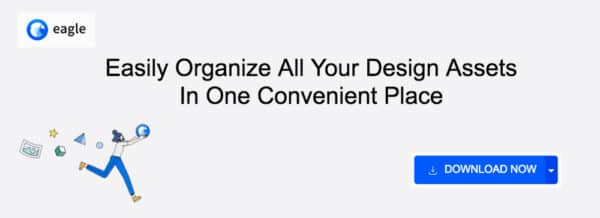
We now have access to some powerful web-based design tools for both website building and image editing, those help designers produce stunning designs for websites, but without the high cost and difficult learning process. The cloud-based programs mentioned here operate on a simple drag-and-drop method and, as a result, anyone can learn how to use them within minutes. Among these resources, you’ll find website builders, photo editors along with multi-purpose graphic design software.
Are you a web designer in charge of graphics and app development?
We understand that web designers wear multiple hats in their daily routines and are responsible for graphic design and app development (or at least on the app design team). This list of our top 10 website design tools and resources provides good alternatives for digital designers looking for quick, free, and low-cost design options that produce professional-quality digital assets to use for website design projects.
The Best Web Design Tools & Resources For Designers
It’s important to mention that we believe these are the top 10 best web design tools and resources because most of them we have used. So, it’s safe to say that we know a bit about their features and benefits. All of them offer a free version as well as a paid version.
Let us know your favorites in the comment section below and we hope you find this post very helpful.
All-In-One Free Web Design Tool: Wix
Most Popular Website Builder – Business & Personal Use
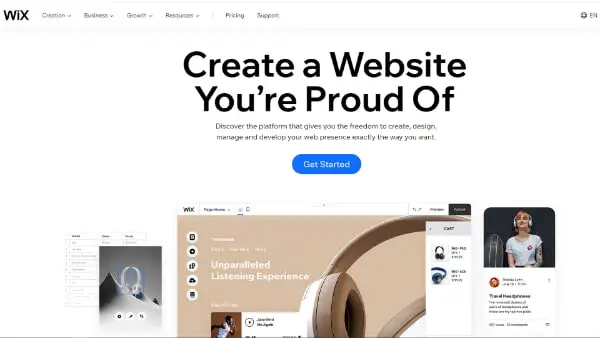
Serving over 200 million users, Wix has carved out its special niche by offering amazing website design, development, and even hosting services. Recognized as one of the most intuitive platforms, it offers seamless drag-and-drop functionalities which let people design stunning websites with no development knowledge. In addition, the websites created through Wix are mobile-compatible, work well on all browsers, and are also SEO friendly. So users use all these perks without really having to put much effort into them.
While Wix did start off as a website builder and was way ahead of its time, it has now evolved into an entire online ecosystem. This ecosystem lets you create your brand positioning, helps in digital marketing, and overall boosts your online sales. These value-added propositions make it more tempting for users. From the design point of view, it offers thousands of ready-to-use templates in varied sectors. This is also now complemented by various other design assets.
- Pricing: Because of its wide array of services, it offers a few different monthly plans starting from free up to $39. Most of the plans are very cost-effective compared to its competitors.
- Best Suited For: Amateur designers and website developers who want to rely on readymade, SEO-optimized templates.
Graphic Design Tool: Canva
Graphic Design, Social Media Posting, Banners & More
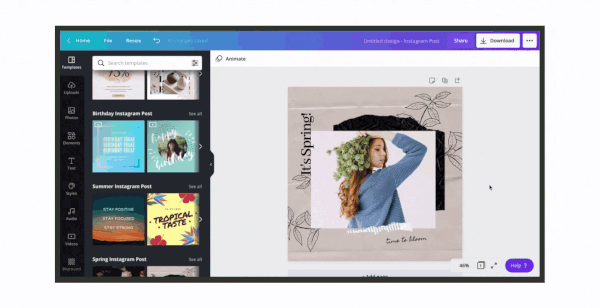
Canva needs no introduction. It has revolutionized online design. It operates with simple drag-and-drop functionality, making it easy for designers to use. The good part about Canva is that it offers a lot of templates that amateur designers can use to create good designs with low skills and effort. Of course, you need to use the template, replace the images and content, and personalize the design. On the other hand, it also offers advanced designing tools like clipping masks and more that offer more creative bandwidth for designers.
It works flawlessly both on mobile devices and desktops with good sync. This gives you the option of designing or tweaking your creatives on the go if there is an urgency. Another advantage of using Canva, especially the Pro version, is that it offers a lot of stock design assets in the forms of vectors, images, and videos. Hence you do not need to search for them from another platform, saving time, energy, and cost. Finally, Canva, being widely used by designers at the moment, has a flip side in that experienced eyes can recognize designs created using Canva.
- Pricing: It offers a free version that lets you download designs with a Canva watermark. The best value plan is at $12.99 per month. It also offers an enterprise version if companies are looking to opt for it.
- Best Suited For: Majorly novice and amateur designers looking for quick design solutions.
Web & Graphic Design Resource: Adobe Express
Graphic Design Tool for Social Media Posting & More

Adobe Express, formerly known as Spark, is Adobe’s alternative to Canva. Adobe enjoys a solid market positioning when it comes to building design tools. It is now leveraging this and its technical know-how to offer an online design tool. Users can quickly create stunning visuals using the thousands of ready-to-use templates that it offers. This too is available on both mobile and web versions, and both work well, although the web version is always preferred as it lets you design with more ease.
With the right plan in Adobe Express, you get access to entire Adobe Stock images and Adobe fonts. This is a huge advantage as it can accentuate your design at no cost or extra effort. Moreover, for professional designers, it offers more editing options like removing backgrounds, animating texts, and a lot more. This way, it tries to give you the power of Adobe Photoshop in an online manner. Moreover, it offers a free trial which you can surely avail yourself of to check out its features.
- Pricing: It offers two plans: Free and Premium. Free gives you limited access to the stock assets, while the Premium plan, which comes at $9.99, opens the doors to everything, including 100GB of free storage.
- Best Suited For: Mid-level to professional designers who know their way around graphic designing but want access to high-quality stock design assets.
Web Design Tools From ElegantThemes: Divi
Divi Includes a WordPress Theme & Popular Page Builder

Divi, by ElegantThemes, is undoubtedly one of the best WordPress Themes Plus Page Builder combinations in the world. It’s not just an ordinary WordPress theme. It has created a whole digital ecosystem that helps designers create visually stunning websites. It offers many visual options, functionality, and other features to load on your website. And the best part is that you can do all of this without writing a single line of code.
Divi has one of the best ‘What You See is What You Get (WYSIWYG) builders, making it easy for designers to tweak the designs to suit their needs. It allows you options to create online stores, food websites, newspaper portals, and a lot more. Moreover, it allows you complete control over the website design. Hence, you can customize every pixel of your website and make it look just the way you have envisaged.
- Pricing: It offers two options: Yearly Access ($67/year) and Lifetime Access ($187/year). You get access to all the Divi features and content in both options.
- Best Suited For: Designers who want to create powerful websites regularly on WordPress.
Image & Web Design Tool: Pixlr
Free Online Photo Editor with Premium Option

It would be tough to compare Pixlr with Canva as PIxlr offers more services to users for image creation and editing online. At the same time, like Canva, it also offers thousands of readymade templates for users to start designing. However, it stands out for the image editing features that it provides, especially its one-click image correction tool, which makes any image look good. Other advanced features include the AI background removal tool, which the majority of online design tools are not able to provide. Pixlr is part of the InMagine group of design products and services.
Apart from image editing and creation tools like collages and templates, it also comes with lots of filters and effects. You can use these to achieve the artistic value you desire in any type of image, and that too really quickly. It also offers fancy overlays, typography, stickers, and icon options. All of this makes Pixlr a very handy tool for image editing and graphic designing.
- Pricing: It provides basic editing tools for free. Its Premium plan at $7.99/month offers advanced tools and access to stock assets. Finally, its Creative Pack Plan at $29.99 unleashes super design powers and also gives 24/7 support.
- Best Suited For: Users looking for a tool that can both edit images and create stunning graphics while offering tons of functionalities.
App & Web Design Resource: AppyPie
Multipurpose Graphic Design & App Design Software
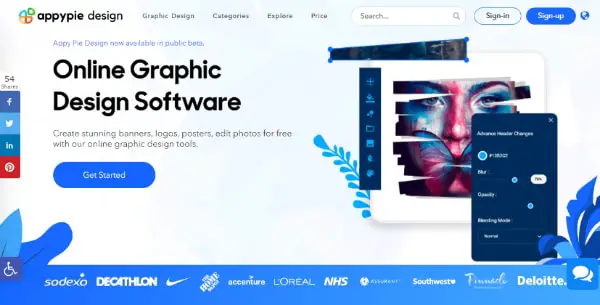
We had to include a web design tool that was completely free to use, and hence we have added AppyPie Design. AppyPie is a multi-faceted software provider that helps designers build apps with their no-code web development and mobile app platforms.
Even though it is free, it still packs a solid punch in terms of offering functionalities and ease of use. Using AppyPie Design online tool, you can create logos, banners, posters, and even edit photos. This makes it a free one-stop solution for all your design needs.
Its collaboration feature is another standout as you can share your work-in-progress design with the team or clients for approval or feedback. If you are working as a team on a design project, then this tool can be useful. Also, it offers cloud storage, so all your designs, assets, and other documents will be stored online, and hence no hassle of losing anything. It does offer several advanced designing tools which can please professional designers but has limitations when it comes to offering stock design assets.
- Pricing: It is completely free. They do offer a non-branded option with support for $6/mo.
- Best Suited For: Designers looking for a totally free solution for their design needs but may compromise on stock design assets.
Web Design Tool for Agencies: Duda.com
Easy, But Powerful Online Website Builder
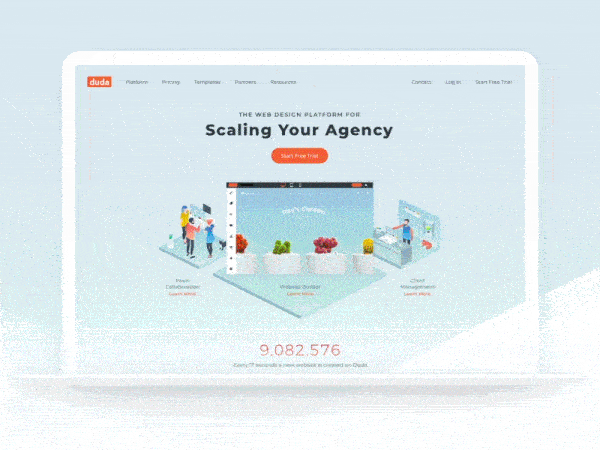
Duda is a very powerful online website builder. Sadly it is not widely known as Wix and other counterparts but still enjoys a wide userbase. The website claims that every 17 seconds, a new website is built on Duda. This gives us an idea of its usage. Just like other online website builders, it offers drag-and-drop functionality. But it stands out by making the entire process quite structured. This, combined with powerful tools, helps users design more effective websites.
First, it lets you choose the template that you want to use. Then you can add your branding in terms of logo, colors, and other design elements. It quickly flows this design style into the theme. Then all you need to do is add your text and media content. Websites built using Duda are scalable for devices and optimized for Search Engines. Its unique client management tools let you offer your client access to the work, and this helps a lot in approvals and overall workflow. It presently offers a 14-day free trial which you can check out to review its tools.
- Pricing: Its base plan starts at $19/site, which includes AWS hosting. The plans go up to $59/month for four websites, hosting, and other features. It also allows customizing your plan.
- Best Suited For: Website designers who do not mind spending the extra money to get access to powerful designing tools.
Online Image Editor: Fotor
Online Image Editor with Free & Pro Plans
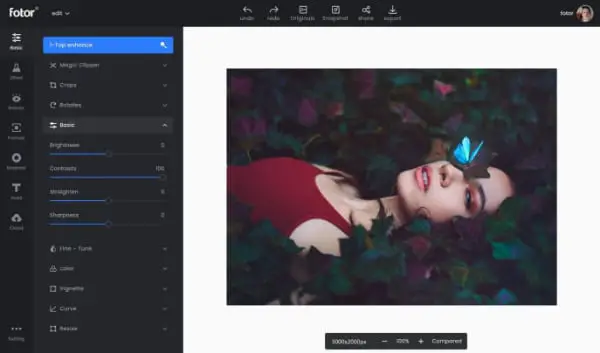
If you are a designer who works more on projects that need lots of photo editing, then Fotor would be a good online design tool for you. It offers three different services: editing photos online, creating a Graphic, and Making a collage. All three services come with powerful tools, which help the designers get the desired output quickly and easily. It operates similarly to Canva and other online design tools for graphic design by offering a drag-and-drop designer.
In terms of photo editing, it houses powerful features like blemish remover, wrinkle remover, and also a photo enhancer. These tools let you apply fine touches to your images that you would have been able to by using advanced software like Adobe Lightroom. In addition, it works flawlessly for computers and mobile devices, which is again a big plus. It has now also included a separate section for creating NFTs.
- Pricing: It offers three options, starting from a free plan to a Pro plan at $8.99/month, which offers more powerful tools. The Pro+ plan at $19.99/month allows access to its thousands of stock design assets.
- Best Suited For: Designers who need to edit images online and use them for creatives.
Combined Web & App Design Tools: Figma
Collaborative Interface Design Tool For Prototyping
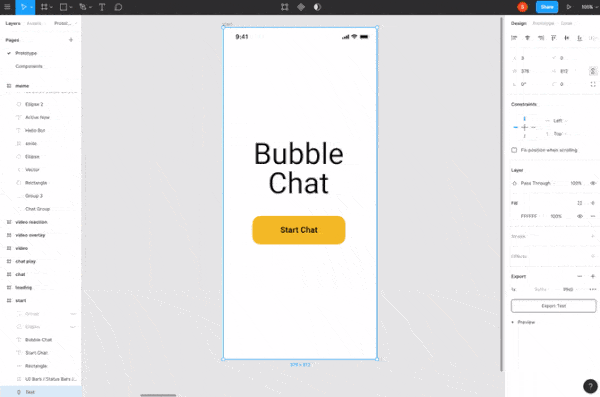
If you are a website designer, then you must start using Figma. It is essentially a prototyping tool that lets you create website and application designs without the hassle of coding. When it was launched, it faced a few apprehensions about its capabilities, but now it is widely being used by designers worldwide. It offers drag-and-drop working styles along with tons of functionalities that can help you create wireframes easily.
Website design is quite different from routine graphic design. In website design, you will create moving objects such as buttons or sliders, or other fancy design elements. Figma lets you add life to your design elements. Here you can show how the button will look when clicked or how an image will change on mouse-hover, all without any coding knowledge. Moreover, it comes with amazing collaboration tools, which makes it easy for you to work as a team on a design project.
- Pricing: It offers three plans: Free, Professional & Organization. Free lets you create three files, while the Professional plan lets you work on unlimited designs with all features at $12/month. Finally, the organization plan at $45/month offers a lot of collaboration and enterprise features.
- Best Suited For: Website or mobile app designers who need to showcase working prototypes regularly.
Designers Video & Photo Tool: Picsart
For Photo and Video Editing

Picsart is a graphic and video designing tool that people can use online. On a broader level, it is similar to Canva and the other graphic designing tools mentioned in the list. However, when you observe the details, you will learn that Picsart offers a lot more than the usual online designers. You can edit your photographs, design graphics, create amazing videos, remove backgrounds and even create typography.
In the last few years, it has added a few more features like object remover, image upscaling, and collage maker. One of its standout features is the batch editor. Suppose you are looking to give similar image corrections to a batch of images. In that case, you can use Picsart to get the result that advanced software like Adobe Lightroom would deliver. Apart from images, you can also use its various video editing, trimming, and slideshow-maker tools.
- Pricing: It offers a free plan with limited functionalities. Its Gold plan is $4.66/month (billed annually) which offers access to all the features. You can also get a customized team plan for your organization.
- Best Suited For: Designers looking to shift their design work to an online tool.
Exclusive Benefit: Interaction Design Foundation

While all of the above eight tools were related to creating visually stunning designs, we have included an exclusive benefit for our readers that without a doubt will help you learn to design better. The Interaction Design Foundation, also known as IxDF, offers a lot of design courses specially crafted for catering to a variety of audiences, starting from novice designers to highly skilled ones.
In addition, its industry-recognized course certificates can help you move up your career or score better jobs. You can learn UX Design, Design Thinking, Usability, and User Research. It’s worth investigating the possibilities since they have agreed to provide our readers with a $200 discount and 3 free months.
Top Web Design Tools & Resources For Designers Summary
In recent years we witnessed a gradual shift towards the use of web design tools, developed on a cloud-based server, that designers are using to help with their design and artistic skills. As mentioned, for many years the top design tools were only accessible by downloading the software to your desktop and they were super expensive. While the new online-only-based apps may pose a threat to conventional forms of designing offline, it also offers an opportunity for designers to adapt quickly and continue to deliver high-quality designs, efficiently and effectively.

“10. Photo And Video Editing: Picsart”
“Pricing: It offers a free plan with limited functionalities. Its Gold plan is $2.03/month that offers access to all the features.”
Not true. More than double than that.
Oops – Thanks for bringing this to our attention and we made the correction. Have a good day!