Line25 is reader supported. At no cost to you a commission from sponsors may be earned when a purchase is made via links on the site. Learn more
Tables and charts can be powerful communications tools, and they lend themselves nicely to communicating company financial information over the Internet.
Creating these charts and table can however be time-consuming and costly, even when the data itself is readily at hand, and especially so when huge amounts of data need to be analyzed, or must be filtered to extract particularly relevant information.
Whether you are providing information to clients, customers, business partners, or a parent company, it often needs to be done in a timely matter. The situation can become even more complex if the data provided needs to be responsive and/or interactive.
If your website is WordPress based, there is a tool that offers a solution to each of these potential challenges. This tool is a WordPress plugin, and with it, you will not encounter problems providing data in a useable, reliable, and timely manner; and in a format consistent with your brand.
wpDataTables – The Leading Charts and Tables Plugin on the Market Today
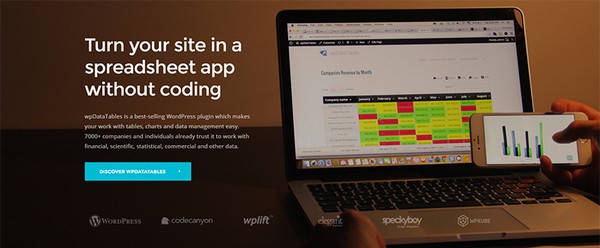
wpDataTables is a WordPress plugin you’ll find exceptionally easy to use. This brief overview of the its features will give you an idea of what it offers.
- Responsiveness – this key feature ensures tablet and device users will not be shut out
- The Ability to Handle Large Tables – While you are not likely to have to deal with millions of rows of data very often, big data will not be a problem, since wpDataTables can retrieve data directly from MySQL.
- Data is Easy to Edit – It can be done from the front end, or from the back end.
- Advanced Filter and Search – This feature is helpful to any user who wishes to work with data interactively.
- Highlighting – Rows or columns of data of special interest or important can be highlighted in selected colors – similar to Conditional Formatting in Excel.
- Data Can Be Pulled from Any Source – from Excel, MySQL, or any conventional source; and in real time.
- Wizards – Wizards do the heavy lifting involved in chart and table building.
Creating Editable Tables – Two Choices
You can import spreadsheet files, create SQL tables from the dashboard, or auto-generate SQL queries on tables through the Table Constructor. Complex queries are not a problem. You can submit the results of your analysis to a remote MySQL server, and apply advanced filtering techniques if you want even more options.

Choose Your Format
wpDataTables can work with data in any standard format, Google Spreadsheets, Excel, JSON, MySQL, you name it. It will take the data, and arrange it in responsive tables so it can be reliably presented on any device.
Create Your Charts in a Timely Manner
This means creating charts quickly, when you need them. The plugin “bends” data (without compromising it) into place to create beautiful, professional-looking visualization charts. You can even specify a color scheme to match your company brand.
Create Tables from Huge Amounts of Data
wpDataTables isn’t your garden-variety plugin. It’s a smart plugin. When you need to work with very large amounts of data, it uses the MySQL engine, with a little assistance from an Ajax request.
Users Can File the Charts and Tables You Provide
The tables this plugin creates are WordPress tables, so it’s not a problem to print them out, file them away, or both. This gives the user the opportunity to disseminate the data, or file it, and retrieve it at a later time for reference or further analysis.
Worldwide Use by More than 7,000 Companies
wpDataTables is best known for its use in financial data analysis and presentations, but many of the 7,000+ companies that use this plugin, use it for a variety of other purposes.
Scientific and agricultural studies often generate huge amounts of data, which wpDataTables can typically handle without a problem, and there are other uses for this powerful tool as well.

The list includes advertising and marketing, education, and even sports betting. No matter what industry or industry sector your company is in, if you find yourself burdened by huge amounts of data, that seems to defy presentation in useful and meaningful manner, this plugin has the solutions.
The Data Manager Features and Support You Want
It’s natural to assume that a tool that is capable of managing huge amounts of data would require more than a fair amount of tweaking before it can be put to use, and have a steep learning curve as well. That’s simply not the case with this plugin. It is, in fact, almost ridiculously easy to use.
- It is able to manage very large data tables.
- It is responsive.
- It can edit tabular content that is provided in a generated form or inline.
- It’s advanced filtering capability narrows data down to the data of interest.
- It enables a user to highlight pertinent data based on content or value range.
- It can create charts by using tables as its data sources.
With wpDataTables, you can pull data from any source. You don’t even have to be familiar with MySQL; the Query Generator takes care of that. As far as creating tables and charts, that’s what the wizards are there for.
90% of wpDataTables users rely on the advanced filter capabilities at one time or another, and 75% of them report using the My SQL visualizing feature. Another 30% have used MySQL tables front-end editing.
More than 80% of users will tell you they find wpDataTables easy and intuitive to use, and perfect for their data presentation needs. Virtually everyone agrees that the customer support they get is first class.
Recent Updates You’ll Appreciate
User feedback is behind these two extremely practical and useful updates:
- Conditional Formatting – Like Excel, this update makes it possible to highlight specific types of content or different data value ranges, and do so in different colors. A considerable savings in search time will often be realized when working with very large amounts of data. Conditional formatting can also add an additional touch of class and professionalism to your data presentations.
- Sum/Totals Row – This practical update calculates the totals for any column. The totals are calculated by simply ticking a check box. If a table is filtered, or data values are changed, the sums are recalculated automatically.

Thank for sharing such a fantastic post.