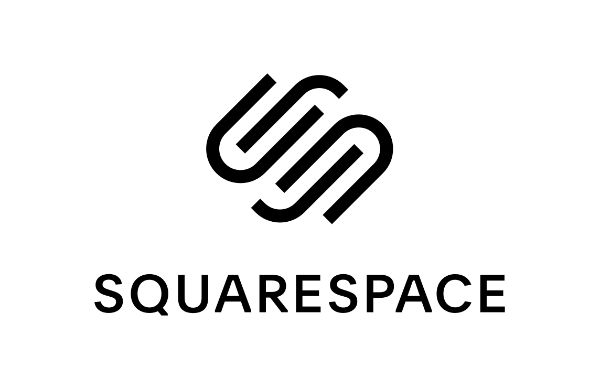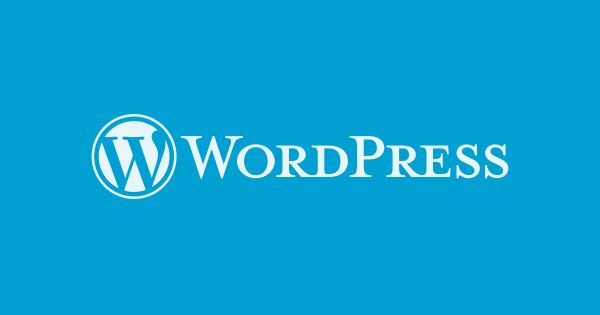Line25 is reader supported. At no cost to you a commission from sponsors may be earned when a purchase is made via links on the site. Learn more
Having a website in today’s time is not a luxury; it is a requirement. Irrespective of what business niche you are in, you need to get online. Building a website yourself can be daunting and at times a little overwhelming. You don’t want to create a website just for the sake of it. You need to make sure it represents brand visuals and ideologies aesthetically and is supported by a good back-end structure.
Many people don’t feel comfortable when they need to get technical to create their websites. Coding websites isn’t something people can learn in a couple of days or months. Since you, as the business owner, have other responsibilities, you really can’t invest so much time learning to code. Alternatively, hiring a web designer can be an expensive affair. So where do you go, if not solo or to a web designer?
The answer is simple: you go to a reliable website builder! Website builders understand the conflict of learning how to code or spending too much cash on hiring professional web developers. As such, they cater to the market by providing a platform that takes care of all elements of website creation – coding, UX, design, and interface. Website builders can be very autonomous and empower you to create any design from scratch with a few clicks.
Before getting to the best website builders, we should first look at different parameters to truly understand what makes a good website builder:
1. Pricing:

There is intense competition in the website builder space. Because of that, you should take this to your advantage and look for a website builder with value for money. Certain features like a free domain, business email, standard features, and more play an important role in understanding the value each website builder is willing to provide their customers with.
2. Customer Support:

With website builders, one important feature they are selling is the ease of use. Naturally, responsiveness and more approachable customer support become mandatory. Thus, they should have an easy-to-use interface and 24/ 7 customer support or something close to that, so that help is available when needed.
3. Ease of Use:
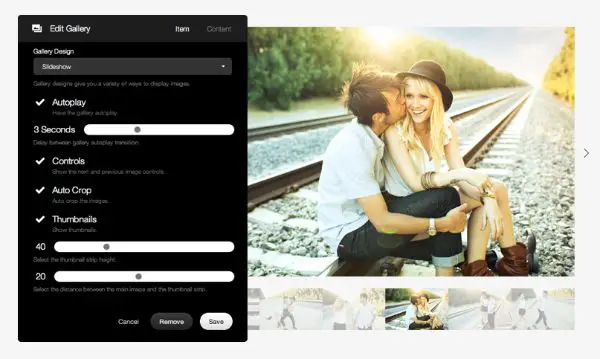
The purpose of website builders is to ease the process of making a website for everyone. As such, an effective website builder has to be easy to use for absolute beginners and non-technical users too. Website builders should have drag-and-drop builders, customization options, and powerful editing tools.
4. Design and Features:
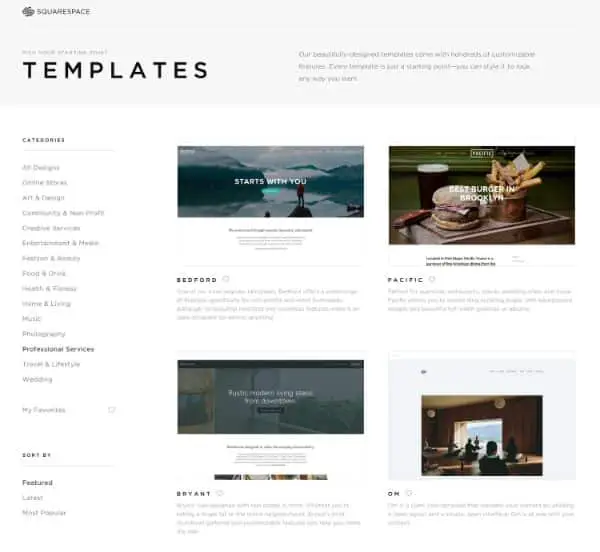
An effective website builder should have tons of professional-looking templates and the flexibility to add other important features such as third-party marketing tools, Google Analytics, and more.
5. Data Ownership and Probability:

You need to make sure whatever website builder you end choosing, their terms and conditions are clear, and they state that you own the data. It’s portable if you ever wish to change platforms.
Now that we have the parameters to help us, we can discuss the 5 best website builders that small business owners, entrepreneurs and all other people should use in 2021:
1. Squarespace:
Squarespace is a relatively new platform when it comes to website builders. It was launched in January 2004. In this short span of time, Squarespace has created a name for itself amongst other website builders such as WordPress, Shopify, and others that we are going to discuss in this list.
Squarespace is known for being an all-in-one platform, having better blogging tools and offering award-winning customer support compared to its competitors. They have over 100+ flexible templates that adapt to mobile devices entirely. Squarespace knows its market potential and niche very clearly and claims to be the go-to website builder for blogs, online stores, and portfolios.
Adding content to a website is very convenient on Squarespace. You can also use their drag-and-drop tool to move items around for creating your layouts in minutes. Moreover, you can opt for their eCommerce plan to add an online store on your website. Squarespace’s e-commerce interface allows you to manage your orders, inventory, and discounts, while easily integrating a POS system.
Moreover, Squarespace has a number of extremely useful extensions that its users can take advantage of to further customize the websites built with this platform. These extensions are available in various categories that include business, finance, fulfillment and shipping, as well as extensions for sales, marketing, products and inventory.
Their pricing plans start from the most basic plan that costs $12 per month for a personal website and $18 for their business website. And if you are looking for their eCommerce website plans, the basic plan costs $26, and the advance store costs $40. These monthly rates are based on 1-year contracts where you get domain name registration for free for the first year. As far as payment options with Squarespace eCommerce, their eCommerce plans allow Apple Pay, Stripe, and PayPal to process, which gives your customers the flexibility to purchase on your site.
2. WordPress:
WordPress is one of the most popular website builders. Currently, it powers 33% of all websites all over the world. The first distinction that is important to be made before moving further is understanding WordPress.org, a content management system, and not WordPress.com, which is merely a blog hosting service. WordPress.org gives a user full access to WordPress features to its users. This platform has grown and expanded a lot over the years.
Currently, it holds the power to build any website. It is an open-source platform. It is free for everyone. Anyone can download and use it. The ‘free’ aspect of WordPress is about freedom. You can use your WordPress website for any purpose without anyone being able to suspend your website for service violation or censorship. There is also the freedom to customize the website as you want without restrictions. However, you do need to register a domain name and web hosting. Depending on your basic requirements, you might have to purchase premium WordPress themes or addons that can have additional charges.
The most significant benefit of WordPress is its popularity. There are many third-party addons and plugins created to expand the potential of WordPress as a platform. They also have woo-commerce (their eCommerce plugin) that helps users set up their e-Commerce store. However, you cannot add any plugins until you upgrade to their business plan.
If we talk about the pricing, WordPress itself is free if you install it yourself and purchase hosting separately. However, if you want to take advantage of WordPress Premium, it will cost you $4/month to cover the basics of a personal website. The premium plans go up to $45/month for eCommerce. If you end up hiring a professional website designer for your WordPress website, the costs can skyrocket to the $1000 mark.
3. Shopify:
Shopify is one of the most glamorous eCommerce website builders that focuses on eCommerce websites and online stores. It is a powerhouse that covers more than half a million businesses and has 1 million active users. Since it works on such high volumes, it is estimated that products worth 40 billion dollars have already been sold on the Shopify platform.
It is a convenient platform that takes care of your hosting entirely. You don’t need to worry about updates, keeping backups, or managing software. The platform offers integrated payment options known as Shopify Payments. This allows the user to set up their online store that accepts all credit cards. You can also add third-party payment gateways for accepting payments.
Shopify has full inventory management, powerful stats, unlimited products, and easy marketing solutions. They have various designs and themes to choose from. Moreover, there is no need to code. Shopify uses an intuitive drag and drop interface that makes it easier to set up your eCommerce store. They also have flexible integration options for WordPress. So if you have a WordPress website where you want to add advantages of Shopify, it is doable.
The only criticism Shopify faces compared to other website builders is for its overly high prices compared to other website builders. They don’t even offer much help to users if they wish to shift their website from Shopify to any other platform. Their basic plan starts at $29 per month, and if you wish to upgrade it on Shopify, the cost goes up to $79, and the highest plan costs a whole $299 for Shopify Advanced.
4. Wix:
Wix website builder is the ideal website builder for small businesses and most individuals. It focuses primarily on ease of use and adds a great set of features and templates to build your website with ease. There are over 500 Wix website design templates that enable users to get started with the design process quickly. Their drag and drop builder may not be for everyone, but it definitely gets the job done. Wix is a cloud-based website builder.
Wix has an ADI tool – Artificial Design Intelligence that enhances Wix’s artificial intelligence website builder. It will learn about your requirements and use the gathered information to create a tailored website according to your needs. For this, you will be asked a series of questions, and based on your input, it creates the best possible website using its algorithms. Connecting your domain to your Wix website is relatively easy and convenient. Wix also supports eCommerce. However, it is not their strongest forte, and some users feel it’s better to avoid Wix for an eCommerce website.
Wix have a basic plan free of cost, but it comes at the price of limited bandwidth and storage. For some users, Wix’s free website plan may not be enough to run a functional website to get a clear idea of how the website will look and feel before upgrading to their premium plans. Their combo plan costs $13 per month, which is very inexpensive, and gives you 2 GB bandwidth, should will be enough for most small business owners. Their unlimited plan is their first plan that provides unlimited bandwidth and this plan is very much worth its price. It is priced at $17/month, so it is a bit more expensive than other website builders on the list. Then there are Pro, VIP, Business basic, VIP, and Enterprise plans as well.
5. Duda:
Duda is a smaller website builder with over 450,000 businesses using their website builder. Its primary goal is to make the process of web design painless through creative and straightforward designs. You only need an internet connection to get started. There is no need for the user to have any coding skills. There is a decent variety of templates to choose from that you can edit as per your preferences, add your images, text, create new pages, and make your widgets. They take care of the hosting, so you don’t need to juggle around different places to get your website functioning.
It is fairly easy to use, and signing up for their free trial is also effortless. They ask for an email address and password, which allows you to start building your site within minutes. It also makes use of the drag and drop tool. Their templates are not as flexible as Squarespace, so there is not much freedom to edit templates beyond a point. Duda works as a great website builder for people who don’t mind trading off some creative freedom for getting more structured guidelines. Their eCommerce support is also provided in their cheapest plans. They support 30+ payment options, automated tax calculations, digital downloads, and other essential services.
When it comes to value for the money, Duda does very poorly, so most people don’t opt for this promising website builder. Their prices start from $14 per month, and the highest plan goes up to $74 per month when billed annually, which, when compared to our top pick Squarespace which only goes up to $18 for their top-tier business plan, simply doesn’t make sense. They also have an enterprise plan for businesses that need to create hundreds of websites and need custom quotes.
These are the five best website builders to use in 2021. Ensure you have your parameters set and know what you expect from your website. Then, choose a website builder that helps you realize that goal most efficiently. There is no one sure website builder that is overwhelmingly better than the others. It all depends on each individual user and their requirements. With website builders like Squarespace being on the market, there are more choices for users who no longer have to blindly rely on giants like WordPress and Shopify to make their website.