Line25 is reader supported. At no cost to you a commission from sponsors may be earned when a purchase is made via links on the site. Learn more
Are you wondering what are the best cloud hosting companies for WordPress sites this year? If so, you’re in the right place because we’ve compiled the top cloud hosting providers and shown you which one is potentially the best possible fit for your needs.
Whether you’re a small business owner or a web developer, read on to find out which cloud hosting company is right for your WordPress website.
What is a cloud hosting company?
A cloud hosting company is a website host that essentially holds or houses your WordPress website on servers that are virtual, which means the data for your site is spread out over many different servers which can be shared by other sites or dedicated.
WordPress is the management system that stores your content and the cloud hosting company delivers it to the online web. To learn more, see our FAQ section below on “What is cloud hosting?“.
Top 3 Cloud Hosting Companies For WordPress:
In a hurry? This feature post has a lot of information and will take about 10 to 15 minutes to read. You can bookmark it and come back to continue reading the specifics or just start with the top 3 cloud hosting companies that specialize in WordPress hosting listed below.
#1 – Kinsta.com: Trusted by both small and large companies like Intuit, GE, TripAdvisor, and others, Kinsta is fast, reliable, and super secure hosting. We are also hosted with Kinsta and, from first-hand experience, they are awesome!
#2 – CloudWays.com: A well-structured and organized hosting company, CloudWays will be more than sufficient to host your WordPress site offering everything the others do including top support. One nice option they offer is the choice of 5 server providers and 65+ data centers.
#3 – WPEngine.com: This hosting provider has made its mark as one of the top cloud hosting providers for WordPress sites. WP Engine offers everything you would need including automation options, a 60-day money-back guarantee, backups, and WordPress experts available 24/7 just like Kinsta.
The Best Cloud Hosting Companies For WordPress Websites
In this featured post we will cover 10 of the best choices for hosting your WordPress site with a hosting company that uses virtual cloud hosting. Near the end, we will also answer three frequently asked questions:
- What is cloud hosting?
- What are the advantages of cloud hosting?
- What are the most important things to consider?
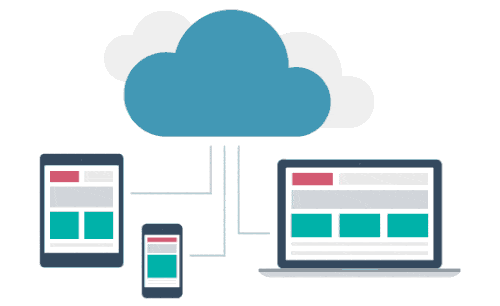
1. Kinsta
www.Kinsta.com
Kinsta is one of the fastest-growing cloud hosting providers catering to WordPress websites. It has a robust global content delivery network consisting of 200+ locations worldwide. This helps in ensuring very high uptime and also good loading speed.
One of the best parts about Kinsta is that the Google Cloud Platform powers it. Kinsta has set up an exceptional working environment for WordPress, giving users more control and good performance analytics to enhance the website.
Pricing Options:
- Starter: $35.00 / month
- Pro: $70.00 / month
- Starting Business Level: $115.00 / month
- Enterprise Level Starting: $675.00 / month
- It also allows customized hosting options
Top 5 Features:
- Managed WordPress hosting: Kinsta takes care of all the technical aspects of running a WordPress website for you, so you can focus on creating content and promoting your site.
- Fast performance: Kinsta uses Google Cloud Platform to power its servers, which results in blazing-fast loading speeds for your website.
- Scalability: Kinsta can easily scale up or down to meet the changing needs of your website, so you never have to worry about overage charges or being underpowered.
- Security: Kinsta takes website security very seriously and offers features like malware scanning and removal and DDoS protection.
- Excellent customer support: Kinsta’s team is always available to help you with any issues you may have, no matter how big or small. They even offer a free migration service to help you move your website to their platform.
G2.com Ratings & Reviews
| ★★★★✩ | 4.7 out of 5 Stars | Read more |
Kinsta Pros & Cons Infographic

2. CloudWays
www.cloudways.com
Cloudways is a cloud hosting platform that enables you to deploy WordPress websites on top of various cloud infrastructure providers, such as Amazon Web Services (AWS), Google Cloud Platform (GCP), DigitalOcean, Linode, and Vultr.
One of the main benefits of using Cloudways is the ease of use and deployment. With Cloudways, you can launch a WordPress website in just a few clicks. In addition, Cloudways provides several features and tools to help you manage and optimize your WordPress website for better performance.
Pricing Options:
- Premium Plan 1: $12.00 / month
- Premium Plan 2: $26.00 / month
- Premium Plan 3: $50.00 / month
- Premium Plan 4: $96.00 / month
Top 5 Features:
- Managed WordPress Hosting: The Cloudways team will take care of all the technical aspects of running your WordPress website for you. This includes keeping your WordPress software up-to-date, optimizing your website for better performance, and providing 24/7 support.
- Free SSL Certificate: Cloudways provides a free SSL certificate for your WordPress website. This helps secure your website by encrypting communication between your website and visitors’ browsers. Also, Google now gives preference to SSL-encrypted websites, which can help improve your search engine ranking.
- Pay-as-you-go Pricing: With Cloudways, you only pay for the resources you use. There are no long-term contracts or upfront costs. This makes Cloudways an affordable option for those starting with WordPress website hosting.
- One-Click Staging: Cloudways provides a one-click staging feature, allowing you to create a copy of your live WordPress website easily. This is useful for testing out new plugins or themes without affecting your live website.
- Free Website Migration: The team will migrate your website for free if you’re looking to move your WordPress website to Cloudways. All you need to do is provide them access to your current hosting account, and they’ll take care of the rest.
G2.com Ratings & Reviews
| ★★★★★ | 5 out of 5 Stars | Read more |
CloudWays Pros & Cons Infographic
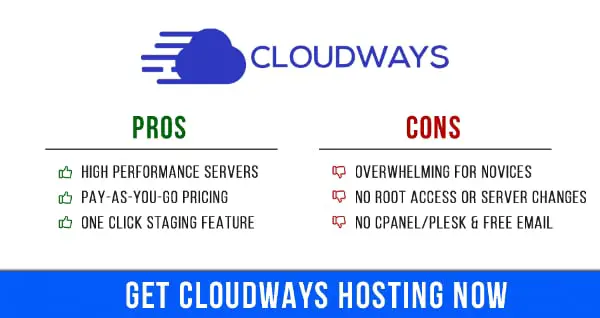
3. WP Engine
As a WordPress website owner, you may be considering using WP Engine for your hosting needs. After all, WP Engine is one of the most popular choices regarding managed WordPress hosting.
Its competitive pricing plans and quality services have helped it get a good customer base and reputation. They have some really great features and benefits such as an upgraded option for automating your plugin updates and they offer a 60-day money-back guarantee in case you are unhappy with its services.
This host is great for small businesses, developers, enterprises, agencies, and eCommerce.
Pricing Options:
- Startup Plan: US$ 23 / month
- Professional Plan: US$ 56 / month
Top 5 Features:
- Automatic Backups: With WP Engine, you don’t have to worry about manually backing up your website. That’s because they automatically create backups of your site daily.
- Staging Environment: This feature allows you to test out changes to your website before making them live. This is extremely useful if you want to try out a new theme or plugin without affecting your live site.
- Security: WP Engine takes website security very seriously. They have a team of experts who work around the clock to keep your site safe from hackers.
- Scalability: As your website grows, WP Engine can scale with you. Their hosting plans are designed to accommodate websites of all sizes.
- Excellent Customer Support: Whenever you need help, WP Engine’s customer support team is there for you. They offer 24/7 support, so you can always get your needed assistance.
G2.com Ratings & Reviews
| ★★★★✩ | 4.5 out of 5 Stars | Read more |
WPEngine Pros & Cons Infographic

4. DreamHost
Dreamhost is a great option to consider if you’re looking for a powerful and affordable cloud hosting solution. Like other cloud hosting providers, Dreamhost also has an array of services that are very suitable for WordPress users, from migration and easy setup to single-click staging and a robust backup system.
In addition, its built-in caching feature helps increase the website’s loading speed. You can also integrate Jetpack professional tools with your website.
Pricing Options:
- DreamPress Plan: $16.95 / month
- DreamPress Plus Plan: $24.95 / month
- DreamPress Pro Plan: $71.95 / month
Top 5 Features:
- Scalability: With Dreamhost, you can easily scale your WordPress website as your traffic grows. In addition, you can add more CPU and memory resources as needed without having to worry about overage charges.
- High Performance: Dreamhost’s cloud hosting platform is designed for high performance, with features like SSD storage and CDN integration. This means your WordPress website will load quickly and efficiently for visitors, no matter where they are in the world.
- Security: Dreamhost ensures no lapses in security, with features like managed firewall and malware scanning. This helps keep your WordPress website safe from hackers and other online threats.
- Minimal Downtime: Dreamhost offers an uptime guarantee of 99.95%, so you can be confident that your WordPress website will always be available for visitors.
- Expert Help: Dreamhost’s customer support team is available 24/7 to help you with any issues you may have with your WordPress website. They are also knowledgeable about WordPress and can offer helpful tips and advice.
G2.com Ratings & Reviews
| ★★★✩ | 3.7 out of 5 Stars | Read more |
DreamHost Pros & Cons Infographic

5. BlueHost
www.bluehost.com
Bluehost is positioning itself to become a one-stop solution for all WordPress needs. While at the core, it offers excellent cloud hosting options, it has also started providing domains, WordPress builders, ready-to-use themes, and many other applications. Bluehost has devised its hosting plans to cater to all types of users such as bloggers, eCommerce, or large corporations. They provide a free domain with all their plans.
Pricing Options:
- Basic: $2.95 / month
- Plus: $5.45 / month
- Choice Plus: $5.45 / month
- Pro: $13.95 / month
Top 5 Features:
- Speed and Performance: Bluehost’s cloud hosting platform is designed for speed and performance. It uses a technology called SSD (solid-state drive), up to 20 times faster than traditional hard drives. This means your website will load much faster, and your visitors will have a better experience.
- Security: With Bluehost’s cloud hosting, you can rest assured that your website is secure. In addition, their platform includes features like firewalls and malware scanning, which will protect your site from malicious attacks.
- Scalability: One of the best things about Bluehost’s cloud hosting is that it is highly scalable. You can easily upgrade your hosting plan as your website grows. You won’t have to worry about outgrowing your hosting plan or dealing with downtime.
- Reliability: Bluehost’s cloud hosting platform is designed for reliability. Their servers are located in multiple data centers worldwide, so you can be sure that your website will always be up and running.
- Customer Support: Bluehost offers excellent customer support. Their team is available 24/7 to help you with any questions or issues you may have. They also offer a money-back guarantee, so you can be sure you’re getting the best value for your money.
G2.com Ratings & Reviews
| ★★★✩ | 3.6 out of 5 Stars | Read more |
Bluehost Pros & Cons Infographic

6. HostGator
www.hostgator.com
Hostgator has been one of the old players in the hosting industry, but it is competing fiercely with other new players in terms of cloud hosting. It offers various hosting options in terms of operating systems and sharing.
Additionally, Hostgator offers free domains with every plan, free website migration, and one-click easy install features. With an array of other services, it provides like domain registration, security plans, and more, Hostgator is an excellent option to cater to all your WordPress needs.
Pricing Options:
- Cloud Hatchling – $12.95 / month
- Cloud Baby – $13.95 / month
- Cloud Business – $19.95 / month
Top 5 Features:
- Blazing fast performance: Hostinger Cloud is powered by LiteSpeed Web Server, up to 9 times faster than Apache. This means your WordPress website will load extremely quickly, providing a great user experience for your visitors.
- Free SSL certificate: All Hostinger Cloud plans come with a free SSL certificate, so you can rest assured that your site is secure. This is especially important if you’re running an eCommerce site.
- Daily backups: Your data is essential, so Hostinger makes sure it’s well-protected with daily backups. This way, you can always restore your site if something goes wrong.
- Scalability: Hostinger Cloud is highly scalable so that it can grow with your website. If you get more traffic than expected, you can simply upgrade your plan to accommodate the increase.
- 24/7 Support: If you ever have any questions or problems with your Hostinger Cloud account, you can always count on 24/7 support from our team of experts.
G2.com Ratings & Reviews
| ★★★✩ | 3.5 out of 5 Stars | Read more |
HostGator Pros & Cons Infographic

7. Hostinger
www.hostinger.com
Another senior player in the hosting business is Hostinger, who has been around for a few decades. Their experience in this space brings a lot of reliability and credibility.
For cloud hosting, Hostinger provides Cloudflare protection, ensuring that your website has almost no downtime. With most of its plans, Hostinger provides free domain and SSL certificates. Their starting plans are economical and value for money.
Pricing Options:
- Cloud-based Hosting for a startup: $ 9.99 / month
- Professional Cloud Hosting: $ 18.99 / month
- Enterprise Cloud Hosting: $ 69.99 / month
Top 5 Features:
- Speed and Performance: Hostinger Cloud hosting is designed for speed and performance. With its high-performance servers and advanced caching technologies, your WordPress website will load faster and perform better than ever.
- Scalability: Hostinger Cloud hosting is highly scalable, so you can easily scale up your website as your traffic grows. The good part is that the transition is seamless and will not impact your business.
- Security: With Hostinger Cloud hosting, your WordPress website will be hosted on a secure server with firewalls and other security features to keep it safe from hackers.
- Reliability: Hostinger Cloud hosting is reliable and guarantees uptime, so you can rest assured that your website will always be online.
- Support: Hostinger Cloud hosting comes with 24/7/365 support from our team of WordPress experts, so you can always get help when you need it.
G2.com Ratings & Reviews
| ★★★★✩ | 4.1 out of 5 Stars | Read more |
Hostinger Pros & Cons Infographic

8. GoDaddy
www.godaddy.com
GoDaddy has an excellent reputation when it comes to hosting plans. Along with hosting, GoDaddy also offers domain, security plans, website builders, and much more. Therefore, you can opt for GoDaddy as your one-stop solution provider for all website needs.
With all its plans, GoDaddy provides a free domain, website backup protection, and a malware-scanning facility. It also has special packages for eCommerce websites in case you need hosting for your online shop.
Pricing Options:
- Basic: $4.99 / month
- Deluxe: $7.99 / month
- Ultimate: $9.99 / month
- Pro 5+: $24.99 / month
Top 5 Features:
- High Performance: GoDaddy’s Cloud Hosting for WordPress is designed to provide superior performance and security for your WordPress site. This ensures that the website does not hamper your business growth.
- Uses Google Cloud Platform: GoDaddy’s Cloud Hosting infrastructure is built on the Google Cloud Platform, providing you with the same high-performance, super-fast loading speed, and robust security that powers some of the world’s largest websites.
- Managed WordPress Platform: GoDaddy’s Cloud Hosting for WordPress includes a managed WordPress platform that is constantly updated with the latest security patches and features, making managing the website easy.
- Free CDN: GoDaddy’s Cloud Hosting comes with a free CDN (Content Delivery Network) that speeds up the delivery of your website’s content to visitors worldwide.
- Premium Support: GoDaddy provides excellent 24/7/365 customer support, so you can always get help when you need it. In addition, there is an option for live chat, and even you can call their executive for troubleshooting.
G2.com Ratings & Reviews
| ★★★★✩ | 4.0 out of 5 Stars | Read more |
GoDaddy Pros & Cons Infographic

9. IONOS
www.ionos.com
IONOS provides a highly optimized cloud hosting platform for WordPress websites. It utilizes SSD storage, the cache plugin, and other innovations that ensure the website loading speed is very high. In addition, IONOS uses Cloudflare Railgun™ Content Delivery Network (CDN), which further enhances your website’s performance.
Finally, along with a DDoS shield, IONOS provides daily backups and malware protection features, ensuring that your website has no downtime.
Pricing Options:
- Essential: $3 / month
- Business: $0.5 / month
- Unlimited: $8 / month
Top 5 Features:
- WordPress Control: IONOS offers managed WordPress hosting plans that are optimized for performance and security. This includes WP-CLI & SSH, allowing you better website control.
- Staging Platform: IONOS provides a staging environment for testing WordPress updates and plugins before pushing them to your live site.
- One-Click Setup: IONOS offers a one-click installer for WordPress, making it easy to start your new website. Even the migration from another server to IONOS is easy.
- Free SSL: IONOS’s WordPress hosting plans include free SSL certificates to keep your site secure.
- Security: IONOS’s WordPress hosting plans include daily backups of your website data to protect against loss or corruption.
G2.com Ratings & Reviews
| ★★★★✩ | 4.3 out of 5 Stars | Read more |
IONOS Pros & Cons Infographic

10. Elementor
www.elementor.com
Although Elementor is #10 on our list, they are still a top WordPress cloud hosting provider and should not be overlooked. If you’re looking for a robust cloud hosting provider and an easy-to-use WordPress website builder, you’ll want to check out Elementor Cloud Hosting. Elementor has positioned itself as a one-stop solution for WordPress websites. The best part about Elementor is its drag-and-drop functionality that powers the WYSIWYG editor. As a result, you can create amazing websites no matter what your business sector is. This website building is then complemented with reliable cloud hosting solutions.
Pricing Options:
Website Builder + Hosting: USD 99 / year
Top 5 Features:
- Fast Loading Speeds: Elementor utilizes the Google Cloud cloud platform and CDN by Cloudflare, creating a robust hosting ecosystem. This means that your site can take advantage of faster loading speeds.
- More Reliable Uptime: Another big advantage of using Elementor cloud hosting is that they offer more reliable uptime. This is because cloud hosting providers can scale their resources up or down as needed so that your site is always available.
- Better Security: Elementor provides industry-trusted SSL from Cloudflare and, along with that, ensures that your website backup is taken every day. An interesting feature it offers is site lock which makes a work-in-progress website private and cannot be viewed by the public.
- Templates and Themes: Elementor comes with a wide range of templates and themes, so you can easily find one that fits your specific needs. If you’re not a fan of the default WordPress theme, you can simply choose from one of the many available alternatives.
- Management Dashboard: Apart front getting complete control of your website, Elementor also provides a management dashboard for your business. You can manage all your domains, hosting plans, and other services that Elementor provides to grow your business.
G2.com Ratings & Reviews
| ★★★★✩ | 4.6 out of 5 Stars | Read more |
Elementor Pros & Cons Infographic

Frequently Asked Questions
What is Cloud Hosting?
Cloud hosting is an infrastructure of “virtual servers”, in multiple locations, connected to one single “main” server. Cloud hosting can be divided into three main types: public, private, and hybrid.
Public cloud hosting is the most common type of cloud hosting and is where the server resources are provided over the internet by a service provider, the web host. Private cloud hosting is where a company hosts its own servers in-house, and hybrid cloud hosting is a combination of the two.
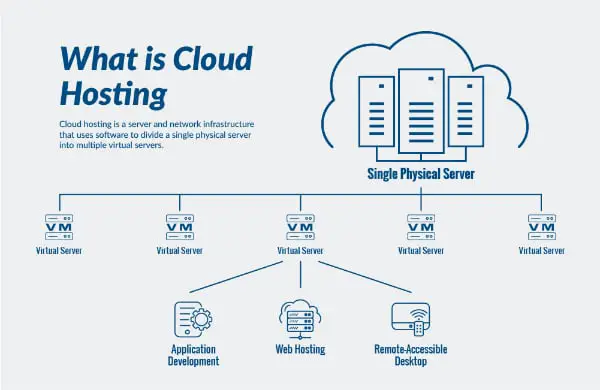
What are the Benefits of Cloud Hosting?
Cloud hosting has the following advantages over the traditional form of hosting:
1. Cost Savings:
One of the most significant advantages of cloud hosting is the cost savings it can offer businesses. Using a pay-as-you-go model, businesses only need to pay for the resources they use, which can lead to significant savings.
2. Speed:
This one is big. Due to search engine requirements these days, and the limited patience of users, when a user accesses your site, it must load fast to satisfy both. Cloud-hosted sites have an advantage over traditional single-server sites because when the webpage is requested by a user, it does not have to travel to the single main server to load. The cloud host will request the site data from the nearest VM (virtual machine) that’s located closest to the user.
3. Scalability:
Another big advantage of cloud hosting is scalability. With this hosting, businesses can quickly scale up or down their resource usage as needed without making costly infrastructure changes.
4. Flexibility:
Cloud hosting also offers a high degree of flexibility, as businesses can choose from various deployment models (public, private, hybrid) and service models (IaaS, PaaS, SaaS) to meet their specific needs.
5. Reliability:
When it comes to reliability, cloud hosting can offer some big advantages over traditional on-premise hosting. With cloud-based services, businesses can benefit from increased uptime and improved disaster recovery capabilities.
6. Security:
Last but not least, cloud hosting can also offer enhanced security features, thanks to the fact that data is stored off-site in a secure data center. This can help protect businesses from data loss or theft and provide them with peace of mind knowing that their critical data is safe and sound.
Check out this infographic on 7 additional benefits of cloud hosting:
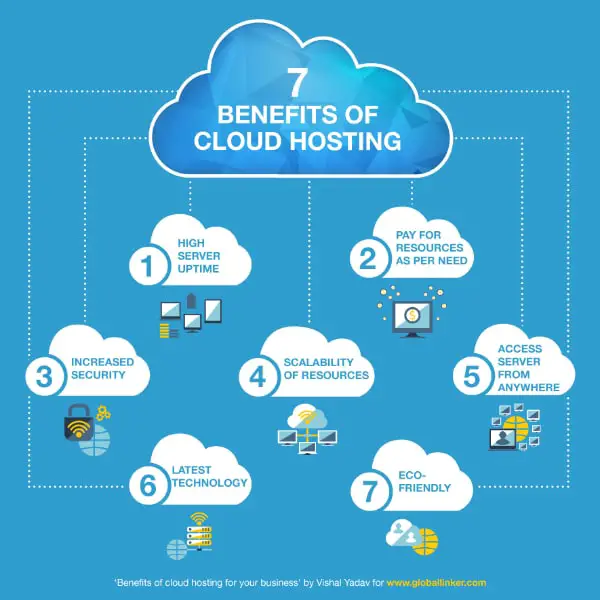
What are the most important things to consider when choosing a WordPress cloud host?
So now that we’ve covered what cloud hosting is and its advantages, let’s look at some specifics of what should be considered in a cloud hosting provider for WordPress.org.
1. Support:
Before choosing a WP cloud host, you must ensure that the support staff is considered WordPress experts. This is vital because when and if there is an issue (no matter how wonderful the host or CMS is) you want experts guiding you who know WordPress inside and out. From security, themes, and updates to the vast plugins available, you want a support rep that understands and is willing to see things through to the end successfully. Also, choose a hosting company that provides 24/7 support to get help whenever you need it by chat.
2. Security:
Since WordPress drives approx 40% of all websites online it’s also on the radar of scrupulous characters. Just having a security plugin is not enough.
Make sure that the host you choose offers robust security features and complies with industry-standard security protocols specific to WordPress. A good host will take extra measures and run consistent backups and checkups.
3. Migrations:
Make sure the host you choose can accommodate migrating from one host to another WordPress host at little or no cost and with support. This is a bigger deal than it may sound. If they can’t help you migrate your site, this can be nerve-racking when dealing with a WordPress database and files.
4. Flexibility:
Flexibility is another crucial consideration when choosing a cloud platform for your WordPress site. You need to ensure that the platform offers the flexibility to customize your hosting plan to meet your specific needs. For example, some platforms offer a wide range of features and options that are not WordPress-specific that you’ll be paying for, but have no need to use. The more focused on WordPress that the hosting company is, the more flexibility you’ll have.
5. Pricing:
Pricing is always an important consideration when choosing any type of technology solution. Make sure to compare the prices of different cloud platforms before deciding. Also, be sure to consider both the upfront costs and the ongoing costs, such as subscription fees and over-the-limit fees for traffic and bandwidth.
These are just a few of the most important factors when choosing a cloud hosting company platform. Be sure to consider all of these factors before making your final decision. Now that we have understood what cloud hosting is, its advantages, and the multiple aspects you need to consider, let’s take a deep dive into the best WordPress cloud hosting providers:
Conclusion
Now that you know the differences between these ten WordPress cloud hosting providers, it’s time to choose the one that best suits your needs. First, consider how much storage space and bandwidth you’ll need and what features are essential for your type of business. If you’re unsure which provider is right for you, don’t hesitate to dive deep into their features by signing up for a free trial.
Switching hosting providers is a tedious task; therefore, do all the necessary due diligence before finalizing your WP cloud hosting provider. Again, you can’t go wrong with Kinsta and having WordPress experts at your beck and call 24/7.
Additional Resources:

