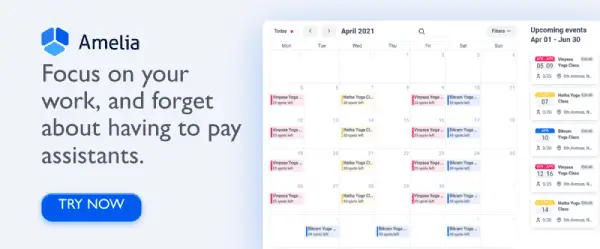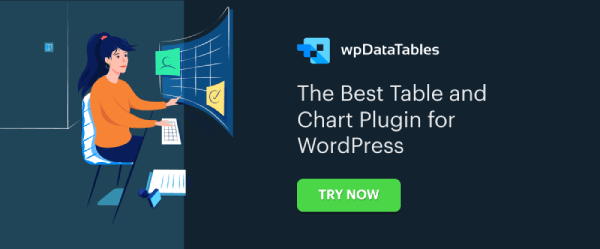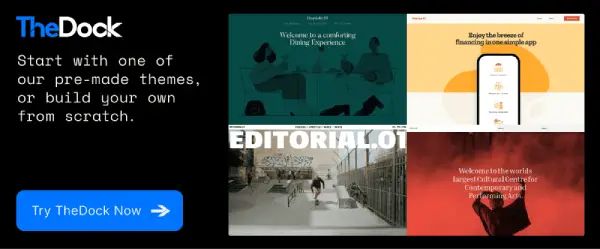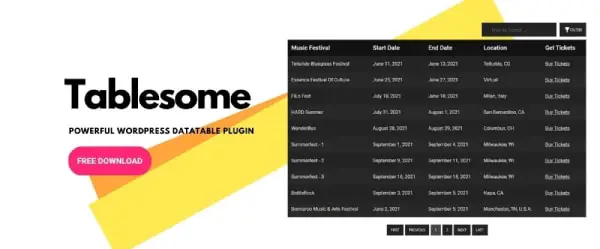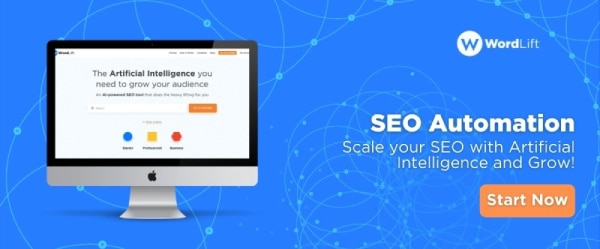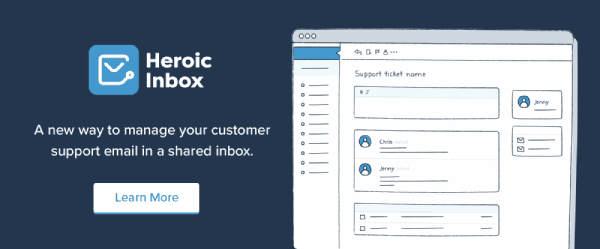Line25 is reader supported. At no cost to you a commission from sponsors may be earned when a purchase is made via links on the site. Learn more
WordPress’s powerful functions and features have made it the most popular website platform on the market. A multiplicity of WordPress themes has only added to this popularity. The more than 42,000 useful WordPress plugins have increased their popularity among web designers and their clients even more. In spite of a super-abundance of available cool plugins for WordPress, knowledge of a few will normally suffice. Especially when they are among the best in their respective categories like the WordPress plugin list we’ve compiled below. These top 9 plugins all developers and designers should consider in 2022.
For those just getting started in the web design sector, a plugin is simply a piece of software that is designed to improve the performance or extend the capabilities of a website. These plugins are used on website-building platforms like the popular CMS (content management system) known as WordPress.
When you’re designing a website and it does almost everything you want but lacks a key piece of functionality or could benefit from some other improvement, a plugin will often resolve the issue.
1. Amelia
The Amelia WordPress plugin can be used to fully automate the booking operation by helping clients select the right service, at the right location and the desired time, and even with the right employee or book the event.
An automated system like this is especially useful for service-oriented businesses such as beauty salons, health and fitness centers, training centers, and many others that rely on booking appointments or events.
With Amelia’s system –
- Clients can make, change, or cancel booking appointments 24/7 online.
- There is no limit to the number of appointments that can be handled nor to the number of clients that can be served
- Multiple locations can be served from a single platform or website
- Clients can receive automatic appointment reminders, news of upcoming events, or payments due, and can make their payments online
- Booking forms can be customized to fit a business’s brand
Amelia is simple to stall, configure, and use. Click on the banner to learn about the full range of services available.
2. wpDataTables
The wpDataTables plugin can benefit anyone from individuals to corporate teams and has more than 50,000 users to date. wpDataTables’ most noteworthy capability may be its ability to manage millions of rows of complex data to create tables in an amazingly brief time.
wpDataTables’ capabilities include –
- the ability to accept and work with data from multiple sources and in multiple formats
- the ability to construct tables manually, and from spreadsheets, databases, and real-time data
- using table data to construct charts
- creating tables and charts that are interactive, responsive, and frontend editable
- the ability to highlight key data, and use wpDataTable’s conditional formatting feature to color code tables or charts
wpDataTables is well documented and is easy for novices to work with. It is particularly useful for those who work with large amounts of complex data.
Click on the banner to learn more about this powerful time-saving plugin.
3. LayerSlider
LayerSlider is a gem of a plugin, which seems to grow brighter with each update. Over the past decade, it has changed from a premium slider plugin to one that has become a comprehensive multi-purpose animation, content creation, and web design tool.
The recent release of LayerSlider 7, the biggest update to date, includes a completely redesigned project editor that –
- is so advanced that it has the feel of a professional desktop application
- is modern and extremely user-friendly
- gives its users the power to design practically anything
Other popular features include –
- the ability to create popups that have extensive animation capabilities
- a selection of professionally-crafted templates that include sliders, image galleries, landing pages, and more
Click to find out more about what this gem of a plugin could do for your website.
4. Essential Grid
The developers of Slider Revolution created this impressive WordPress gallery plugin that fills a need to accept content from a variety of sources for eventual display.
- Essential Grid can accept content from anything from a web page or post to a social media site
- Content can be displayed in a manner of different ways, including boxed, full width, and full-screen layouts with adjustable rows, columns, and spacings.
5. TheDock
Theme building is normally a labor-intensive activity, but TheDock makes creating a theme a fun and easy activity.
- TheDock can be used by individuals and it fully supports collaborative theme-building teams
- TheDock-built themes are fast, responsive, scalable, secure, and easy to manage and maintain
Generated theme files always feature clean and understandable code. and TheDock does not require the use of shortcodes.
6. Slider Revolution
The Slider Revolution plugin should be on your wish list if you have been looking for a way to give your web designs a little, or a lot, of extra oomph.
- With Slider Revolution, you can make any web design appear to have been extremely costly to create
- Slider Revolutions’ 25+ addons and striking WebGL animations allow you to incorporate any number of visually-grabbing features into your designs.
7. Tablesome – Advanced WordPress Table Plugin
Tablesome is an advanced WordPress data table plugin you can use to create a variety of different table types including very large tables.
- Tablesome’s advanced date filters come with date range filters & relative filters – Today, Tomorrow, Yesterday, etc.,
- Other features include multiple responsive table display options, drag and drop row resorting, and integration with STMP services, Google Sheets, and other external sources
Tablesome can store form entries to tables, so you can use it as a Contact Form 7 Database (CFDB) addon.
8. Wordlift
WordLift’s AI-powered SEO tool does most of your SEO work for you.
WordLift builds up your site’s authority and trustworthiness by –
- automatically converting unstructured content into structured data that search engines can understand
- increasing internal links to help Google understand the relevance of your site’s pages and their relationship
- using smart content recommendation widgets to keep site visitors engaged
WordLift builds a knowledge graph that you can use with APIs to build your own AI.
9. Heroic Inbox
Heroic Inbox makes it possible for your business to manage all of its emails from a single platform and from its own website.
- Relevant customer data can be displayed on a sidebar next to a business/customer dialog
- As many inboxes as you need to create an efficiently be managed from one place
The Heroic Inbox plugin tracks your business’s key metrics to help you understand how your departments and their teams are performing.
Conclusion
It appears that there are more than enough cool WordPress plugins out there already. Although there is always room for others to address issues that may not be entirely resolved, issues that relate to website appearance, performance, or functional capabilities.
This selection of the best WordPress plugins is an excellent example of the ongoing need for plugins to address specific issues. We hope that at least one of these 9 top WordPress plugins can find a place in your designer’s toolkit and that it will serve you well.