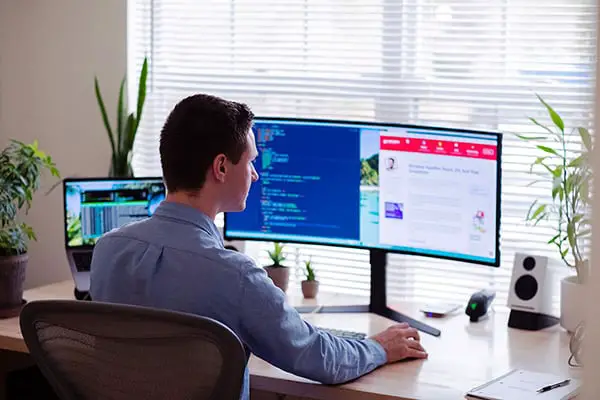Line25 is reader supported. At no cost to you a commission from sponsors may be earned when a purchase is made via links on the site. Learn more
WordPress is still the most used and popular blogging platform. It’s being used by millions of bloggers around the world. It’s their favorite blogging tool.
All these preferences and growth is because bloggers have found a complete ecosystem around it. All online businesses know that time is critical to the business.
Nobody wants to spend a lot of hours setting up a blog. You should do it easily. That’s the philosophy behind WordPress. You have the ability to add or remove features on your blog through the power of plugins, themes, and modules.
Just after users have installed their WordPress blog the second step is to try to find an awesome WordPress theme. Then install and set it up.
The aim with that is to make their websites look different from the default theme installation.
The need for themes was one of the reasons why WordPress is so popular. This rises the new WordPress theme development field. So, you can create themes and sell them. Apart from that by creating themes, you are learning how pieces and components work under the hood on a WordPress blog.
The more you know about it the better you become at it. When developing themes the aim is to make a WordPress blog improve its look and feel.
Developing WordPress themes is still a way to make extra money or even a living from it. There are many cases of how people have achieved it.
One thing you need to take into consideration to get into the themes business is the fact that it is a competitive market. There are plenty of people doing it just right now too.
If you are just starting out on this journey it could seem overwhelming. Don’t hurt yourself. Fortunately, creating a theme for WordPress is not as hard as you might think. You will realize how easy it might be if you follow a series of tips that will make it easier.
If you are ready to get started here are a few design and development tips for beginners to build awesome and quality WordPress themes.
Find yourself and Your Focus

First thing, first. You can’t get things done if your mind is blurry and unfocused. There are no reasons for forcing yourself to start something if you are playing another game.
If you know yourself you know which time works better for you. When you are more productive and which tasks demand you more effort.
The idea is to develop focus by finding the best time. This schedule adjustment is what everyone should do.
Be inspired by exploring existing themes first

Exploring other themes will provide you a kind of inspiration needed to build your own. So start out exploring existing themes on the market. What makes them popular or lovely?
Searching and exploring them you will have an idea what are the keys to why some of them work and also why not.
The aim of this inspiring stage is to get enough inputs about how others ‘ themes function, how they are put together. Later you can turn them into themes completely different.
Start by customizing a template
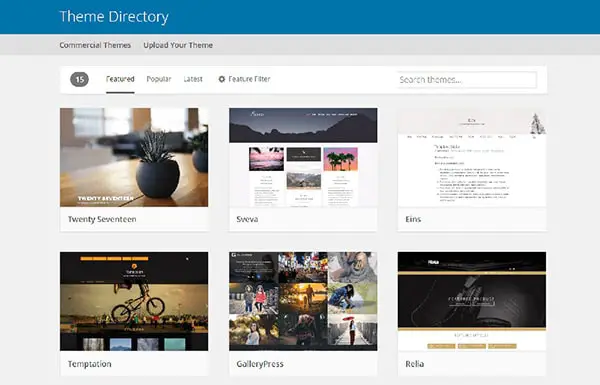
Since you are just starting out is not a good idea to develop a WordPress theme from scratch. Why? Because you can feel frustrated and overwhelmed through the process.
A better idea is to start out customizing an existing template. This will give you solid foundations about all components, structure, and how they are put together. You can play out a little bit either modifying the current features or adding your own.
This is the easiest way to get started building WordPress themes. The only concern is that you will not always be able to add customization as you want. That is the freedom that gives you developing a theme from scratch, though.
Bet on Building it Your Way
While it is true that in the beginning to modify an existing theme could be a fascinating and good learning experience it is also true that at some point it will turn overwhelming.
You will get frustrated when you are stuck at something because you are not able to make the adjustments you would like. The back and forth of that process will strike you strongly causing you frustration.
To avoid that, it makes sense that after a while you should decide to bet on building it your way. The idea is to create a theme that works and looks your way.
This way, you can create features you really need and leave out the ones you don’t.
Get the Right Text Editor

As a freelance WordPress theme developer is probably that you will spend the whole day and even a part evening in front of a code editor. Choosing the best code editor that makes your life easier and more productive is your homework.
Recommended resources:
Also, you need to feel comfortable using it. No matter if your choice is to get a simple code editor or one that is something more robust with extras features. In the end, what really matters is how good you feel with it.
There are many developers who prefer that their code editors have just syntax highlighter. So you can choose from Coda, Atom, Visual Studio Code.
Use WordPress libraries

It is not a good idea to substitute the default WordPress libraries like JQuery with your own or for any other third party.
If you really need to install them because the default ones don’t work as you want so you can use it as an option.
Another thing to keep in mind is to make sure to load only the necessary resources to make your website work. Avoid loading admin resources on the front end, for example.
Hunt out some quality images
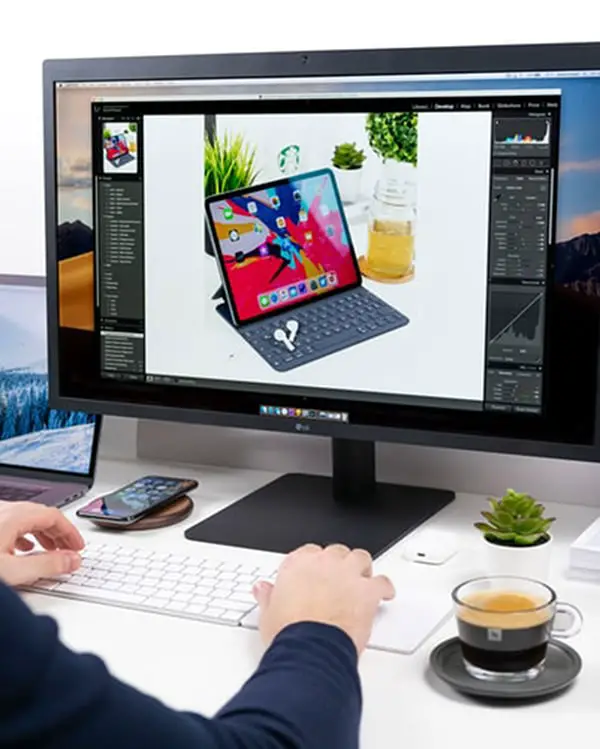
Image quality plays a big role in the theme’s success. You not only need images that catch the user’s attention but also they need to perform well. This requires finding a balance between image quality and image file size.
You can also use abstract images as long as they all look like they’re from the same set. Another way to go is by being creative and artistic with your theme images. You can even use pink background images, if you want to make a splash color-wise for your visitors. Don’t overdo it, though. Lost of colorful elements will make your theme look like a rainbow. Find balance in the colors that you use.
Under the images, make sure you have small excerpts, but set the WordPress excerpt length so that you don’t end up with unpredictable layouts because of the posts’ text.
Find your theme purpose

The theme’s purpose is what you need to have in mind from the beginning to the end of the development process. This will allow you to keep the focus on the theme’s purpose and not be distracted by anything else.
Find the purpose goes through a series of questions. What is the reason to exist? is this theme to sell products? Do you want to create a theme to improve brand awareness?
Choose one purpose and avoid trying to cover different things in the same theme. This will improve a lot your final product.
Featured images should not link to themselves
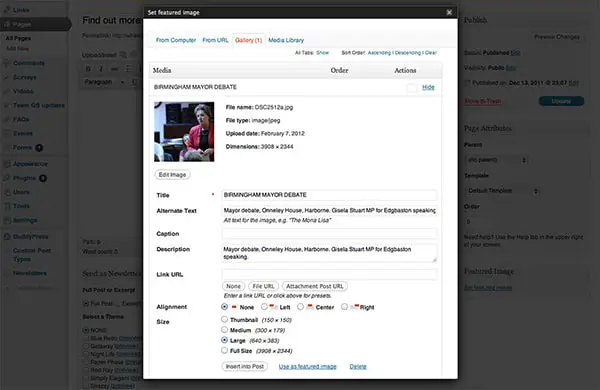
WordPress themes enable users to modify their website design easily. One of them is the ability to add featured images.
Yet, there are two things to avoid on these images. First, they shouldn’t be wrapped by a permalink pointing to the current post. Second, avoid adding a permanent link to the image file.
Since the user is already on the page, it’s no point for the image to link to itself.
Another point about featured images is that they shouldn’t look like actionable elements. It means we don’t need to display hover effects.
Make your theme cross-browser compatible

Don’t take for granted that your theme looks and works the same on all browsers. Do several tests on different browsers to make sure it works properly.
By doing this you ensure your theme is cross-browser compatible. This is a requirement because there are a few different properties and features on each browser so you will need to make a few adjustments.
Test your theme out on the most popular browsers. Google Chrome, Firefox, Safari, and Internet Explorer. With this last one take special care.
Save Repeated Code
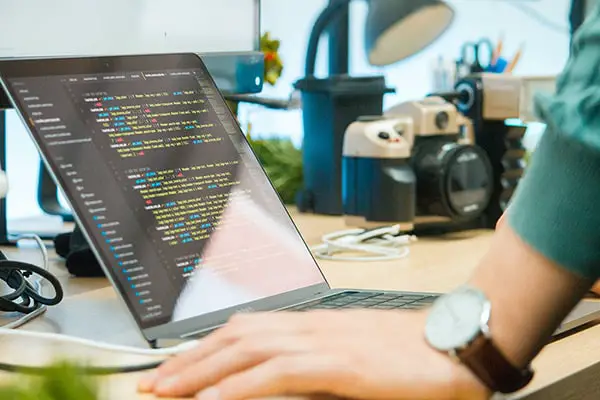
Don’t repeat yourself is one of the principles of software development. There are some code snippets you will need to keep close to you all the time.
When it comes to building your theme, no doubt you will come across the same code you have built before. As soon as you realize it, keep it separated somewhere and use it as you need it.
Doing this will save you time and make your code more readable and clean.
Make your theme compatible with plugins
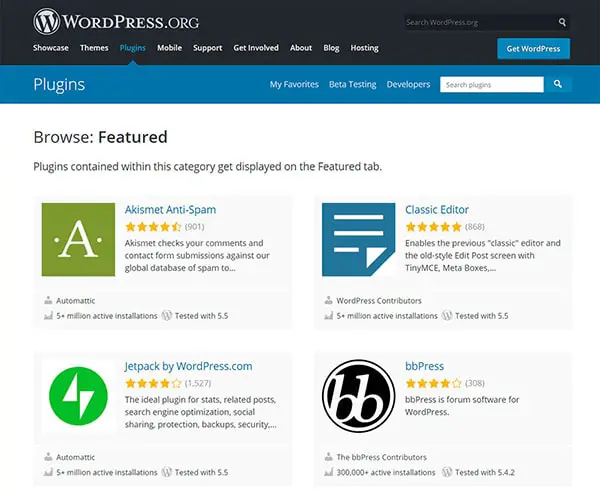
The power of WordPress is the ability to make your web can scale up and improve through plugins.
There are thousands of plugins on the WordPress marketplace to your disposal.
The advantage of using plugins is that you can install and integrate them easily with your theme. This allows you to improve your theme’s functionality by adding Google Maps, tables, PDFs, hero sliders, galleries, or whatever you might find fit.
If you want to do that, you have to ensure your theme is compatible with all plugins you would like to be included.
Avoid center text alignment
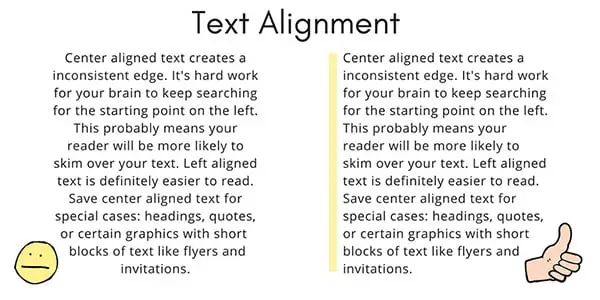
Although as a developer you have complete freedom over your theme design there’s one thing you need to take into consideration. It’s a good idea to give users the ability to control certain style things over your theme.
One important style thing you need to avoid is to center text. This is a common mistake among developers.
They often think that forcing the text to display center-aligned is a good design decision. But it isn’t.
This will impact your site’s readability. Users find it far easier to read text aligned to the left than centered text.
Set Up a Staging Environment
One of the most recurring things you will be doing is testing your theme. You have to make sure it works as you expected.
To do it, you need to find an environment where you can test your theme out.
Setting up your staging environment is not a piece of cake. You will need help from a good tool.
You don’t need to spend money buying a new hosting and domain to have a live website where you can run your testing. You don’t need it at all.
Instead, take advantage of the WordPress hosting features. Most of them already offer you the ability to set up staging sites. Thus, all you need to set it up is log into your current hosting account and follow the next-step wizard.
Debugging

Testing will help you to make your site less buggy. While you are testing it you can debug if a bug comes up.
So try to find the best tools for debugging out there so they can make your journey easier.
Once you have done enough testing and debugging it is time to put your theme out there to expose your awesome work to the entire world.
For Distribution or Sales
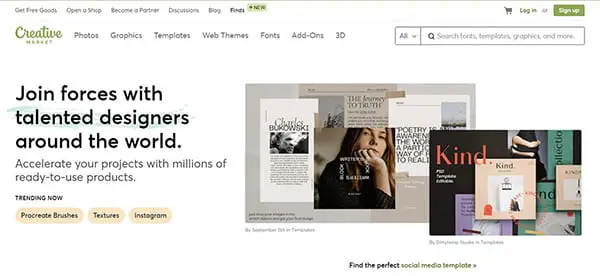
Until this point, you have worked hard to release your theme. Now what? It is time to think about how you want to offer it.
There is a large market either for free or commercial where you can publish your theme.
This all depends on the theme’s purpose. It is a general theme or one which is oriented to a specific group of users.
Either case once you publish it you can get good traction if users find it useful and quality. In the best-case scenario, you can end up making a living building themes.
Theme License
The last tip, but not the least one is regarding the theme license. WordPress is distributed under the GNU’s General Public License (GPL); your theme license must be released under the same terms.
This kind of license is independent of whether your WordPress is free or premium.
GPL states that any user who downloads, installs, and runs your theme has the right to modify and even distribute it without any restriction.