Line25 is reader supported. At no cost to you a commission from sponsors may be earned when a purchase is made via links on the site. Learn more
Adobe Photoshop has undoubtedly proven to be one of the most efficient photo editing software. It has varied effects and features. However, due to its many customization options, Photoshop can feel a little overwhelming for people with zero or limited experience in photography and editing. However, with practice, you will become more relaxed and comfortable with Photoshop. Even with the wide range of available features that Photoshop has to offer, it can, at times, become redundant or monotonous. To help with that problem, there are some amazing Photoshop Filters that allow innovation in the editing process while they ease the editing process for beginners.
There are many Photoshop filters that one can benefit from. Some of them are free, and some of them charge a premium. However, both kinds are worth the value for money as they change the mood of your picture as per your liking in seconds. Some of the best Photoshop Filters that all designers can benefit from are mentioned below:
1. Old Photo:

There are two strong ways to create a sense of nostalgia in an image. One is using a sepia overlay; the other is targeting tones and moods of the photo to give it a nostalgic vibe. Old Photo is the ideal free Photoshop Filter for creating a nostalgic and vintage-looking feel to the images. It mainly adjusts the contrast and color aspects of the image to get the right feel. It adds a bit of a greenish-blue tint to the colder regions of the image.
2. Nightmare:
As the name suggests, this filter gives the pictures a haunted and dark effect. It is ideal for pictures that are clicked to showcase horror and creepiness in a picture. For instance, it is ideal for a Halloween-themed picture or a movie poster for a scary movie. It uses a lot of vignettes and shadows to give the picture the right look.
3. HDR Tools:

HDR stands for High Dynamic Range. It enhances the picture’s dynamic range in an aspect of Brightness. This concept adjusts and compensates for the light between the lightest and the darkest region of the photograph. HDR tools work similarly. It is a set of four actions that help transform any dull background for an attractive, detailed photograph. The natural grey tones can be turned to beautiful backgrounds to create a nice contrast with the foreground. This Photoshop filter adds depth and dynamic field to a dull image.
4. Vintage:
Vintage is a great Photoshop filter that not only adds a vintage tone to the image but also adds a unique neon effect. Hence it is ideal for images that are meant to convey a back-to-old times and groovy vibe. For instance, it is ideal for a college reunion poster, where the models can be wearing old-fashioned clothes and have this neon effect on top of them.
5. Lithprint:

This filter is a great Photoshop filter. It imitates the vintage look that is produced by a black and white lith printing process. However, as compared to other vignette effect filters, this one has more drama in it. It doesn’t only adjust contrast, highlights, and shadows to the images; it also adds a gritty texture.
6. ON1 Effects:
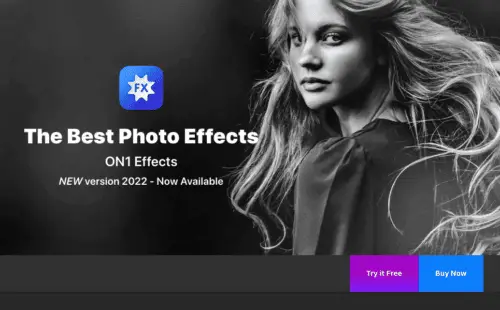
This is a great Photoshop filter for easing the process of adding complex effects to an image. It has a wide range of filters for various looks. Some of the filters present in this effect pack are Vignette, HDR look, and adjustable contrast. These filters can be used alone for a particular look or also layered on top of each other for more options and moods.
7. Dream Blur:
Dream Blur is a great filter for creating a subtle dream-like atmosphere. Adding this filter would darken the image, add a blurry vignette effect around the edges, and increase the saturation level of the image. It is a very subtle yet effective filter that hits the right balance. It doesn’t look overly edited and yet creates the desired look.
8. Dramatic Sepia:

Adobe Photoshop already has a dedicated filter called Sepia for the classic reddish-brown effect images. However, Dramatic Sepia tends to do more of a better job when you want the image to have a sense of dynamic range and intensity. It is ideal for anyone who is trying to recreate a nostalgic moment or give the picture a retro-era vibe.
9. Comic Oil:

This is a great Photoshop Filter pack that converts any image into a comic book-styled painting. 10 different variations can be easily applied with a single click. The quality is high enough to be used in web and print media both. The filter comes with an instruction document for easing the process of installing and using. Each layer is editable and customizable.
10. Dessert Dust:

Dessert dust is an ideal Photoshop Filter for creating a dry and hot atmosphere in the pictures. It tones down the overall color saturation of any image and gives it a hazy effect. You can apply this filter to the whole image or apply to a specific region and mimic it on the rest of the wanted areas of the image.
11. Underwater Luxe:
This is a great Photoshop filter for underwater photography. Generally, the cameras aren’t optimized for clicking great pictures underwater. They create images with a hazy overlay that reduces the details and sharpness of the image. Underwater Luxe helps to remove this haze, sharpens the image, and also warm-ups the skin tones by removing blue tones specifically from those regions. Such a filter is ideal for editing underwater portrait pictures.
12. Color Pop:

Color Pop is an ideal Photoshop filter for adding life to any washed-out image. It adds a certain contrast and pops to any image. It enhances the image details and adds punchier effects. The image feels closer to life, and it increases the dynamic range of the image as well. It adds a bit of vignette on the edges of the photo and makes use of shadows as well the highlights. This is ideal for creating an emotional vibe image.
13. Bella:

Bella is a beautiful Photoshop filter that allows the user to add a certain warmth to their photographs. It brings out the rich tones in skin and hair, also softens the colors with a pink cast effect. The theme is ideal for any romantic, nostalgic feel effect. It softens the image a little, to create a dreamy and lovely effect.
14. 2 Strip Technicolor:

There is nothing better than recreating a major era’s vibe using the 2-strip Technicolor Photoshop filter. It recreates the 2 strip Technicolor film that was popular during the 1920s and 1930s. It used a 2-strip Technicolor film exposed b&w film behind a red and a green filter. The filter merges the blue and green in different layers.
15. Portrait:
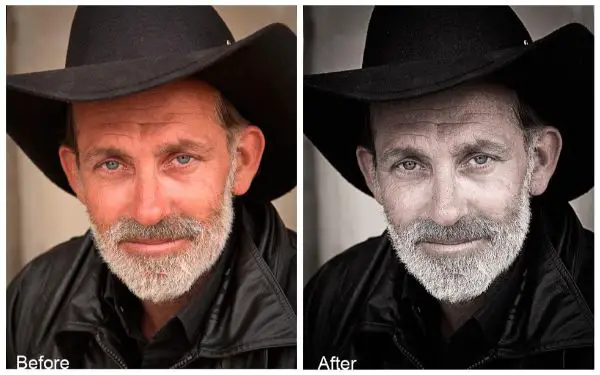
Portrait is a great portrait Photoshop filter that gives any portrait a retro vibe. It desaturates the colors to give the portrait shot a moody vignette look. The filter increases the sharpness and decreases the saturation to achieve this look. It is ideal for portrait photographs that need a bit of an old vibe. For instance, it is ideal for making a grid of cowboy pictures or horse race competitors list.
16. Bold B&W HDR:

This is a great Photoshop filter for applying the HDR-inspired look to Black and White images. It certainly adds a whole new level of depth and dynamic range to a black and white photograph that looks aesthetically appealing. The attention to detail and the correct balance between the whites and the blacks make this an interesting filter.
17. Infrared Photo Effect:

To achieve the right infrared photo effect, you often need to use an infrared film or lens. However, this Photoshop filter is the closest way to providing similar results, in post-production. It helps the user capture a surreal essence of false-color infrared photography that looks out of the world. The filter is flexible and can turn any normal picture into an interesting one, by its application.
18. Duotone:

Duotone is a great Photoshop filter to give your photographs a different kind of look. It uses two tones of colors; however, the image still looks colorful. The filter is ideal for creating a rock and punk vibe. It is ideal for rock bands and fans alike. The filter can be used on a rock show invite, banner, or website banner image.
Advantages Of Using Filters
There are many advantages of using a filter for editing images on Photoshop. Here’s a quick list of some of the benefits:
1. Saves Time:
By using Photoshop filters, you can save massive time in the editing process, as it allows you to have a great start by applying the filter with a single click. If other adjustments need to be made, they are still quick and easy to tweak around. The essential vibe that you want of the image would be set on applying the filter. This proves particularly useful when there are too many photographs to edit and less time.
2. Adds relevant context:
Each Photoshop filter available in the market is made to achieve a specific effect. Hence this makes the filter suitable for a particular niche, and if the brand that is using these filters knows their niche, they can quickly look for filters that complement their niche. This helps create an overall mood board for the brand that helps them connect to the right target audience.
3. Makes editing easier for all:
Generally, people perceive filters to be used by only amateurs who are starting in Photography and editing process. This isn’t true as filters are used by professional photographers and designers as well. These filters are created by people who have mastered the art of editing over the years. Hence it helps the beginners to achieve a professional look in no time. Also, it eases the process of professionals to edit bulk images in batches if they have the same niche or mood.
4. Gives more time for other activities:
If you are a photographer or editor by profession, then it makes sense that you might want to invest time to edit the pictures manually. However, for a business person or a startup that needs to focus on all aspects of business, using photo filters doesn’t only allow the user to edit the photographs with ease, it also gives them time to shift priority and focus on more critical aspects of the business.
5. Non-destructive editing:
This is a great feature that is known to have marked its presence in Adobe Lightroom and Darkroom. However, with filters, there are many filters created in a way to replicate this powerful benefit and implement it in Adobe Photoshop while using that filter. This helps the original image to remain untouched in case applying the filter or making adjustments goes wrong.
Conclusion
These were the 18 Best Photoshop Filters all designers should make use of. Using these filters would help enhance the image, repurpose the image and make all necessary changes to capture a mood of the image that matches the imperative mood of the business/brand. Make use of these filters and create the perfect look for your images today.





Really? ALL designers should use these filters? Okay you got me to click, mainly to comment on the premise of your headline.
Hi Anne,
Thanks for your comment. We meant to say that all designers should consider using these Photoshop filters, if they have the need for the specific thing that each filter does. Of course, not every single designer will need to use all 18 : )