Line25 is reader supported. At no cost to you a commission from sponsors may be earned when a purchase is made via links on the site. Learn more
Adobe Photoshop Brushes are a great way to add a bit of creativity and flair to your images. If you’re in need of a quick list of top-quality Ps brushes, you’ve come to the right place!
Photoshop brushes come in a variety of shapes, sizes, textures, and effects like watercolors. There are literally thousands of brushes available for download on the internet, and many are free. However, free doesn’t necessarily mean good quality.
So, finding the perfect brush for your project is easy with our selection below. Browse through the list and see which one sparks your creativity. Here we go!
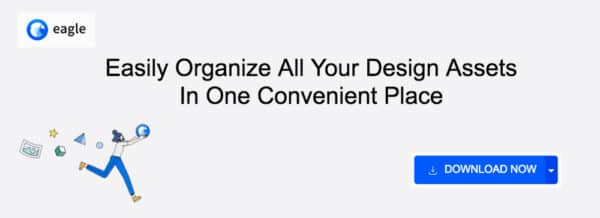
Advantages of using Photoshop Brushes:
- They can save you time.
- They are easy to use once you get familiar with them.
- They are great for adding shadows and highlights.
- They can easily add multiple textures to your images.
- They are perfect for creating 3D effects on your images.
- They are a great way to add a bit of creativity and flair to your images, making them stand out.
Sometimes things can become hectic for designers as they need to develop highly creative graphics, be it for holiday cards, greetings, packaging, or even digital media. Using the right brush can ensure that their creations stand out from the rest of the designs.
In this blog, we have compiled some fantastic Photoshop brushes that you can use to enhance any project:
16 Amazing Adobe Photoshop Brushes for Graphic Design
1. Smoke Photoshop Brush Set
Need a cool smoke effect for your design? Then this brush set will get the job done and fill the room of your design with 20 smoke effects. This fantastic brush set comes with 20 brushes and is completely customizable.
Take advantage of these incredible smoke brushes and use them for your print and digital projects like wallpapers, backgrounds, social media headers, photos, iPhones, iPads, and more.

2. Inkers Brushes
With this Ink Photoshop brush pack, you’ll have a wide range of brushes to choose from, perfect for creating line art, adding textures, and more! This brush pack includes 84 brushes, all pressure sensitive. That means you can create different effects depending on how hard or light you press down while drawing.
So whether you’re into traditional pen and ink illustration styles or cleaner, sharper comic art styles, this Inkers Photoshop brush set has the right brushes for you. It also comes with a quick cheatsheet with every brushstroke and its name, which will help you use the brush set better.
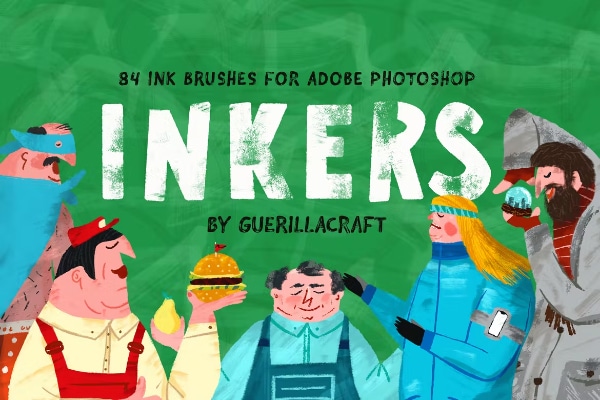
3. Stitch Brushes
Using a stitch Photoshop brush is a great way to add some flair to your photos and artwork. This collection of 21 stitch brushes includes all the classic stitches you need to create beautiful embroidery, cross-stitching and other needlework effects. Simply load the .abr file into Photoshop and start painting away!
You’ll find all the traditional stitches like zig-zag, cross, overlock, and simple running stitches represented here. So get creative and add some personal touches to your designs with these excellent stitch brushes.
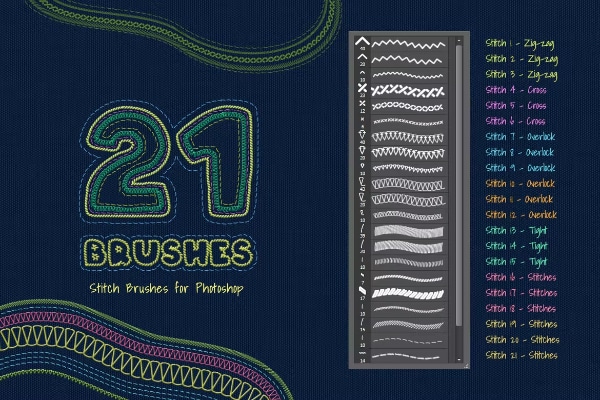
4. Circular Brushes
Here’s a great example of high-resolution circular shapes that are unique and abstract. Use these brushes for all kinds of digital projects like websites, social media, banners, presentations, and more. You’ll get 25 brushes in .eps, .abr and .png file formats.
You can also use these brushes for print projects like posters, brochures, flyers, and so on since they are 300dpi. You may want to snag this one soon and start having some fun. By the way, this brush set is one of our favorite picks.
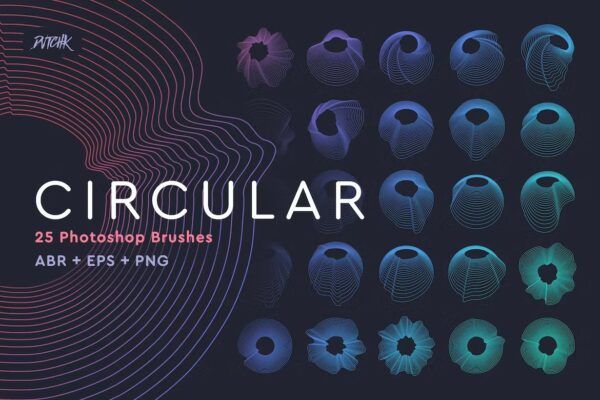
5. Watercolor Brush Set
This brush set features a massive range of textured strokes that were sampled from real watercolor for maximum authenticity. In addition, brushes are set up in a way so that they are automatically spinning while you move the pen or computer mouse.
To use them, simply set the blending mode to multiply and overlap the strokes, creating this texture and tone, or use gradients for a more realistic texture. Mix and create anything from product packaging to branding. This brush set is ideal for stationary, invitation, festival, and other branding designs.

6. Procreate Stamps & Photoshop Brush Set
The Procreate Stamps & Photoshop Brush set is the perfect way to add a unique and modern touch to your many design styles. This set of 90 high-resolution brushes will be beneficial in creating posters, patterns, greeting cards, business cards, invitations, and more. The brushes are also great for designing social media posts and other web and print projects.
With the included transparent background PNGs, you can easily create stunning collages. This set makes it easy to add a professional and stylish touch to any project and is a must-have for designers who work extensively on Adobe Photoshop or Illustrator.

7. The Finest Photoshop Brush Bundle
Here’s a collection of over 600 premium brushes at an unbeatable price ($19). This mega bundle includes 13 individual sets with a wide range of styles, from sunbursts and coffee stains to vintage and splatter effects.
All brushes come with a commercial license so that you can use them for multiple personal and commercial projects. With this much variety, you’re sure to find the perfect brush set for working on your creative designs.

8. Crafty Photoshop Brush Bundle
This Photoshop brush bundle comes with eight different collections of brushes, totaling over 300 individual brushes. You also get the option to add brush effects with included ready-to-use PNG files. This is an incredible value for Photoshop users of all levels!
Detailed installation instructions are included in starting to use these fantastic brushes right away. The good part about this bundle is that it has such a variety of brushes that you will always find good ones to inspire creativity.

9. The Perfect Oils Mixer Brush Bundle
The Perfect Oils Mixer Brush Bundle is an excellent way to get familiar using a paint brush in Photoshop to create stunning oil paintings digitally. This bundle includes over 70 high-quality mixer brush presets, which will allow you to create beautiful oil paintings in Photoshop. The PDF guide makes it easy to get started, and the five-layer styles for thick paint effects give your paintings a realistic look and feel.
With simple color blending and the ability to mix new colors right into an existing color, the Perfect Oils Mixer Brush Bundle is the perfect way to create impressive paintings or illustrations easily and quickly.
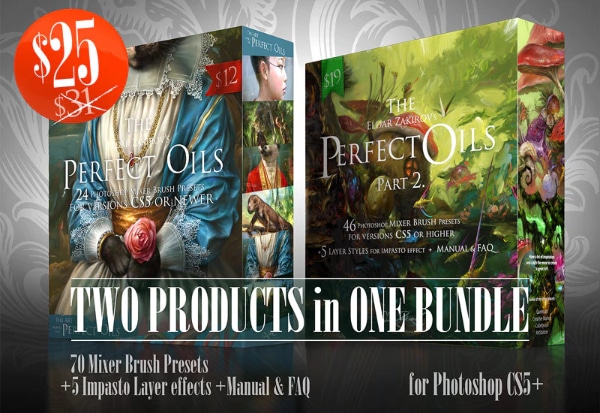
10. Cosmic Brush Bundle
The Cosmic Photoshop Brush Bundle is an intelligent way of creating the perfect night sky or enhancing your space-themed designs. This bundle consists of all the celestial bodies in the galaxy and will bring your night sky to life and make your next project look amazing.
With 32 high-quality moon effect brushes, 15 planet brushes, and 20-star brushes, this set is a must-have for any designer. All brushes are in 3000×3000 px resolution, and there’s even a free bonus illustration and brush included.

11. Ultimate Watercolor Brushes Bundle
This watercolor photoshop brush bundle comes with 75 unique brushstrokes that have been painted by hand with high-quality watercolor paint and paper and scanned in high resolution to ensure the highest quality. Plus, all brushes come with a commercial license so that you can use them for multiple personal and commercial projects.
So whether you’re working on branding, graphic design, social media posts, invitations, cards, or packaging, these brushes will help you create beautiful holiday designs that are sure to stand out.
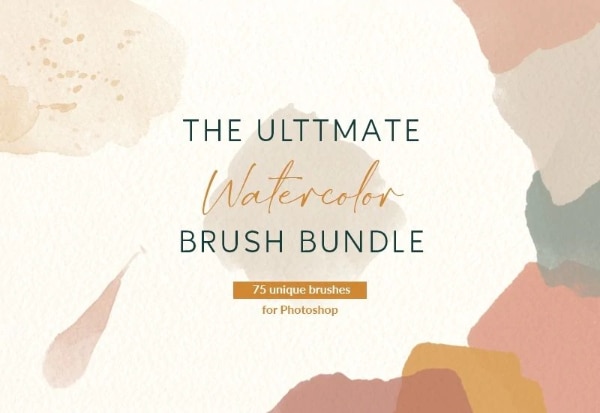
12. Feather Stamp Brush
Check out this Feather Stamp Brush pack that includes 25 different brushes in a variety of shapes and sizes, perfect for adding some holiday cheer to your work.
These brushes are compatible with Adobe Photoshop CC and higher. They’re also super easy to use – simply select the brush you want to use and start painting! With very little time and effort, you will be able to transform your holiday-themed designs.
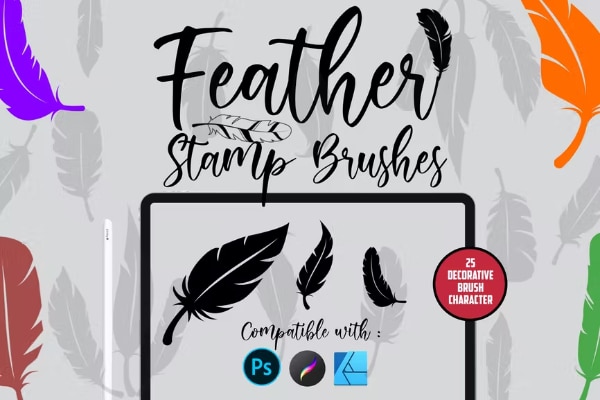
13. Handmade Brushes Mega Bundle
Introducing the Handmade Brushes Mega-Bundle that will satisfy all your design needs. These brushes add realistic details to the design within a few clicks. They are perfect for digital paintings, graphic designs, web designs, graphic printing, textile designs, apparel designs, or adding flair to your brand.
The ink-stroke brushes in this bundle are perfect for creating realistic watercolor effects. You can use the charcoal brushes to create smoky or gritty effects, while the included crosshatch brushes are perfect for adding texture and depth to your designs. The canvas brushes give your work a natural look and feel, while the rock and grass brushes are perfect for giving your landscapes an extra boost of realism.

14. Crumpled Paper Photoshop Stamp Brushes
This collection of 30 crumpled paper Photoshop stamp brushes is perfect for digital photo manipulation, game effects, or simply as decorative elements. The high-resolution images will add some extra pop to your project!
These high-resolution images can be used for digital photo manipulation, game effects, or simply as decorative elements. For example, you can use them to redecorate your background designs and add a vintage or classy feel to your creativity.

15. Ultra Premium Mega Bundle of Brushes
This Ultra Premium Mega Bundle of Brushes will help you elevate your creative ability with one of the finest sets of crafted brushes. The highly precise brushes in this bundle come in various forms like thin, curved, thick, smooth, rough, etc.
The bundle comes with an extended commercial license to use this bundle for unlimited personal and commercial projects. In addition, you will get five exclusive sets of brushes, including toon brushes, ink brushes, and many more concept-based brushes, along with a detailed instruction file on how to use them.
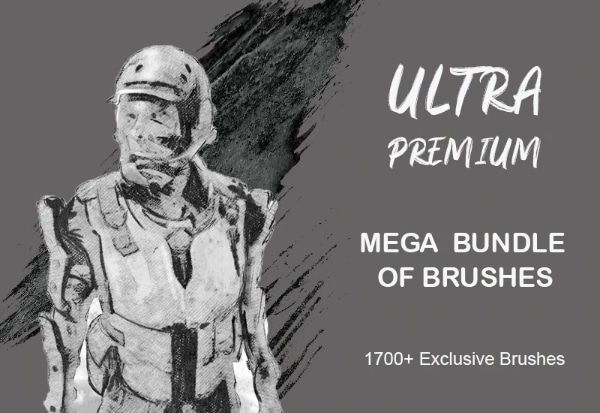
16. Abstract Smears Brushes
If you’re looking for some brushes to help create unique designs, look no further than these Abstract Smears Brushes. The set includes 30 PS brushes in .abr file format and 30 PNG elements and 30 vector elements in AI and EPS formats.
With this set of brushes, you’ll be able to create any design you can imagine. The vast variety offered in the bundle, along with the minute detailing, can help you extend your creativity and come with entirely fresh designs to impress your clients.

How to use a Photoshop brush
The first step of using brushes is to understand how brushes operate. Based on this, you need to figure out the type of brush you will need for the design project you are working on. For example, do you need a Photoshop paint brush or a calligraphy brush, or a brush that gives you detailed vectors? Once you figure out your requirements, the next step is finding the right brush.
An excellent place to start is by searching Google for the type of brush you need, which will give you many options. Many websites offer brushes for free, but if you are looking for quality brushes, you should go for premier websites like Envato Elements or Artixity. Once you’ve found some brushes, simply download them to your computer.
How to install Photoshop brush
Next, launch Adobe Photoshop and open the image that you want to use the brush on. Then, select the “Brush Tool” from the toolbar. This tool will look like a paintbrush. Now, click on the “Load Brushes” button – it’s located in the upper right-hand corner of the Photoshop window. A file browser will pop up; simply navigate to where you saved the brushes that you downloaded earlier, and select them.
Once the brushes are loaded, you can start using them! Simply click on the brush that you want to use, and then click and drag it across your image. You can also adjust the size and hardness of the brush by clicking on the “Brush Settings” button in the toolbar. Playing around with the brushes will make you familiar with how that particular brush operates. You can now start using these brushes to enhance your image visually.
Types of Photoshop Brushes
1. For Drawing:
These are the types of brushes that are used to create drawings. They come in various styles, including pencils, charcoal, and even digital painting brushes. They can help you add fine details to your drawing.
2. For Painting:
Using brushes for painting can create various compelling effects. They come in a variety of sizes, shapes, and textures. The most used ones in this category are the watercolor or pastel brushes that help you transform the image into beautiful paintings.
3. For Retouching:
You can use brushes for retouching to improve the appearance of photos or images. They come in various styles and can be used to airbrush skin imperfections, remove red-eye, or even add highlights and shadows.
4. For Texturing:
When used for texturing, brushes can create a variety of different effects. Various options for brushes are available in this category, starting from vintage paper effects to modern grunge effects. In addition, creating texture through a brush gives you greater control over the image design.
5. For Special Effects:
Using a Photoshop brush for special effects is a great option. Apart from image creation and editing, Photoshop is widely used to give special effects to images and videos. For example, using a Ps smoke brush you can create the effect of smoke, smoking, or a smoky-looking background. With specific bushes, you can create bokeh backgrounds, create lens flare, and many other types of effects.
Things to Consider While Choosing a Photoshop Brush
- They can be used for various purposes, from digital painting to retouching to creating special effects; hence go for the one that fits your project needs.
- Brushes come in a variety of sizes, from small to large. Choose the size that’s right for your project.
- These brushes can be expensive, so it’s essential to find those that fit your budget.
- There will surely be a brush for almost all special effects or editing, so you need to use the readymade brush smartly instead of creating the effect from scratch.
16 Amazing Adobe Photoshop Brushes for Graphic Design Summary
Brushes are a great way of quickly enhancing your projects. They can be beneficial when you are working on seasonal or festive creatives as you will need that extra edge to stand out from the standard designs that other designers make.
While there are many avenues to get brushes for free, premium websites are always preferred. Also, many such premium websites offer a trial period which you can use to download the brush sets for free whether you continue the subscription or not.
Any favorites? Let us know in the comments section below!
