Line25 is reader supported. At no cost to you a commission from sponsors may be earned when a purchase is made via links on the site. Learn more
Today we will be reviewing a new WordPress plugin from supsystic.com called the PopUp WordPress Plugin. If you have a WordPress based website, then a pop-up plugin can be ideal for collecting email addresses or presenting visitors with an offer of your choice.
Upon installation, you will see a new tab in your WordPress dashboard called “PopUp by Supsystic”. Once you click on that, you are presented with the following screen:
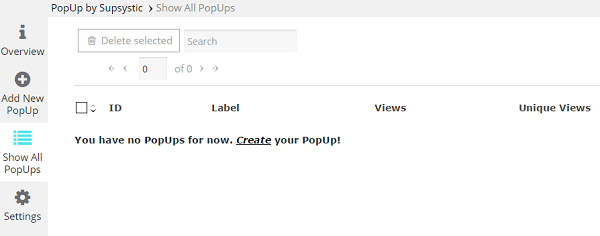
On the next screen, you are able to choose the template for your pop-up. You can see that all templates are broken down neatly into categories, such as Facebook Like, Video, iFrame, HTML, Notification Bar and more.
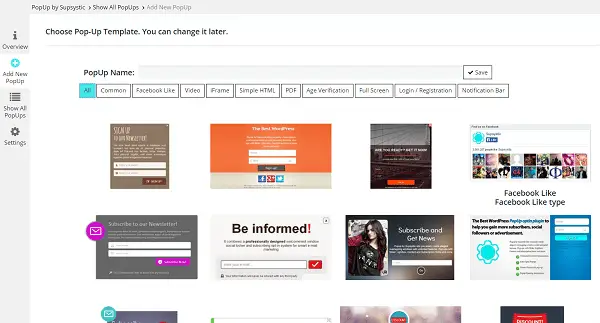
Once you’ve chosen your pop-up theme, gave your pop-up a name and clicked “Save”, you are presented with a list of very extensive options for the pop-up, which you can see below. One point to notice here is that the pop-up is turned to “On” by default as soon as you click Save – so it’s probably a good idea for you to turn it off while you are completing the customization for it. So after you clicked Save you are presented with the next screen as seen below:
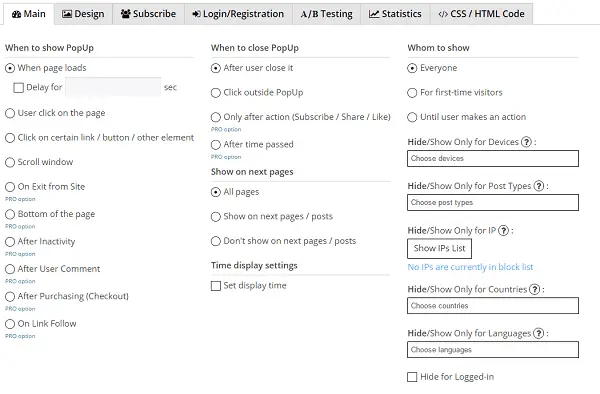
These options include when to show the pop-up, such as on page load, on user click, on scroll – included in the free version, as well as a numerous other options that are part of the Pro version (available for a low price of $29), such as on exit from site, at the bottom of the page, after inactivity, on clicking an outgoing link and more. The Pro features here are very useful and give you a wide range of customization. You can learn more about customization and triggers here: https://supsystic.com/displaying-popup-configuration/
Another set of options is when to close the pop-up. This is often an overlooked feature that other pop-up plugins don’t have, as most of them, by default, allow user to click outside of the pop-up to close it. This hurts conversion rates greatly. I’ve personally found that user should close the pop-up by clicking the X button – at least this way they will have viewed whatever the pop-up has presented them with.
And finally, the PopUp plugin also has an option to show to first-time users or to everyone, which is great option for those websites that have many returning users.
Next, we are going to go to the Design tab to see how much customization we can do there.
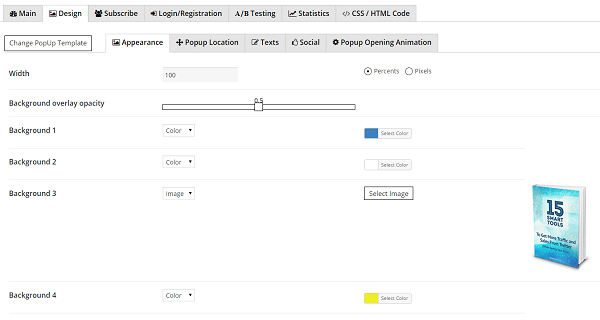
I liked the fact that I could customize the Submit button text, to make it “Download” as that is more appropriate for the offer I have in the pop-up. What was missing here entirely (from free or Pro version) is an easy way to customize the “Close” button text – or perhaps I simply couldn’t find it. However, the PopUp plugin allows to customize both HTML and CSS right from the plugin, so I was able to find a workaround by making a small change in the HTML, as you can see below:
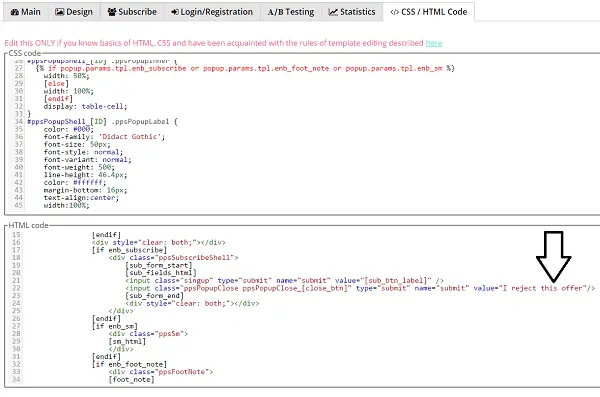
You may be asking why I wanted to customize the “Close” button, but I’ve done a lot of research on this, and pop-ups perform significantly better when you give your visitors 2 choices, either to accept whatever it is you are offering, or to actually do something to reject it (other than simply close). In the end, I was able to customize this part perfectly, so I was happy with the outcome.
Another thing I really liked about the PopUp plugin is that I could easily remove the “Name” field from the form I was working on. I don’t use name for opt-ins on my form, only the email – so I was happy to simply uncheck the “Name” box and remove that field.
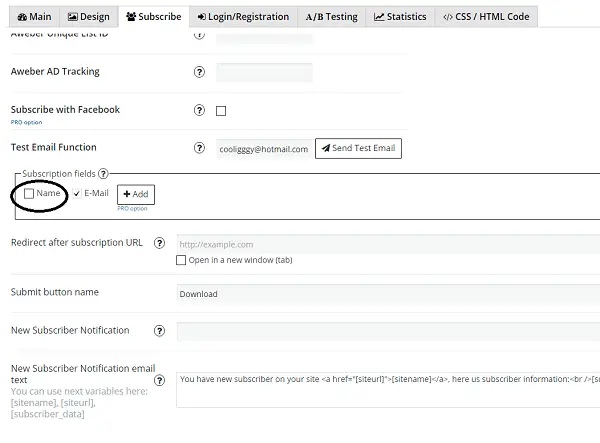
Another point to note here is that the free version allows you to connect Aweber, Mailchimp and MailPoet, while the Pro version gives you more options such as GetResponse, SendGrid Constant Contant and more.
In the end, I was happy with the final result that I got, which looks like this (don’t try to subscribe, this is just an image):
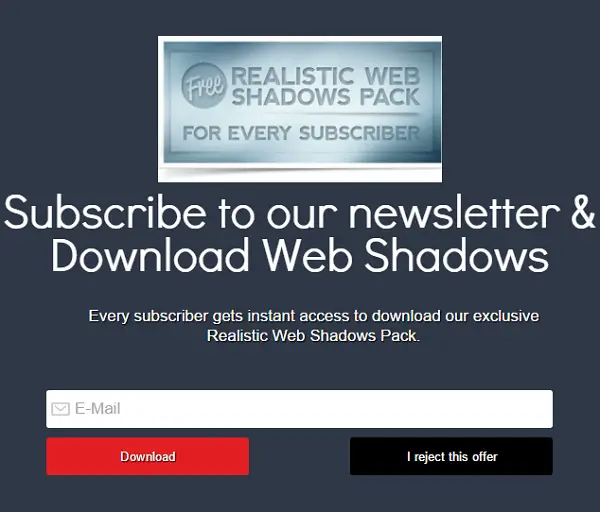
To sum up this review, I think the PopUp WordPress Plugin is a solid choice for anyone who is looking to offer something to their visitors – whether it is for them to opt in to your mailing list (as is the case in my case) or to simply present them with some other offer.

Very nice and handy but the price is a little scary
The pre designed templates looks good of this popup plugin. But price is surely a concern. $29 for just 1 site.
I am using Popup Maker for WordPress but I have found useful information on this page. Thanks
Does it have a cookie function? I want to show the popup only 1 time to a user.
Yes, I believe so. You can see on the Main settings screen there is an option to show to all users, first time users and even an action-based trigger.