Line25 is reader supported. At no cost to you a commission from sponsors may be earned when a purchase is made via links on the site. Learn more
The Battle of the Best Website Builder in 2025 Wix Vs. WordPress Vs. Squarespace
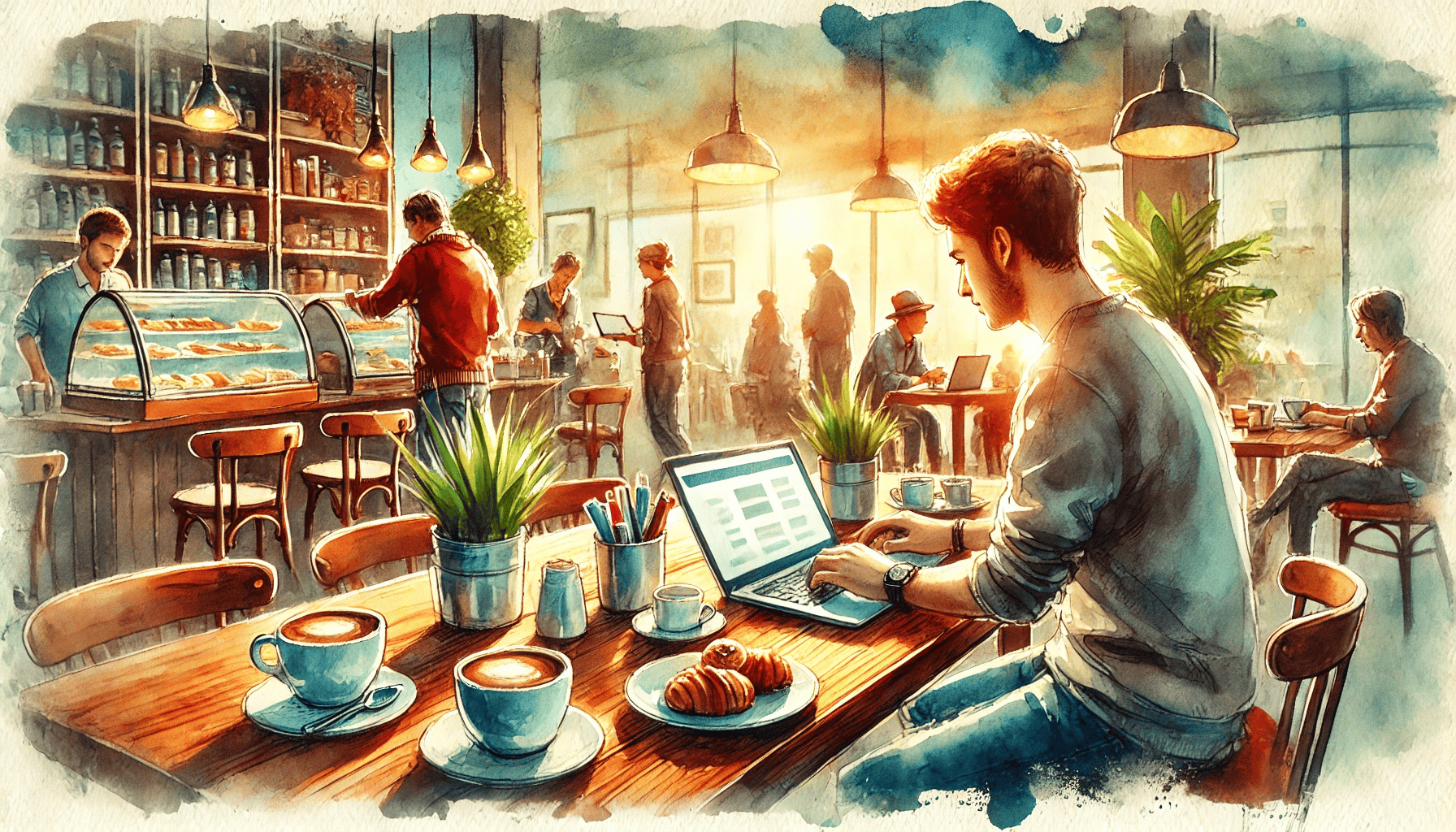
Ever scrolled through a website and thought, “Wow, I wish mine looked like that”? Trust me, you’re not alone. Building an awesome website can feel like trying to solve a Rubik’s cube blindfolded.
But what if I told you there’s a way to create something amazing – without losing your mind?
We’re about to learn more into the world of website builders that can turn your online vision from “meh” to “mind-blowing”.
Whether you’re a small business owner, a creative freelancer, or just someone with a killer idea, the right platform can be your secret weapon.
Come on, let’s explore the world of these three powerful website builders and discover their hidden twists and secrets.
1. Wix
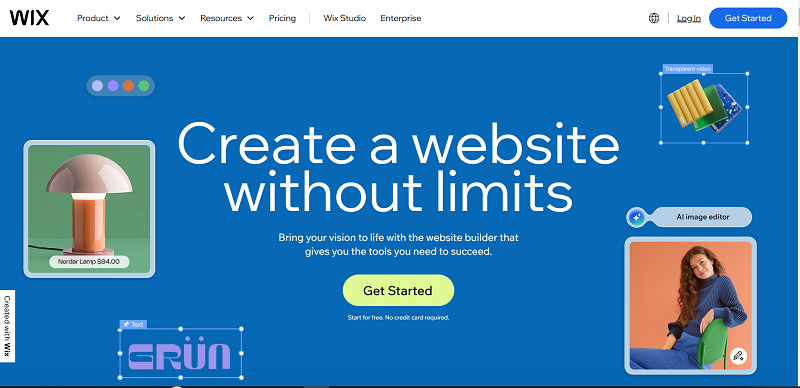
Wix was created by Avishai Abrahami in 2006 as a website builder that has grown into a complete platform providing millions of global users. It is user-friendly and offers amazing features and high-quality designs. You won’t believe this, but Wix is a top-rated website builder for 2024. Imagine dragging and dropping website elements like you’re arranging furniture in your living room. No coding, no headaches. Just you, your creativity, and a blank canvas waiting to become something awesome.
But is Wix the right fit for you? It’s easy to use—but what about the pricing? Let’s break it down and see what Wix has to offer:
The Free Plan
Let’s be real – everyone loves free stuff, right? Wix gets it. Their free plan is like a test drive for your website dreams:
Wix Free Plan
What You Get:
- Start building your website for free, no credit card is required.
- Unlimited time to design and experiment with your site.
Limitations:
- Only 500MB of storage (not ideal for high-res images).
- Wix ads will appear on your site.
URL format: www.yourname.wixsite.com (not professional). - No e-commerce features or site performance tracking.
Pricing Plans:
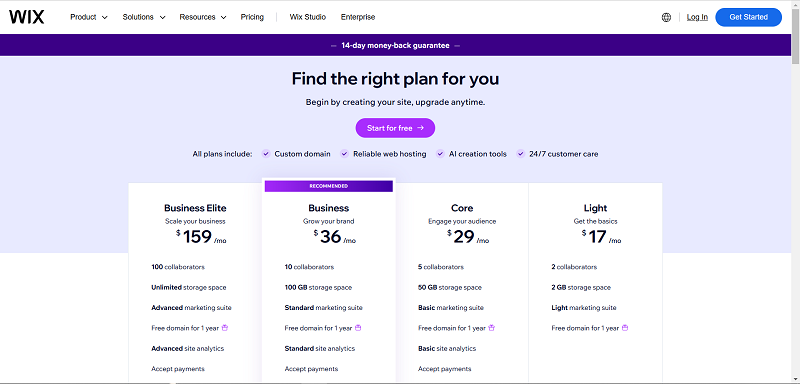
Light Plan ($16/month)
- 24/7 Wix Customer Care
- 2 collaborators
- 2GB storage
- 4 lead-capture forms:
Up to 10 fields, 3 steps, and 3 conditions per form - Up to 2 email recipients per form
Automated marketing tools - Connect your own domain
- Basic developer platform
Core Plan ($27/month)
- Includes all Light Plan features, plus:
1-year free domain voucher (on yearly plans) - 5 collaborators
- 50GB storage
- Site analytics and customer accounts
- Site chat for improved communication
- 10 lead-capture forms:
Up to 50 fields, 50 steps, and 50 conditions per form
Up to 7 email recipients per form - File upload and signature fields
- Accept payments and sell products online
Booking functionality
Automated marketing tools with site chat
Business Plan ($49/month)
- Includes all Core Plan features, plus:
- 10 collaborators
- 100GB storage
- 25 lead-capture forms:
Up to 75 fields, 75 steps, and 75 conditions per form
Up to 20 email recipients per form - File download field
Point of Sale (POS) functionality - Automated sales tax for 100 transactions/month
- Standard developer platform
Business Elite Plan ($99/month)
- Includes all Business Plan features, plus:
Priority Customer Care - 15 collaborators
- Unlimited storage
- 75 lead-capture forms:
Up to 100 fields, 100 steps, and 100 conditions per form - Up to 20 email recipients per form
- Advanced eCommerce tools
- Automated sales tax for 500 transactions/month
- Advanced developer platform
WordPress
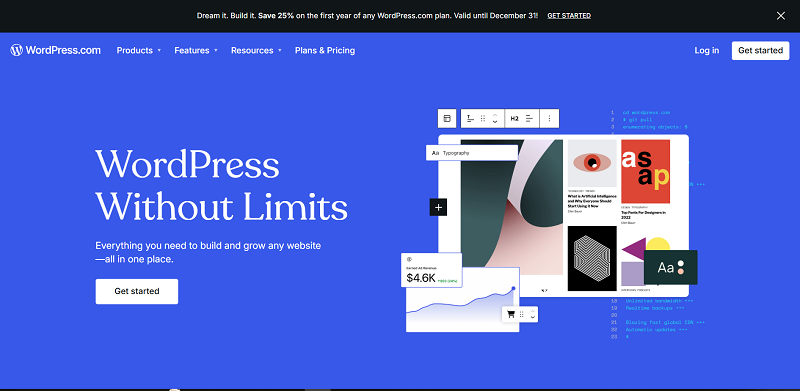
WordPress, founded in 2003 by Matt Mullenweg and Mike Little, has grown into one of the most versatile and widely used website platforms in the world. Known for its limitless customization options, it caters to everyone—from beginners to advanced developers—allowing users to create and manage websites with ease and efficiency.
One of WordPress’s biggest advantages is its value. While it’s free to install and use, you’ll need to cover essentials like hosting, themes, plugins, and a domain name. These costs can add up, but with careful budgeting and planning, WordPress often offers more flexibility and control than all-in-one builders like Squarespace. It’s a powerful option for those willing to put in a little extra effort to unlock its full potential.
When it comes to costs, here’s a quick breakdown:
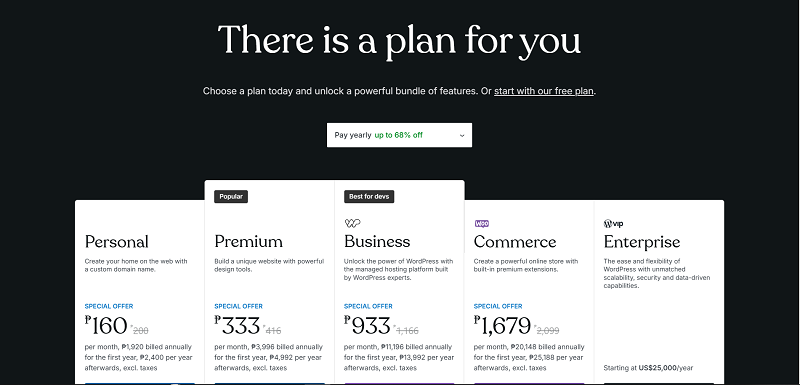
- Hosting: This is essential to get your website online. Prices typically range from $3 to $25 per month, depending on the hosting provider and plan you choose.
- Domain Name: You’ll need a custom domain, which usually costs around $10 to $20 per year.
- Themes: While there are plenty of free themes, premium themes can cost between $20 and $100, depending on their features and design.
- Plugins: Basic plugins are free, but premium ones with advanced features can range from $5 to $100+ per year.
- Maintenance Costs: Regular backups, security tools, or hiring someone to manage your site can add to the overall cost, though these are optional.
While costs can vary, WordPress offers the flexibility to shop around for the best deals, making it a highly customizable and budget-friendly option when managed wisely. However, if you’re not looking to go into the technical side of things or want an alternative to Wix, there’s a straightforward solution and that is Squarespace
Squarespace

Born in 2003 by Anthony Casalena, Squarespace started in a college dorm room and has since become the go-to platform for creatives, artists, and small business owners who want their websites to look drop-dead gorgeous. Squarespace is one of the easiest website builders to use. After signing up, you can start creating your site right away by clicking “Edit” in the dashboard. Its design tool uses a simple grid to help you easily arrange things like pictures, videos, text, and forms, keeping everything neat.
While other platforms might seem cheaper at first, Squarespace offers great value for the price. Its plans include plenty of features and tools, making it a great choice for anyone looking to build a creative website. The right plan for you depends on whether or not you plan to sell products online.
Squarespace offers four premium plans to choose from, giving you flexibility based on your needs. Here’s the pricing when billed annually:
- Personal: $16 per month
- Business: $23 per month
- Commerce Basic: $28 per month
- Commerce Advanced: $52 per month
Conclusion
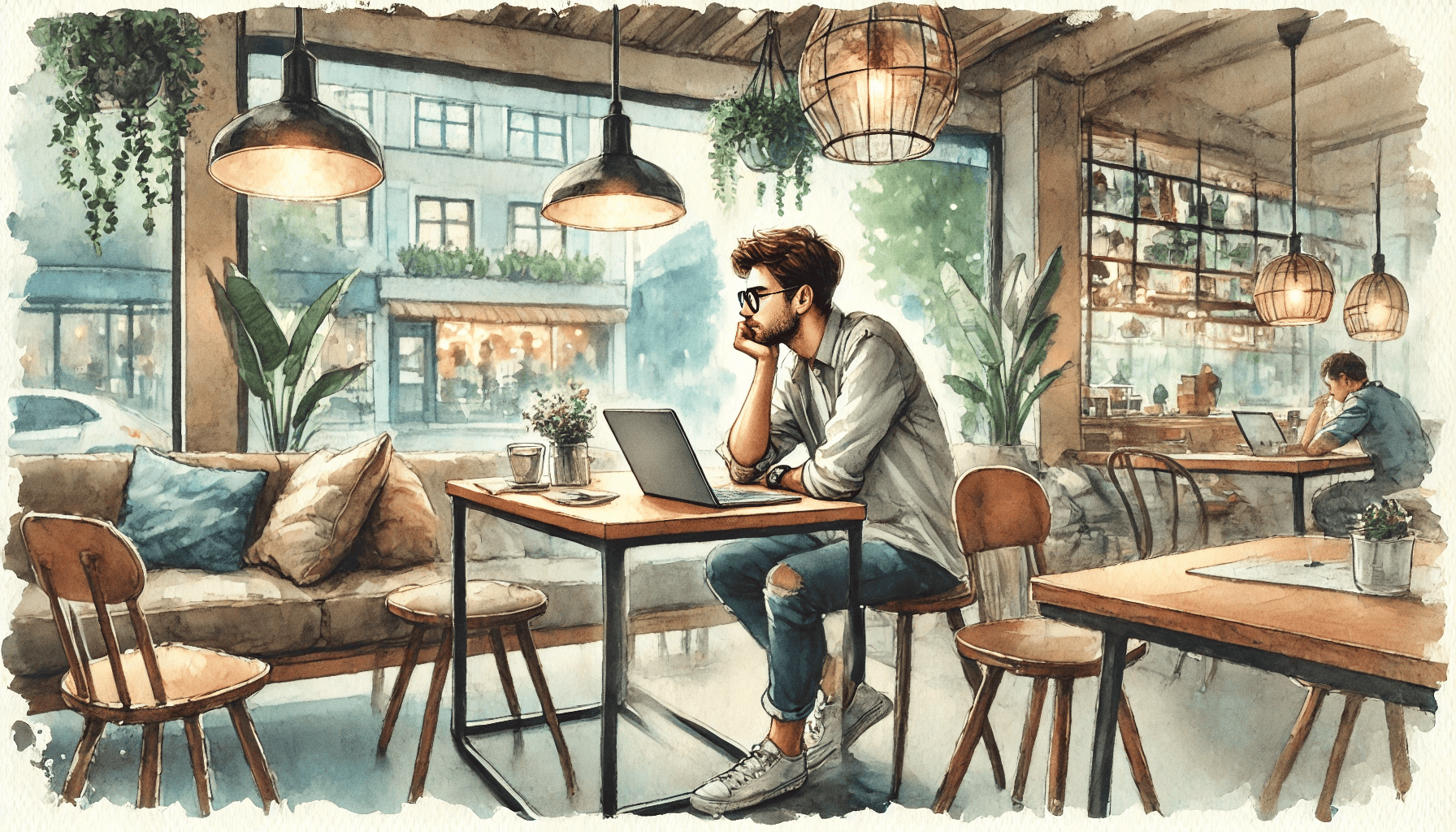
So, who’s the real winner? The truth is… none!
It all depends on your needs, budget, and how you plan to use it. For beginners seeking simple tools to build a website, Wix is an excellent choice with its intuitive drag-and-drop editor. If you require more customization and control for larger projects, WordPress is the ideal option. For those who value sleek, creative designs with minimal effort, Squarespace provides stunning templates and an all-in-one platform.
Your online presence is a journey, not a destination. Start simple, learn, adapt, and grow. The most important step is the first one – so take it! 🚀
Common Question about Wix vs WordPress vs Squarespace 2025
Wix offers more flexibility with an easy-to-use drag-and-drop interface, ideal for those without technical skills.
Wix is best for beginners, Squarespace suits creatives who want stylish designs, and WordPress excels in customization and scalability for advanced users.
Yes, WordPress offers more customization and scalability, but it’s more complex to manage.
Switch to WordPress if you need more control and features, but expect a steeper learning curve and more maintenance.


I would have to go with WordPress. It allows for so many amazing plugins that really optimise your website. As a photographer, I can upload high res photos and keep my page loading fast.
Good Article! Love it…