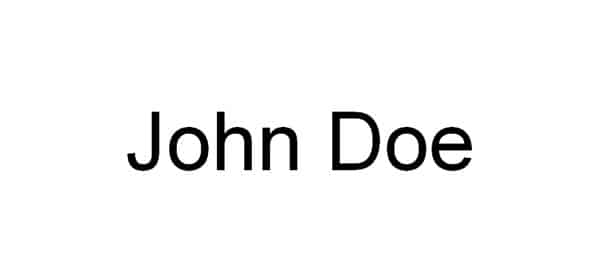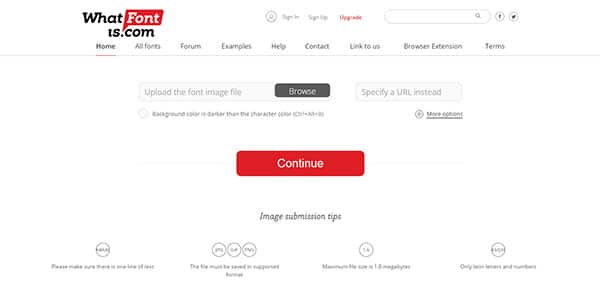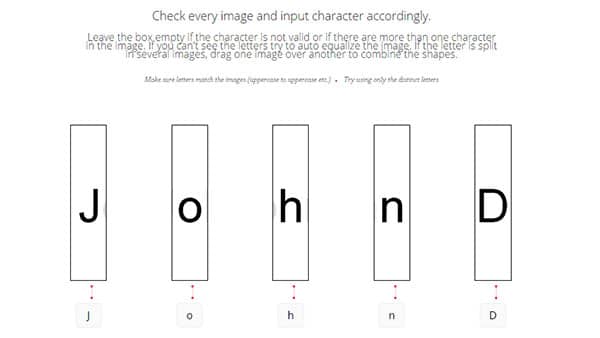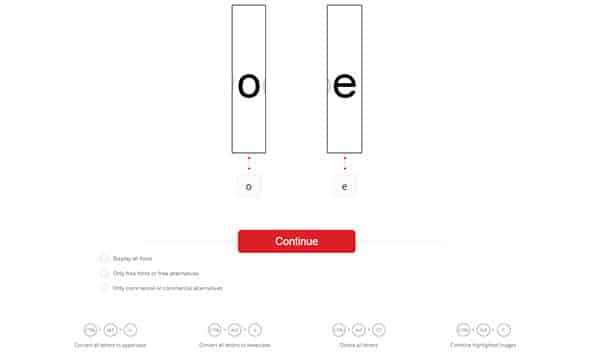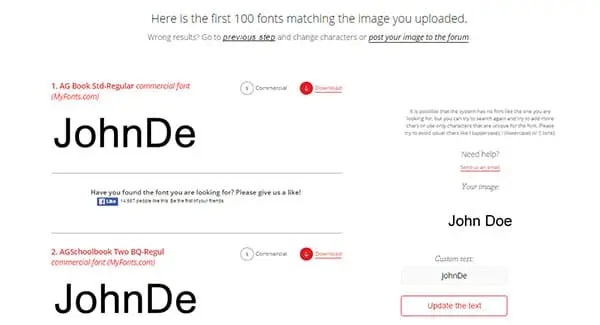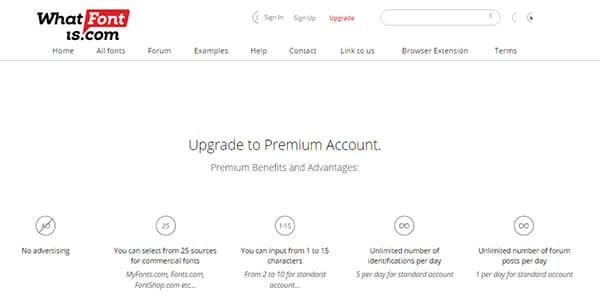Line25 is reader supported. At no cost to you a commission from sponsors may be earned when a purchase is made via links on the site. Learn more
Access to a vast array of readily available fonts is nice to have. But, conducting a manual search to find just the right one to fill a specific need can be time consuming. If you’re busy designing websites, you probably have plenty of other things to do.
Wouldn’t it be nice to have a handy tool to help you identify fonts? There is such a tool; and it’s there for the asking.
Imagine you’ve spotted this font, and you would like to use it in a current project:
You don’t know what it’s called, but it does have some recognizable characteristics. Where can you find it? Software to the rescue! To be more specific, WhatFontis.com software that you can use free of charge.
What are the steps involved in identifying a font?
It’s a rather simple, 3-step process; since WhatFontis.com software is doing the heavy lifting for you
Step 1 – Sign in or register
First, you’ll need to bring up the WhatFontis.com website on your browser and register for the free font searching service. Enter your email address, confirm you’re not a robot, and click on REGISTER. Shortly, you’ll receive an email requesting you to click on a link to verify you are who you say you are.
Having done that, you’ll be asked to create a user name and a password. You’ll also be asked for your website URL. That isn’t a required field, so you can leave it blank if you don’t have one.
Make sure to copy your user name and password. You’ll need it to sign in, and for future use. When you sign in, you’ll be taken to the Home page:
Now you’re ready for Step 2; requesting your first search.
Step 2 – Upload your font image file
There are several ways to go about this. If you’ve captured the font in an image file, simply upload the file. You can also upload a screenshot of the font, or submit the URL of a site that’s using the font.
You must submit at least one line of text (horizontal) in a GIF, PNG, or JPG format. The system only accepts Latin letters, and the letters must not be touching.
WhatFontis.com has a page of good and not-so-good submittal examples to help you along. There is also an FAQ page that might come in handy.
You won’t get an exact font identification 100% of the time, especially if the font is unique.
You will however get several examples of fonts that are nearly identical, or quite similar.
Step 3 – See the results and select the font that is a best match; and you’re done!
It should be noted that the WhatFontis.com site has a forum you can go do and submit your sample font. WhatFontis.com’s forum members, many of whom are heavy users, generally do a good job if identifying fonts. They are usually glad to help; and in most instances, can identify your font relatively quickly.
Use the WhatFontis browser Extension
You may find it more convenient to download and use the WhatFontis.com browser extension for Chrome. Besides the right-click shortcut extension for Chrome, you can also download the WhatFontis.com addon for Firefox from this website and Chrome apps. There are other downloads on the page, so make sure you click on the appropriate button (Chrome Extension “F”). Normally you want to keep the number of extensions low to enjoy the full benefit an extension offers; although Chrome is more tolerant of extensions that are most other browsers.
Signing up for the WhatFontis.com Premium Version
If you are an occasional user, the free search version will usually suffice. The Premium version is for those who conduct more than 5 searches, or more than a single forum post per day.
The Premium service is not expensive ($2.99/month, or $29.90 annually). With a premium account, there is no limit on the number of searches you can make, nor is there a limit on the number of forum posts you can generate. Another benefit is you can input anywhere from 1 to 15 characters, instead of 2 to 10 for the standard (free) account.
A Nice Solution to a Sometimes-Bothersome Problem
It’s not always easy to locate something when you don’t know the name of it. You can always rely on using analytics if you’ve nothing else to do; but it’s far easier to let an effective and efficient software search system do the work for you.
Even if you’ve reviewed hundreds of fonts, and can identify many of them, using the WhatFontis.com search capability can still save you ton of time. Whether you need to conduct a search once or twice a month, or a hundred or more times a day, this search tool belongs in your web design toolkit.