Line25 is reader supported. At no cost to you a commission from sponsors may be earned when a purchase is made via links on the site. Learn more
There is no shortage of website design and website building tools on the market, and there are more than a few very good ones. It can be a challenge to find one that will best meet your needs, not to mention the time it can take you to conduct a search.
You want to get the most for your money, and not bust your budget in the process. The good news is that the tools we consider to be the best on the market are quite affordable. Some are even free; under certain conditions.
Why have we selected the tools listed here as the best for 2016? There are a couple of reasons.
First, you want something that meets your needs, but does not burden you with a host of high-end features you have no use for. Second, all of these tools rely on drag and drop functionality, which translates into ease of use and greater web building productivity. We might also add affordability as a key reason, and the fact that using them can save you a ton in development costs, and do wonders for your ROI.
Did we mention that none of them requires coding knowledge?
Cornerstone enables you to review the results of your page-building activities in real time. Its side-by-side, interactive display enables you do see the results of your drag and drop edits and customizations as they occur, making it easy to see how any changes you make might affect your layout as a whole.
This interactive Cornerstone feature is a definite time-saver, as well as giving a boost to your productivity. It will do something else for you as well. It makes it much easier to build a highly structured website. This is something you want to accomplish in any event, but is of particular importance in portfolio-type websites.
Cornerstone was originally released as a premium feature of a leading WordPress theme, X theme. It quickly caught on, and shortly thereafter released as a standalone plugin that can be used with any WordPress theme. Take a few minutes to look into the details of this innovative drag-and-drop page builder/ editor. You will see why it sits at the head of the class of Best Tools for 2016.
SnapPages is well named. Choose one of its modern, professional themes to customize as you see fit. You will quickly discover that the HTML5 drag-and-drop editor makes page building, and website building, a snap. You can even do some or all of your work on your tablet. This tool is touchscreen optimized, so you always have the option of working at your PC and from your browser, or from wherever you happen to be with your tablet.
No coding is required. Whether you are building a standard website, a responsive website, a blog, eCommerce site, or a portfolio website, you’ll soon discover that SnapPages has you covered. It’s remarkably easy to use and you will find the support team is helpful, friendly, and they are always there for you.
XPRS by IM Creator is not your typical website building tool. With this builder, you can start from a selection of more than 500 pre-built themes, break your selection(s) into strips, and go on from there. The possibilities are without limit. Its strip concept enables you to create an online store, blog, or portfolio as if you were using Lego blocks; which suggests that using XPRS is fun in addition to being extremely practical.
The purchase options have been an important factor leading to the popularity of XPRS. Check out the purchase plans to see which suits you best. It might be the free plan if you are a student, and artist, or a non-profit.
If you are professional who serves multiple clients, the white label plan, with its unlimited licensing (yes, you can build unlimited websites) and costing only $250 could be right up your alley. Or you can try their commercial license plan which costs $7.95. Here is a chance to get one of the best tools on the market at a reasonable price.
This is yet another tool that belongs in the top tier of best choices for 2016. The reason is simple. Themify Builder is a powerful tool, and one that is extremely easy to use.
Drag, drop, and select, and you have a page to be proud of in no time – and without any need for coding. You can use this builder with any WordPress theme, which can be especially advantageous since you can get a live preview of your layout on the front end, and watch your design come to life as you edit it. It features parallax scrolling, animations, background video, and more!
Divi WordPress theme users know what Divi Builder is all about. Divi Builder is one of the most innovative page-building tools on the market, and it can be used with any WordPress theme. If you are currently using a theme other than Divi, we strongly suggest you take a closer look and give Divi Builder a try. The Elegant Themes Divi Builder home page features a demo that will illustrates just how easy this design tool is to use, and the power of its functionality. It definitely deserves a place in the Best in the Class of 2016.
To be most effective, a portfolio-type website has to be extremely well structured. Achieving that might seem to involve an excessive amount of work, but the AllYou.net authors say otherwise. This front-end editing tool, in combination with a superb selection of customizable templates, makes creating a highly structured website a snap. You can visit the website for more details. Better yet, take it out for a 14-day free trial. You won’t even be asked for a credit card number. This seems too good to pass up.
Portfoliobox approaches web design from a different direction than most other themes or tools. It has no preset theme. You can use your own ideas and imagination.
There are however modern and trendy templates included to help you get started, and a dedicated support team to give you assistance should you encounter a bump in the road. Create portfolios and other websites right in your browser. Coding is not required, you get a free domain plus web hosting, and you can get started with a free account.
Final words
Common threads that run through this selection are ease of use, affordability, flexibility, and portability. Throw in affordability, and in a few cases, cost free tools or free trials, and you have to agree these are great buys. Add drag and drop, Lego block building, and frontend editing, and the products we’ve listed are even harder to resist. Give one or more a try, and tell us what you think.

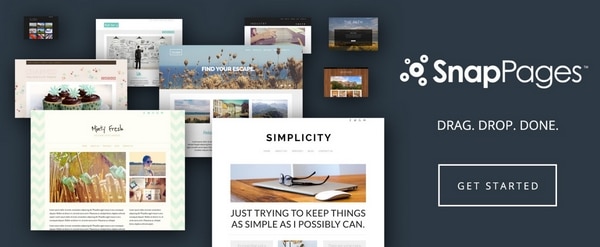
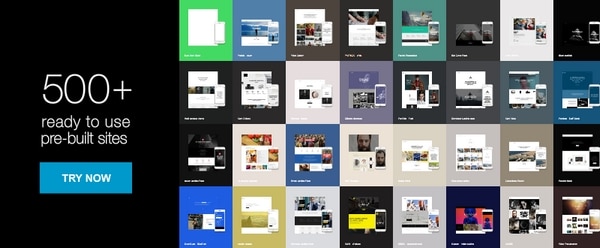
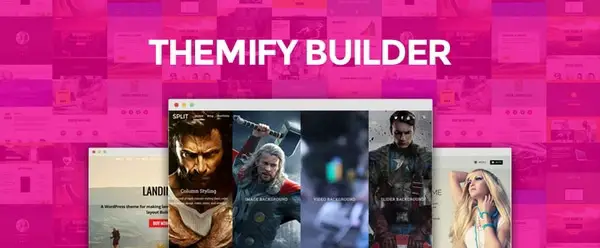
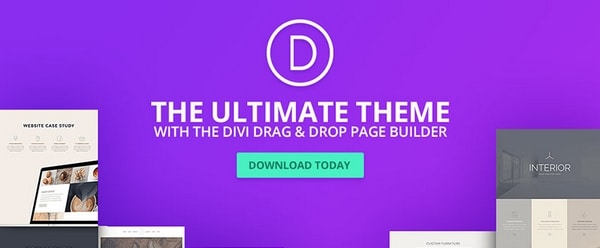
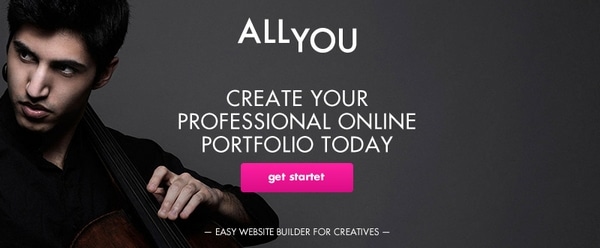
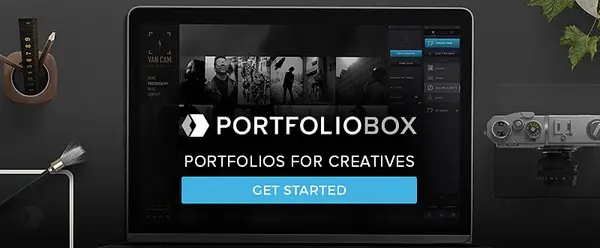

I recently purchased the white label product from IM creator. I like the idea of it and, when it is working, is pretty impressive. The “24×7 customer service” leaves something to be desired. It really means you can ask a question 24×7 – there is no commitment regarding timely responses. Onboarding was painful with poor communication. My site has been basically non functional which I realized when a potential customer brought it to my attention. I was in the middle of a PPC campaign, so I am not sure how many of those clicks I paid for lead to a down/malfunctioning site. I would love for them to get it together, but the pricepoint is actually “too good to be true” seeing as how I cannot add customers. I’m holding onto hope until I find something better… and I am actively looking.
Thanks for sharing those tips for stunning websites and portfolios.
I used to use IM Creator but found it quite complex. If you’re like me, a total dork when it comes to site building, you will want a tool that simplifies the process of web design and enables you to create a great money-making site without needing to know a lot of programming or coding.
Making a website used to be a hard, expensive process. but now the website builder market has been revolutionized thanks to the modern day internet speeds and web browsers. You can make a fantastic looking website, in no time at all, with no previous skills at all, and for free.
Awesome post! The tools are amazing to build a good website. I’ll surely use one of them in my new project. Thanks for giving a wonderful idea.
A wonderful selection of tools I’ll certainly pass onto my web design colleagues. Simplifying the process necessary to create a portfolio website is essential for freelancers and their clients so these will come in to great use for any web designer and developer.
Great post. I used to use the Genesis Framework from Studiopress but recently have created many client websites using X Theme with Cornerstone and loving it. I can still create designs in something else first, get the client to sign off and then rapidly develop the website using Cornerstone and X Theme.