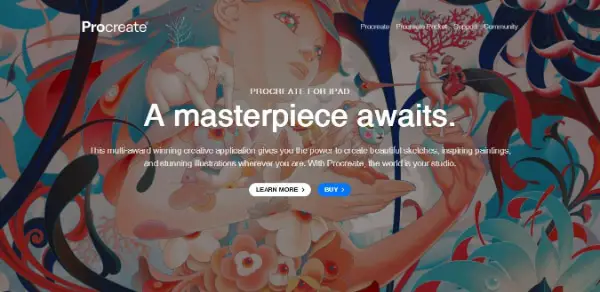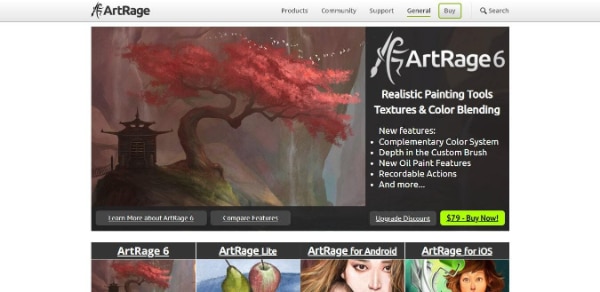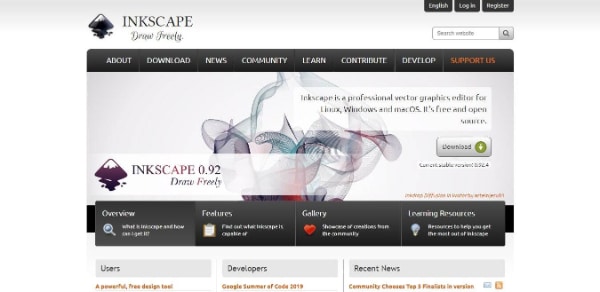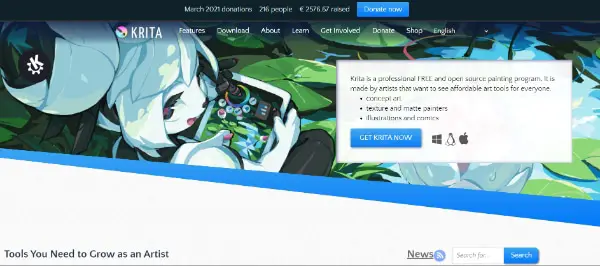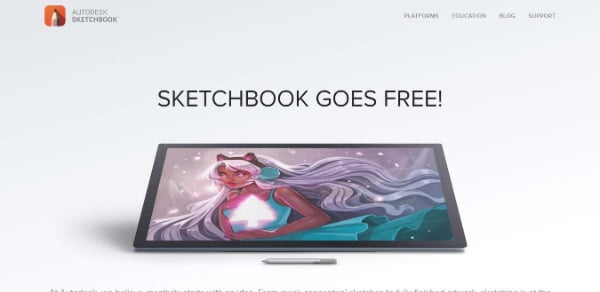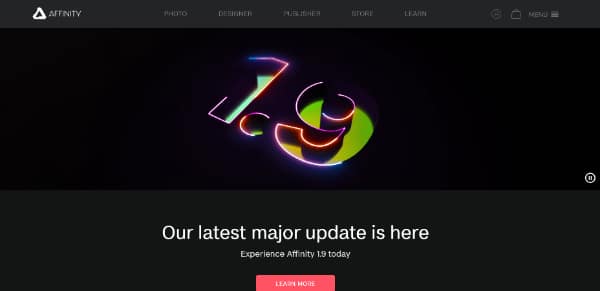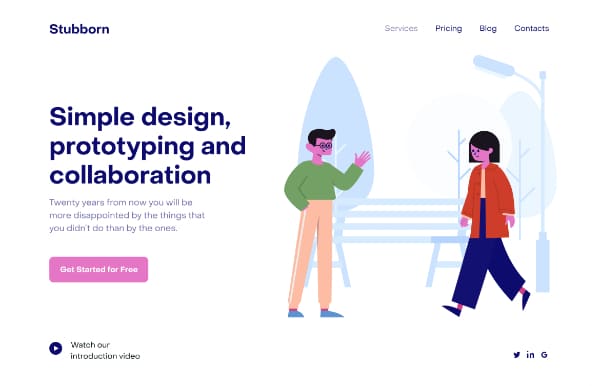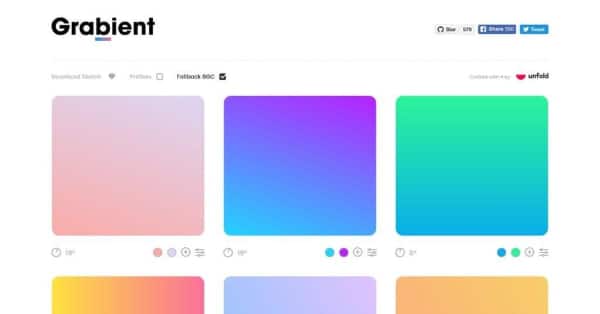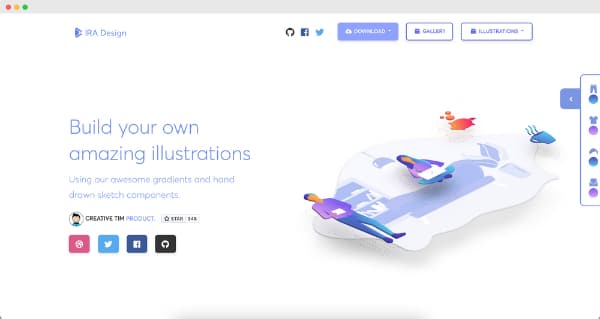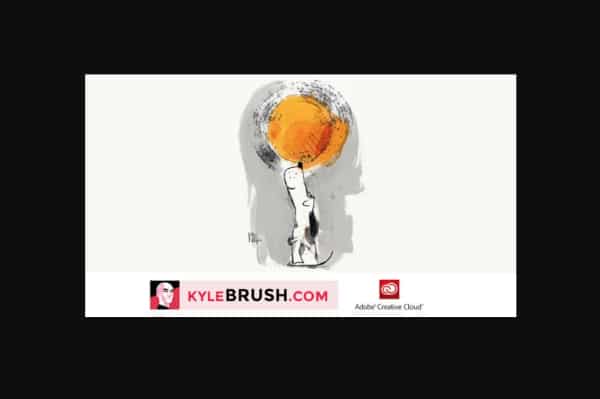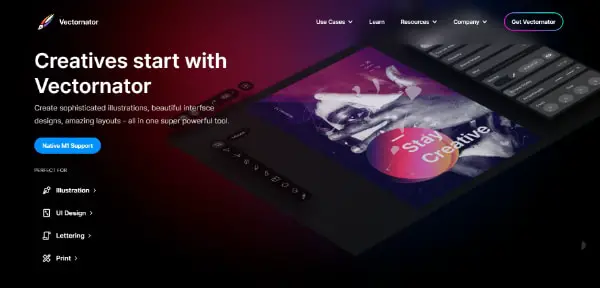Line25 is reader supported. At no cost to you a commission from sponsors may be earned when a purchase is made via links on the site. Learn more
Illustration subject is more about art, drawings, and paintings on a particular objective. A graphic designer must have some knowledge of illustration, but an illustrator doesn’t always have strong graphic design knowledge. Innovation in art and marketing is limitless, and therefore, illustrators have to keep themselves updated on each topic to deliver their best work. Brands and individuals always have higher expectations from illustrators when it comes to business and marketing. The illustration field is involved in the end number of segments, and that is why as an illustrator, you have to give your best each time to stay ahead of the competition. Here, we have gathered 14 tools illustrators around the globe can not live without to help you in your art and daily challenges. These tools can make your routine illustration work effective and easy so, let’s go through the list.
1. ProCreate:
Procreate is a fantastic application from Apple for illustrators. It is not for android or any other operating system because it works only on Apple devices. The best part is that there is no subscription amount to use this app; you just have to pay one time to use it for a lifetime. This award-winning application has something for every illustrator. You get lovely customizable features to work on your project at your pace. Beautiful artworks, paintings, designs, drawings, and sketches are possible within lesser time and steps than many other apps.
It is a very affordable illustration tool that allows you to record your own artwork process to analyze it later or if you want to upload it on your social platforms.
2. ArtRage:
This application gives you the best experience on any system and device with all different versions and responsive nature. It has compact functionality but vast space to let you explore your creativity and enjoy your limitless art. You get various textures, and color blending features to build a dynamic art piece. The functionality and process are easy to adapt with this tool. You can effortlessly enhance your illustration with its complementary color system, oil paint features, depth in the color brush.
It is a highly recommended tool for professionals as well as amateur illustrators who want to get an accessible interface with all the required brush, pencil, and color blending tools.
3. Inkscape:
Inkscape is an absolutely free application for designers and illustrators. This open-source application is an excellent option if you prefer to work with vector files, and it is similar to Adobe Illustrator and Corel Draw. The most unique thing about this app is its use of scalable vector graphics (SVG) as the native standards. If you want to create your vector art or want to explore different vector arts, this app is a perfect option for you. Although it lacks some features but this community-driven platform is pretty solid and widespread for illustrators.
Vector design is always preferred in logos, images, and art that requires flexible scalability. And this platform can help you to find one or create one with flexible drawing and color tools paired with some interactive elements.
4. Krita:
Krita is a beautiful free platform for illustrators who want to create fantasy theme paintings and artworks. This beautiful application is created by artists, and you can have wonderful and amazing community engagement on this app. It can help you to more expansive your spectrum and network to learn more and get better opportunities. This may not be an application for every designer and illustrator, but it has a strong niche segment with immense popularity.
Krita helps you to create matte paintings, sketches, drawings, comics, and every kind of lovely illustration for personal and professional use. Above and all, it is a 100% open-source platform where you can edit and adjust your work however you like.
5. Scanner:

As an illustrator, you always keep a soft heart for traditional methods. Paper and pen can never go out of style for you because it serves many benefits. So in your career, you may require a good scanner at some point. It is not necessary that you create every artwork on the digital platform with technical tools. So a scanner can help you convert your physical artwork into a digital file, with you can do many other things.
You can edit your design, create something different, take it to another level or send it to your client. A scanner can seem an unnecessary or expensive tool, but you can surely find it near your budget line to include in your list because It is one of the essential tools for illustrators.
6. Autodesk Sketchbook:
Autodesk software has broken down the barriers for artists in various fields. They have reliable and professional tools for multiple high-end professional practices. This AutoDesk sketchbook is one of the best addition to this brand for illustrators and artists who want to use a robust platform with advanced level features. This software is compatible with both Windows and iOs, and it is entirely free to use for a lifetime. Whether you are an illustrator or some professional who needs to edit graphics in daily life, this tool gives you the perfect solution for both.
It is compatible with multiple export extensions of almost every application. And it gives you an intense focus for your design while you are working because the UI gets fade back to avoid unnecessary clicking issues.
7. Affinity Designer:
Affinity Designer is an excellent tool if you want to switch from a pricey adobe illustrator. It is compatible with both Windows and iOS, and it is designed to perform well on various screen sizes. This tool is a free platform to use after paying one-time charges, which makes it affordable to use compared to many other expensive software. You can create some extraordinary illustrations, graphics or edit images with this tool by using highly adaptable features.
It supports with iPad pro and wireless pencil to enable illustrators and designers to create high quality, artistic and professional designs with the utmost ease. It has an excellent zoom experience, a wide range of color features, and CMYK workflow.
8. Wacom Tools:
Wacom is a leading brand that provides amazing tools and devices which can help designers and illustrators to make their work easier and better. From beginner to professional, Wacom tools are the dream tools for them. Wacom has the perfect range of products to implement technological benefits to your art. Their Wacom tablets and styles pens have great functionality that unlocks the end level of art with ease.
With the help of Wacom tools, you can convert any digital screen to your canvas anytime. They are affordable and sustainable, and therefore, illustrators around the world see them as the most beneficial investment for their careers. If you are working on a smaller screen and require a more accurate and responsive design approach, then Wacom tools are ideal for you.
9. Gravit Designer:
It is a professionally crafted platform for entry-level designers who needs to create some essential illustrations for their daily work and experts who need to craft excellent illustrations for their profession. This tool is compatible with all operating systems, and there are two plans available to use this- a free plan and a premium plan. You can take a free plan to check out this app and decide whether to invest in it or not. It is designed for all kinds of projects like websites, UI, logos, icons, and social media marketing content. Overall a multipurpose app to satisfy all illustration-related needs.
There are brushes, text, colors, precision, specialist layout and vector, structure editing, and many more tools to get your illustration job done. Gravit Designer is a highly recommended tool to lighten your heavy workload.
10. Stubborn generator:
As an illustrator, you may know that the best way of showcasing most of the scenarios is with an illustration of people. You require human visuals to create designs for your websites, logos, UI, marketing designs, etc., and for that, Stubborn Generator is the quickest solution for you. This tool has fantastic features to create various characters and scenarios to use for different purposes. It is a web platform and completely free to use.
You can change and overlap your characters to build some solid designs for your presentation, media, and website content. You can create and customize your characters however you like to with a full range of features to come up with your best storytelling, creative, and effective concepts.
11. Grabient:
It is a widely used web platform by designers and illustrator who loves to experiment with colors in their designs. In your illustrations, you can add fabulous color gradients with the help of this tool. Another highlight of this platform is that it is completely free for everyone, and it doesn’t require any expertise to use. You can scroll down to check out various gradient color schemes, and you can customize the colors and angles as per your requirement. And then, you can simply download the CSS to use it in your designs.
This tool is straightforward to use, and it saves a lot of time for color effects. Grabient is a highly effective and valuable platform for professional to amateur illustrators.
12. IRA Design:
If you haven’t come across IRA Design yet, then you would surely fall in love with it from the first use. It is a free and open-source web platform that allows you to make exciting illustrations within few steps and a minimum timeline. Whether you want to create designs for your emails, website, social media, presentations, or any other purpose, IRA design has something for everyone.
You get five gradient colors, ready-to-use characters, objects, and backgrounds to make illustrations with a simple DIY process. You can use these elements as they are or mix-match them to come up with your unique designs. With IRA design, you can professional-looking designs to use them directly in your projects. It is responsive software and retina ready as well to give the best experience.
13. Kyle’s Brushes:
Kyle T. Webster is partnered with Adobe to make over 1000 brushes available for free to creative cloud subscribers. You can find them in photoshop under the libraries panel. For any illustrator, Kyle’s brushes can change the whole digital illustration experience. This tool is many illustrator’s favorite tools to create their unique illustrations. The brilliant textures, handmade strokes, and colors give the advantage of coming up with realistic and eye-catchy designs.
14. Vectornator:
Vectornator is another vector-based software available for only Apple users. It is compatible with every Apple device, and it is free to use. It is a beautiful tool for professional illustrators to create artistic designs for brochures, banners, marketing concepts, UI, and websites. It has all the necessary features, and they all are straightforward and quick to apply. Another highlight of this tool is its auto trace feature, allowing you to transform your raster file to a vector file within minutes. Some may consider this as an excellent replacement for adobe illustrator, but it is available only for Apple users, which is the only flaw of this tool.
Art should not have any boundaries, and so as your illustrations. Whether you are a professional illustrator or a beginner, you can face daily challenges related to time management, task coordination, creative concepts, and client expectations. There are end number of tools in the market which can help you to perform your work better. And here, we have included some of the widely used and reliable tools. We have described all the necessary information to save your time in research, and these all tools are different, and they all are remarkable for their unique purposes. We would suggest you should definitely take advantage of all the free or easy to access tools to make your illustrations better and sturdy. These tools are readily available on the internet to change your way of working for better projects with better delivery.