Line25 is reader supported. At no cost to you a commission from sponsors may be earned when a purchase is made via links on the site. Learn more
When it comes to managing content, many elements in it need organizing. When larger projects come up or the number of projects increases, the need for content management becomes necessary. Sometimes, it becomes hard to keep a check on which content needs scheduling. We have a list of specific content scheduling tools for WordPress to get all your content managed well. Get your scheduling tools and never get confused about which topics need finalization till the due date. Content needs management from ideation to publishing on your sites. When you are choosing a content scheduling tool or plugin, you must look for tools which allow you to keep track of your content. Tools help us to know when the content needs to be published or which article/blogs have an upcoming due date.
Everything needs proper management – managing contents from ideation to assigning work, getting it done by the due date and scheduling it to publish. One of the benefits of WordPress is the wide range of plugins and tools available – and mostly free of charge. And the below list of WordPress plugins consists of best content scheduling tools which can help you out to manages all these things. To make your work easy and to maintain a proper workflow, we list out 10 best content scheduling tools for WordPress.
1. Editorial Calendar:
Editorial calendar can be the best tool to start with content scheduling. It is a free plugin which allows you to arrange and manage your contents as per dates. You can organize the content which would let you know which article or project needs to be finished by what date and which article needs to be published. Editorial Calendar is helpful as you can just drag and drop the post around.
You can easily keep a track for your monthly content schedule with much ease through the calendar. When you change the title or categories or the date or time that needs scheduling, it automatically alters in the WordPress post. Isn’t it best when you know what to post the next day or what is upcoming for the next week? Get your Editorial Calendar and make your content scheduling easier.
2. Edit Flow:
Edit Flow helps you with managing your editorial task. The plugin is free and is a must-have for content scheduling. It has a calendar through which you can keep a track about your content that needs publishing or completion. You can allot essential stages to your workflow and always know the status of your work. It also has the feature for commenting, as it would allow giving internal feedback or discussion among the editorial team. Edit Flow plugin also allows you to keep track of data usage.
You can receive notifications on topics that you follow. You can also have a track of the budget of upcoming content. With Edit Flow, you can also segregate your users in terms of functions or department. Also, you can give the excess to the calendar page as required and can later alter permissions too.
3. Publish to Schedule:
With the Publish to Schedule plugin, you don’t have to put the date for scheduling a post to publish manually. All you must do is a simple configuration, and then it would get scheduled on clicking publish. You just have to put details on which days in a week you need to publish a post and at what intervals.
Publish to schedule would automatically schedule your post on your defined intervals. You can choose the day you want to publish your content and set time as well. The plugin would choose a random time, but it would also allow you to change as per your preference. The information shown in the publish box is so that you can manually change it if needed. Publish to Schedule is helpful when you have multiple blogs that need posting at a different time interval.
4. ROP – Revive Old Posts
ROP is one of must-haves WordPress plugins that helps users to boost their website traffic, grow social media followers, as well as keep the existing followers engaged. It automatically shares post and content from your WordPress sites to your social handles. It works well as a social media automation plugin that is trusted by over 40,000 WP site owners.
This plugin is useful for any individual who runs a small blog, or websites catered to recipes or tutorials who keep uploading different content pieces on a regular basis. The plugin can also help many large eCommerce websites, social media marketers and more people. When you keep reviving old posts, it helps gain more traction for your old posts and keeps the new audience engaged and exposed to all your works you have put through over the years.
5. PublishPress:
WordPress content needs proper management, and the PublishPress has all the features which can do the same for you. From the editorial calendar to planning content, PublishPress has all features. The plugin also allows multiple users. The plugin has features like an editorial calendar, Content notifications, content overview, Custom statuses, Editorial comments, Editorials Metadata and much more. Having PublishPress would also enable you to get access to six pro plugins.
The editorial calendar allows you to schedule your content at proper intervals, which lets you know when to post and when to start working on the blog. Content notifications give you regular updates for any changes done. Editorial comment allows you to comment on the contents internally and discuss with the editorial teams. Custom statuses help to keep track of the status of work, like in progress or the review.
You can customize the stages of the work too. Editorial Metadata allows you to keep a check on essential requirements related to your content. All you can do is create fields and fill with information about the content elements. User role allows sending custom notifications to specific members of your teams to assign work or to update about a work. It helps to keep the work organized and also the team.
6. CoSchedule:
CoSchedule is one of the best content scheduling tools for WordPress. It is a premium version, but you can check it out with a free trial period. With editorial calendars it allows you to keep track on your content as to which days the content would need publishing, and which is a due date to get the work finished. It also allows you to manage your social media accounts like Facebook, Twitter, Pinterest and much more. This tool is basically to handle social media but through WordPress content. If you want to handle content and also do social marketing strategy, this is the best plugin you can have. It has a Marketing calendar which allows you to have a unified workflow. Content Organizer allows you to have it all organized from ideation to publishing your content.
Work organizer helps you keep a check on the stages of the work or project and helps in planning for future work. Social Organizer helps to manage your entire social strategy in one place. Asset organizer helps the team member to get through the project with access to brand assets and resources. It helps the teammates to finish the work and organize it accordingly and can share the same to the team.
With WP Schedule Posts, you don’t have to shuttle to and fro from page to page but can integrate with the tools that you prefer. This feature helps you to have better editing options, tracking your content and the statuses and the essential thing to simplify and organize the workflow. All the data remains in WordPress though CoSchedule directs it and the other data like comments, messages and much more get stored in CoSchedule’s server.
7. WP Scheduled Posts:
WP scheduled post gives you more control over your scheduled post, and that’s the thing that makes it different from other tools. You can schedule your content through an editorial calendar and enable auto-scheduler. It allows you to post content automatically without notifications and manage multiple authors and can schedule numerous posts.
If you are not available for work and still want to keep your website active, you can schedule it with a priority so that you don’t have to worry about it. You can quickly overview your blogs, and you can drag and drop to edit through the editorial calendar itself. WP Schedule Post has features like schedule calendar, dashboard widget, Drag & drop feature, saves times on content creation and manage multiple authors efficiently.
8. Advanced Scheduled Posts:
Advanced Scheduled Posts allows you to choose the publishing dates for your content with the calendar interface. It is a free version. In this tool, you don’t have to put details manually like date, month, day or time, but it automatically selects on the calendar. This plugin is one of the best scheduling tools if you want something convenient, and you have many contents to schedule.
9. Blog2Social:
Blog2Social is one of the finest social-media auto posting scheduling plugin for WordPress sites and Blogs. It allows the user to auto post, cross promote as well as automatically share the blog posts to various social media handles like Facebook, Twitter, LinkedIN, Google My Business, Reddit, Flickr and more. The range of social media plugins it supports is immense and enough to handle promoting your content on all social media handles effectively.
It is compatible with wooCommerce, Gutenberg Editior, Hummingbird as well as Bitly. The plugin is freemium in nature. It has a basic plan that is free to use and also has premium plans with advanced capabilities. You can post old content, customize your social media posts with useful and relevant hashtags, as well as view all your social posts at one place.
10. WP Content Scheduler with Range:
Content Scheduler with Range lets you schedule content as per your preference. The best features of this plugin are that it schedules content and has a more straightforward way to customization. It allows users to have a graphical interface. The essential and beneficial thing about this plugin is that it is easy to install and configure. It also allows moving the content from draft to trash once the post has exceeded the dates. The admin can also run through the scheduled post or content and can customize it. With this Content Scheduling Tools plugin, you can also hide/show pages or post.
We have presented tools which would help you get the most out of the content management. The above tools are free, which would enable you to not spend much on getting your content managed. Not only the above tools help you to manage your content, but some of the tools help you to organize your social strategies and get it linked to your social media accounts. While managing content, there is a whole lot of process that needs to be defined to maintain a flow of work, and that allows you to choose the perfect content scheduling tool for your WordPress site. Using the above tools would be a bit difficult at the start, once you get used to it, they are the best. Go through the tools and look at what works the best for you.
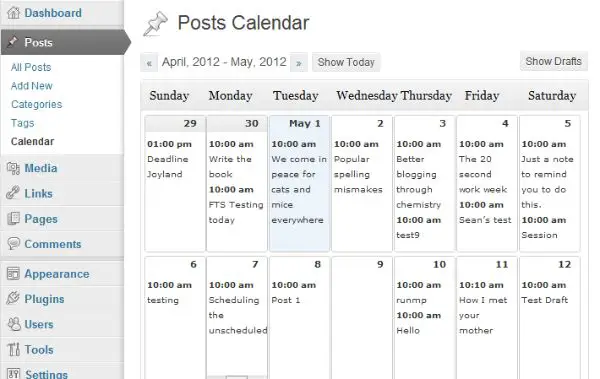
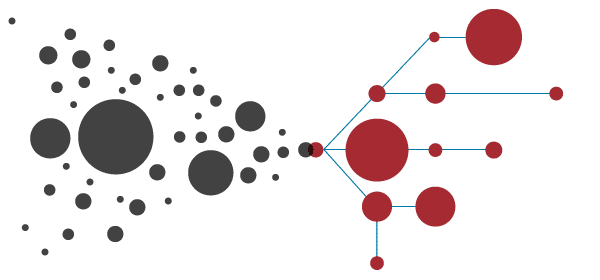
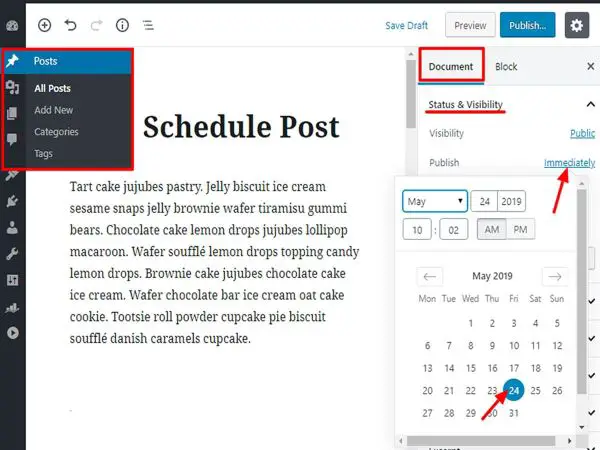


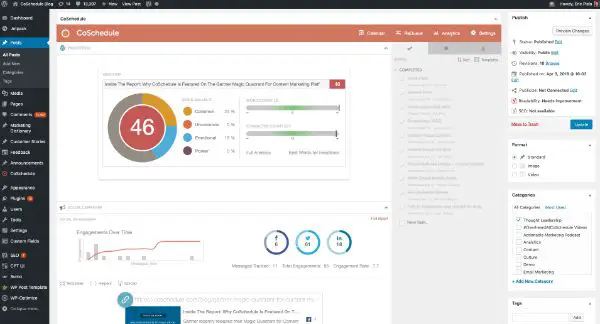
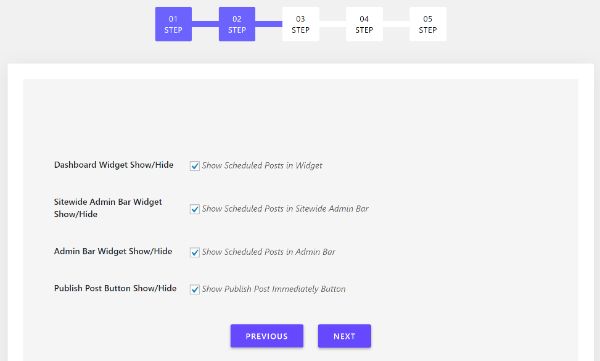
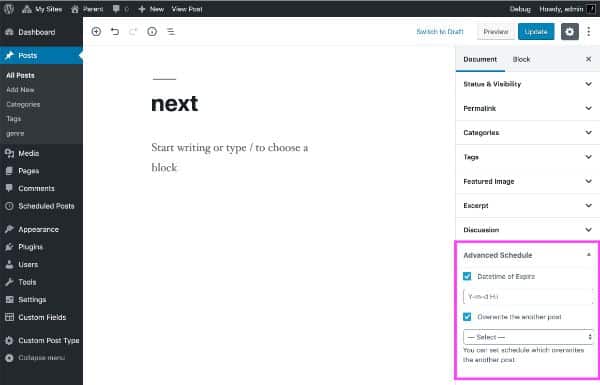



Hey Harsh,
That is a good write up for WordPress. Since you mentioned CoSchedule, I would like to mention RecurPost that I use for my blog. I have added my RSS feed to RecurPost and it automatically promotes my content. It works great for my new content as well as it brings new traffic to my old posts too. You should check it out.