Line25 is reader supported. At no cost to you a commission from sponsors may be earned when a purchase is made via links on the site. Learn more
Having a well-designed website plays a big role in increasing traffic, building authority, and earning customer loyalty. The design of your website can attract or frustrate the people who visit the website which determines how much of your product or service you sell, how much viewership you earn (or lose), and which sponsors or advertisers want to partner with your website. Regardless of the goal of your website, its design will support that goal or it will hold it back. There are many trends of website design which were once acceptable, ignorable, or even desirable. Just like the trends in home design, clothing, or music and film, website trends fade over time. Just as your manner of dress or the way you decorate your home has evolved year after year, your website should too. Because of this, we rounded up some of the worst outdated, harmful, or unnecessary trends of the past few years that you should eliminate from your repertoire before the new year.
Here are the 8 website trends to avoid in 2019

No call-to-action
The primary objective of having a website is to guide your users to some type of action: to read more, to share content with their followers, or to make a purchase. It is paramount to give visitors an opportunity to register, subscribe, buy, follow or download when they visit your website. A website that does not incorporate a call-to-action will not be able to serve its purpose. Visitors might read the content and navigate through the pages but leave without doing anything. The call-to-action button or link should be highly visible on every page and that your customers understand what they are meant to do. This is not about trying to push your customers to buy before they’re ready – instead, making sure that they don’t get lost or feel unmotivated by your site, causing them to bounce.
Scrolling horizontally is usually very annoying to most internet users. This is primarily because vertical scrolling is the one that is commonly used. It is important to have a website that is compatible with all devices including the mobile devices. The importance of this is that horizontal scrolling is usually required when the content does not fit properly on the screen. But if the content of your website is set in a way that it is compatible, even with mobile devices, ten no matter the size of the screen there will be no need for horizontal scrolling. The content will set itself depending on the size of the size of the screen of the device being used. By employing any form of horizontal scrolling on purpose, you’re only going to confuse your customers who are so accustomed to scrolling vertically. This is not a season of design where customers are enticed by things that are wildly different for no reason – instead preferring your website to be functional and familiar. Impress them with your content, not your bells and whistles.
Hidden or Annoying Links

Links are usually very helpful in any website – they help your visitors travel through your site and they’re great for SEO. However, it is paramount to ensure that the links on the website are not hidden or annoyingly placed. If your links don’t function properly or if they are misleading, or if visitors can accidentally click a link when they don’t intend to, your site will be giving visitors a poor experience. This can be remedied through following some basic links rules which are:
- Internal links to other pages on the website should not open new windows or panes unless they go to a landing page
- External links to other websites should always open new windows or panes
- Links should have different colors from the regular content – both when unclicked, and clicked
- The links should be arranged according to their importance with the most important ones being on top
Excessive Use of PDFs
PDF content can be very helpful especially when it comes to downloading documents. But if you use them excessively, they will have negative effects. This is primarily because PDFs are images and as a result they do not add the SEO benefits. When content is placed in a website as a PDF it will be considered to be an image and this will eliminate the SEO benefits of any of the copy. Further, forcing your visitors to download content in order to benefit from it can become too demanding and your visitors will get their questions answered elsewhere.
Poorly Placed Search Box
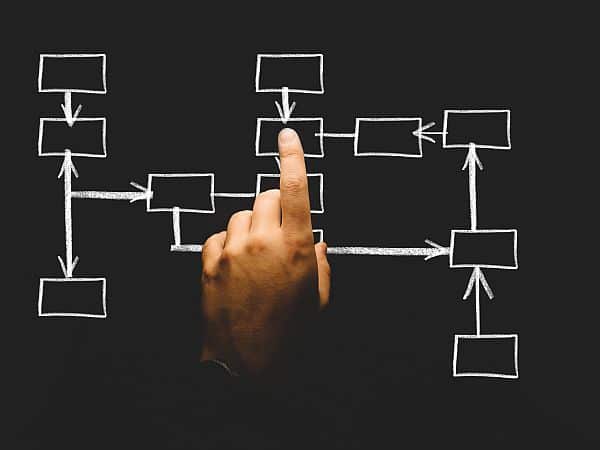
Placing the search box in a place where it is not clearly visible is a bad choice in web design. The main reason behind this is that almost all the people who visit your website will need to use the search box. Most people usually open a website and then use the search box to get the particular content that they need, unless they’re already familiar with your layout and navigation. This makes it important to place the search box in a place where it is clearly visible. Sites that fail to utilize a search box at all, or which keep it cloaked somewhere below the fold, are missing an opportunity to serve their customers.
Audio/Video Overload
These days, most websites use video and audio files to convey information. This is especially helpful because visitors do not have to read the content of the website. Multimedia content is also far more shareable for social media. Still, it is important to follow some basic video and audio rules which include:
- The video and audio files should not play automatically
- All multimedia content should be short and precise, to control file size and increase watchability
- There should be controls to let the visitors decide how the audio and video files play
- There should be a maximum of three video or audio files on any page
Unnecessary flair

Everyone wants his or her website to stand out and express their brand or themselves as a person. However, excessive creativity can have negative effects on the visitors’ perception of your site. Flashy fonts and excessive color can be distracting instead of helpful. The more items or elements that need to load – icons, images, gifs, etc. – the slower and less high-functioning your site will be. The more flair you add to your site that doesn’t help tell your story, inform your visitors, or add to the functionality of the site – the more you’re getting in your own way.
Lack of Enough Negative Space
When visitors want to click on something on your website they will want to do so in a convenient manner. If the things that can be clicked such as links or buttons are very close to each other it might be hard to click on the right one. This makes it important to always ensure that there is ample space around the icons you would like your visitors to click on. Similarly, a lack of white space can cause overwhelm and make visitors feel like they can’t navigate or find anything. This is especially true if your website features ads.
Ultimately, your website is your choice. You can use your site to express yourself and your brand. However, these web design upgrades and mistakes to avoid will help ensure that your site doesn’t alienate your visitors.

You forgot popups about:
– Cookies
– Privacy policy and GDPR
– Permission for location
– Permission for notifications
– Newsletter signup
– Crazy discount
– “Can we help?” chat boxes
– “Before you leave” desperate popups
– paywall popup
– disable your adblock popups
– “Here’s a popup of the image you clicked on”, that displays the same image in the same (sometimes smaller!) size…
Why do we want to stop the visitors so badly from looking at the actual website? Why?
Google has been spidering PDFs forever (at least in internet years) ….
And I’ve taken advantage of that for years. I think what you mean is “don’t bury good content only inside the PDF, but publish it right on the webpage so people can see it without having to download a PDF. PDFs are great for sales people who want to download the doc and take it offline. So there’s still a place for it.
But before saying things like “google sees PDFs as an image”, check things like:
https://www.google.com/search?q=does+google+spider+PDFs
I agree with all of those! A call to action is important, even if not at the above the fold of the website.
And…
White space* Negative space is totally different like Jovc said.
I’m not sure where you are getting your information but there is SEO benefits to PDFs. SEOjournal wrote a great article on how to optimize them.
https://www.searchenginejournal.com/pdf-seo-best-practices/59975/
“Lack of Enough Negative Space”, I assume you mean “White Space”? Negative Space is something quite different.