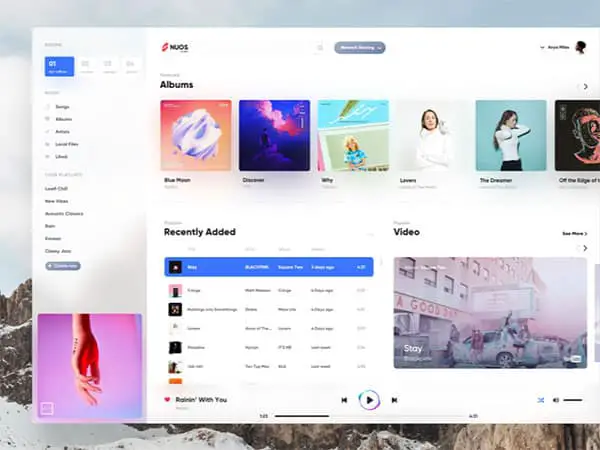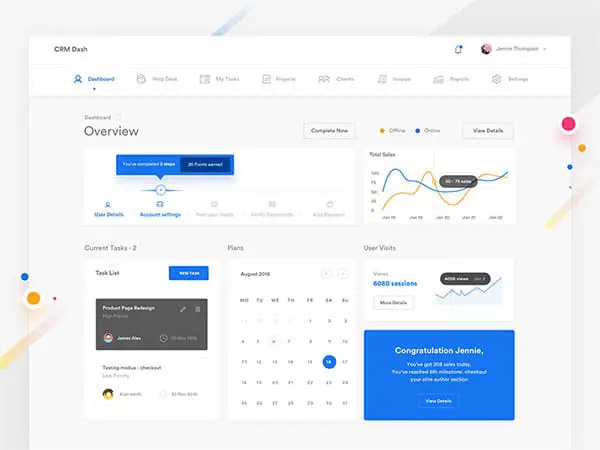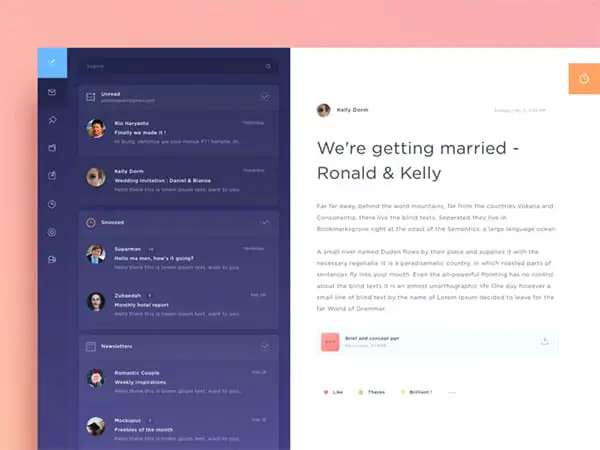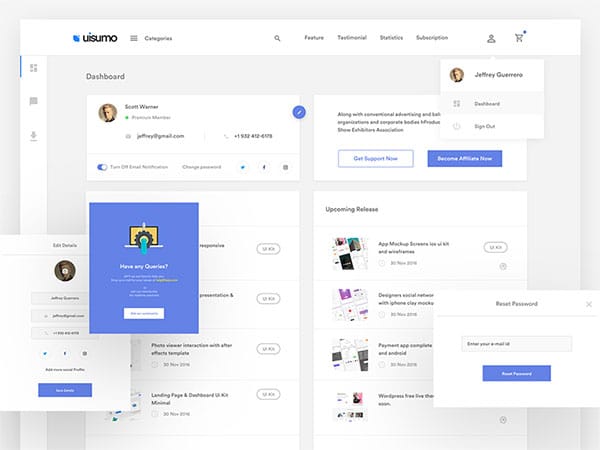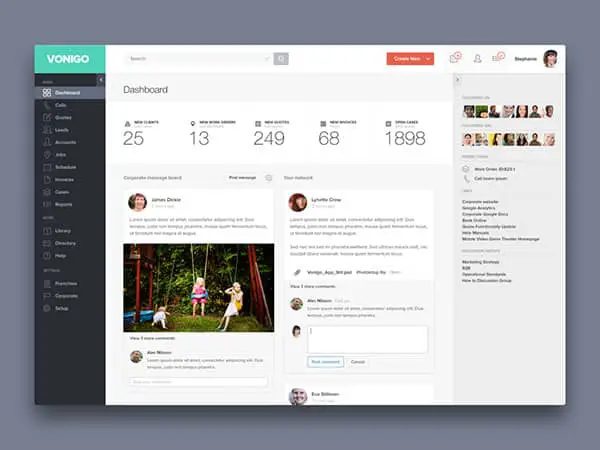Line25 is reader supported. At no cost to you a commission from sponsors may be earned when a purchase is made via links on the site. Learn more
Recently, there has been a lot of development in web design and it’s published daily. Are you part of the web designer community? If this is the case, then you are working to develop web interface design, either in the form of dashboards, or as part of a website. The role of a web designer has been increasing in importance and in future, the role will be even more important as lots of startups are starting to focus on design more each day.
Inexperienced designers might find it challenging to deal with web interfaces. To create an amazing UI design, many factors need to be considered. However, the secret lies in detail accuracy.
Do you want to be a successful user interface designer? Let’s dive in. We’ll start with the basics.
Tips on intuition
The easier it is to use your website, the higher the number of visitors and vice versa. Intuitive design carries a huge significance even when talking about easiness. This means that your website should have clear usage directions as soon as the visitor opens it.
An intuitive design offers invisibility which is its biggest advantage. There is no default guideline but an approach that most users are familiar with and can easily do what they want to do.
An intuitive design helps people concentrate on the quality of the experience. Any visitor would want to complete a task without losing time on interruptions. A non-intuitive design is disturbing and intrusive.
Intuitive design is invisible but it doesn’t mean that the visitors aren’t aware of its presence. They will notice that all the elements are related to the work they are doing and they will be happy about it.
UI Design principles
There are three principles that determine the use of visual language:
- Communication – shows in a manner that is familiar to users
- Organization – offer harmonic and precise structure
- Economizing – utilizes spectrum of cues efficiently
UI design’s nature
The main aim of user interfaces is to offer quality interaction, therefore, offering an amazing user experience.
If the users must complete their task easier, then they should use an effective and straightforward design.
Importance of user interface design on development
Occasionally, owners hold meetings to go through user’s feedbacks and find ways to apply the user’s comments on the design.
This results in an amazing user experience because of the combination of simplicity and functionality.
What role does a web interface play during development?
A research is conducted using the user’s requirements and preference.
The owners go through every requirement and come up with a solution for every requirement that is possible.
It is important to listen carefully to what your client’s requests and feedback and adjust your design accordingly, keeping best UI design practices in mind.
UI design rules
- Clarity rule – users anticipate seeing straightforward and clear interface elements. People avoid complicated content when they are online. Also, they won’t find time to learn how to do easy tasks.
- Preference rule – users will feel confident when they have an idea of what is expected from them.
- Context rule – a UI should let users control what they feel they should control.
- Defaults rule – if your website is clear, users won’t try to change the default settings.
It is important to have defaults
- TV devices come with default settings which are rarely changed
- The fridge’s temperature is rarely changed
- Defaults are everywhere in life
- Defaults are crucial for every experience
Ensure that defaults are functional and applicable. These defaults are rarely changed.
New interface creation tips
Know your users: differentiate between their goals and yours. Include them in the priorities list. After doing that, go through their experience and competence and know what they want. Get to know their preferred interface and use them.
Avoid the modern trends and those style features that are newly introduced. The only way to help your clients accomplish their task is by focusing on them.
The navigation and structure of a UI design:
- Come up with solutions that concentrate on the interaction between users and product and help your users accomplish their task.
- Categorize the solutions according to significance, presence, user’s role and relying on usability.
- Take care of structure, data architecture, navigation and create a functional UI design with rich content.
Preparation of final document: this final document needs to have the whole UI structure. It needs to contain the product’s path from initialization stage to final stage when it is displayed on web browsers.
Following patterns: users encounter different interfaces most of the time that is different from yours.
Some of the websites that most users encounter daily are Facebook, Twitter, news websites and WordPress.
Perhaps you know how successful these interfaces are and you shouldn’t reinvent them. Instead, go through these platforms to search for solutions for the problems you are facing. It is good to have familiar UI patterns.
Consider feedback: you need to constantly respond to users’ needs. You should give directions to your users and solve the misunderstanding and mistakes.
Ensure that your users are updated of any changes. Keeping them updated to make them feel as if they are part of the changing process. Eventually, your interface will be what the users want.
Making web interfaces easy to learn
The simpler an interaction is, the easier it is for the user to remember that action.
This means that you need to design the interface in such a way for the user to have a limited number of things to do. To do that, you will have to break the information into small digestible chunks.
You should also consider advertising your interface’s features on screen. Don’t stuff it in the users’ faces, though. Consider adding them somewhere in the sidebar, or at the bottom of the screen to avoid hijacking your users’ attention.
Making web interfaces intuitive
The most important factor that determines the performance of your web app is the user interface. Does it have an intuitive dashboard design? No? Then make it intuitive.
UI can show simple methods of achieving the results. It doesn’t matter if you have powerful programs, people ignore an inefficient dashboard design.
What matters is the user’s interaction with a program while helping them achieve their goal. Therefore, web design is concentrating on the user more and more.
Making the user decisions simple
It all starts with making the design as simple as possible.
Why?
Complicated designs confuse users and make it harder for them to make a decision. What do I click? Where? Is it the red button over here? Is it the green one over there?
Implement a visual hierarchy
What are the most important things in your web interface? Highlight them to make the users focus on those. You can use size, colors, typography, white space, among others.
Typography
You might be thinking “Oh, I know a good-looking font”. That isn’t enough. Having a good font in your design is useless if you don’t know how to use it, where, or with what other font to pair it with.
Putting Helvetica everywhere won’t save you. Every font has its own personality and works well for a certain audience.
Besides choosing a font suited for your audience, you should also make sure you use its size well, to highlight certain parts of the design. You should also use colors to do that, but be careful with certain color combinations.
Conclusion
A good interface design is like the air we breathe. We can’t see or think about it. However, it satisfies our needs. If you have ever experienced poor UI, then you will appreciate a site with easy to use user interface.
A good design should always make you confident as you work on your task and eliminate the worry of having made a mistake.
Apps and websites should functional and designers should put more effort and time on the usability of the product.