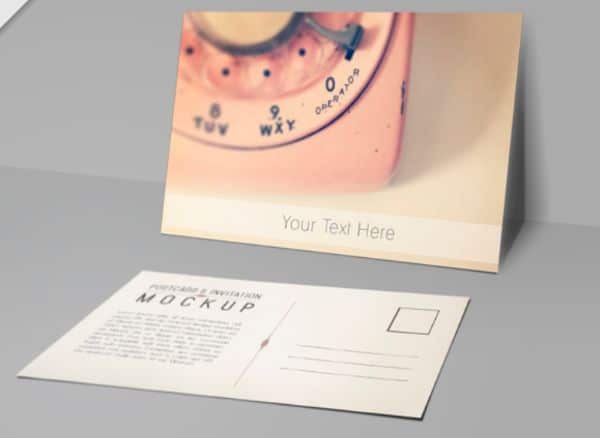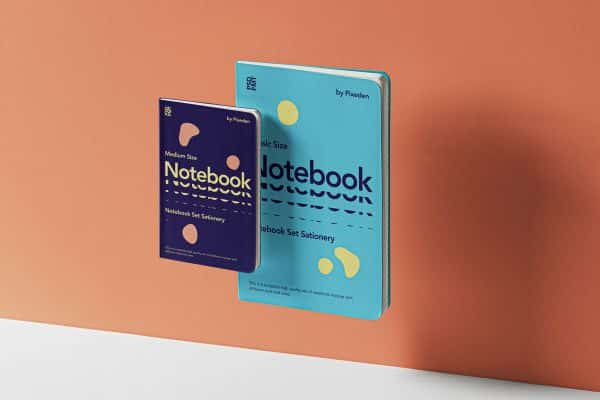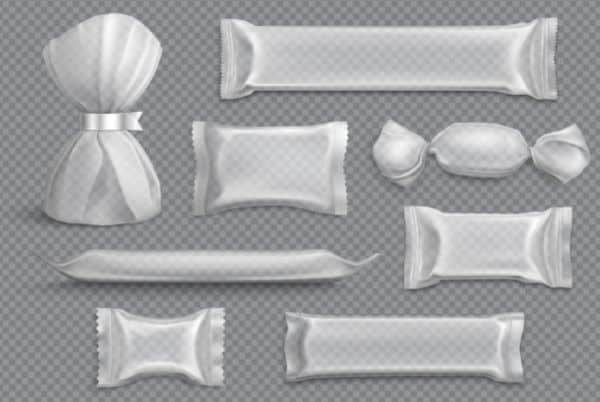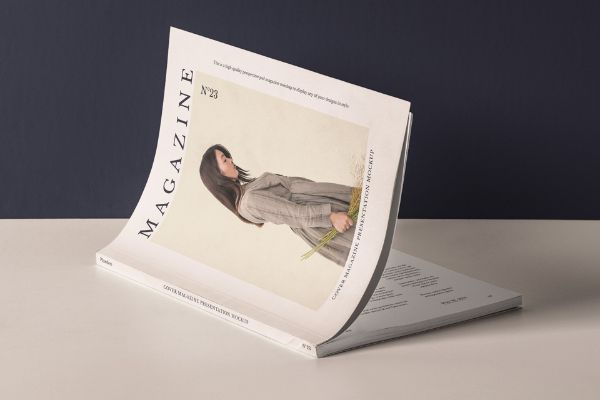Line25 is reader supported. At no cost to you a commission from sponsors may be earned when a purchase is made via links on the site. Learn more
A Branding Mockup is a template specifically designed to showcase the entire set of brand deliverables, which include, but are not limited to, different versions of logos, letterhead, business cards, packaging, and several other assets.
Majority of the branding mockups come in the form of Photoshop files, with Smart Objects- which allow you to change the individual graphics with those you have designed for the brand and/or your client. You have to fire up their version of Photoshop, load the mockup, and then you can easily edit and modify layers. Swap the default designs with the ones you have created, change the colors if you want, and in the end, you will have the graphic which will not only impress your client and audience but will also be helpful for your portfolio. Apart from this, you can also test out your graphics in the formats best suited for your brand. This allows you to have a clear idea of how your graphic will appear in its final form. The branding templates here use a minimal theme, where simplicity rules and all the elements come together to make the graphic designs appear very aesthetically appealing, pristine, and sophisticated.
1. Photo Realistic Stationery Mockup:
The perfect and practical look for Corporate Stationery can be tricky to achieve initially, as you cannot possibly go for a completely vibrant look, nor can you go for something too simple and ordinary. This mockup is perfect for achieving that professional look and feel, along with being sober and minimal. This mockup has a realistic appearance. It has well-organized layers, which will make the editing easy and quick for you. You can ‘drag and drop’ your design, and replace it with this look.
2. Food Stationery Mockup:
Stationery is required for every sector and business- be it a corporate, a personal brand, or food business. The stationery must work well at accurately representing your brand, for it to boost brand awareness. This mockup contains the two different scenes of the food stationery. This mockup also allows you to showcase the letterhead, business cards, and even envelope. The illustration showcasing the elements of food are also included in an artistic and minimalistic manner. The advantage of this mockup is that you can change the background color according to your design as well.
3. Professional Isometric Stationery Mockup:
The stationery and branding materials say a lot about the brand itself. Such stylish mockups can be useful for promotions and advertising purposes. This mockup comprises of a carefully arranged and designed elements, which go on to make up the beautifully crafted scene. This mockup also includes everything that one could find on an office desk- notebooks, pens, clips, and so on. This is perfect for depicting your graphic in an absolutely realistic manner.
4. Branding Identity Full Kit Mockup:
A new brand would require a boost in terms of the representation of the brand identity. This should be able to do the work for the brand- speak for itself, and also represent the reputation of the business. This mockup includes the complete kist starting from basic stationery to other merchandise. Get this beautiful mockup for free and no additional or hidden charges! You can customize each and every detail of the mockup using the smart layers- each of them has the layer. This mockup comes in the PSD format, for the ease of editing in the Adobe Photoshop.
5. Black plus Gold Stationery Mockup:
The usual Black and White theme can get boring and monotonous, with less room to experiment, and even showcase your skills. With this theme, you will have a classy and sophisticated design, which is also something fresh. This mockup has the classic combination of the colors gold and black paired together, which can never possibly go wrong. It is elegant in taste and is visually appealing, and at the same time, it is not too distracting or loud in the appearance. This mockup also comes in the PSD format for easy editing with Photoshop and has smart layers also.
6. Modern Branding Identity Mockup:
Business stationery is a very integral part of Brand Identity. This mockup will help you achieve a professional and a realistic look for your designs. Polish your designs to the perfection by testing your designs out with this mockup. With this mockup, you can insert design for business cards and letterhead as well. You can also add the front and back design of the business cards here. The entire scenery adds up to the elegance and is minimal in taste. The integration of the designs is also very easy to do in Photoshop.
7. Classic Postcard Mockup:
This mockup has intricate detailing and is perfect for showcasing your designs and your skills as a designer. This two-folded card mockup can be edited easily- from the outside as well as the inside, thanks to the smart objects. Feel free to change the background and floor color, as well as the marble texture too. All the other aspects like the shadows, highlights and the lights can easily be controlled in the PSD file.
8. Gravity Notebook Set Mockup:
Present your designs stylishly and refreshingly, with this notebook set mockup. This set of two Gravity Notebook mockups come with the smart layers. The PSD format makes it easy for customization and personalization according to the requirements of your clients as well as your ideas. Add your graphics and elements, and edit with ease, with the smart layers of the mockup. Download this mockup for free, and create impressive mockups for notebook designs.
9. Food / Chocolate Product Mockup:
This mockup is perfect for you if your client or employer has an entire product range and needs packaging done. The funky looking mockup has a minimal touch and a white background- easy to play around with, so that you can replace the elements with the elements relevant to the product. It also has the packaging as well as the envelope so that you can showcase the design in two entirely different formats. This mockup is a layered one, with the smart object insertions available. This comes in a PSD file, which makes it convenient for you to work around with.
10. Surface Website Monitor Table Mockup:
Display your designs for branding and/or UI with this Studio Table mockup- just perfect for highlighting the design features. This scene was created using Cinema 4D and is available in the PSD format for the download. With this mockup, you can showcase the functionality and the utility of your design. This mockup is also great for the website designs, and with the entire scenery, your client or employer can have a complete understanding of the design implementation.
11. Device Mockup:
This fantastic and free mockup is absolutely great for your website, UI, and app designs, as well as your branding designs. The mockup contains seven scenes and is extensive- perfect for displaying all your designs in several formats, such as laptops, mobiles, and tablets. By creating this mockup, you and your client/employer can have the idea of how the designs will appear. You can change the background color, and with the use of Smart Objects, you can customize your design and personalize it according to your requirements.
12. Honey Bottle Mockup:
Present your packaging designs in an aesthetically appealing manner with the Honey Bottle mockup. The mockup has a full view- that of the product and the packaging elements. This package contains 1 JPG and PSD file and has a smart layer, for convenient and easy editing. The mockup has shadow and color, which can be customized according to your graphics. Replace the design with the ones you have created, and change the colors accordingly, to present the polished version of your designs to your clients or employers.
13. Magazine Cover Mockup Presentation:
Magazine and/or Newsletter designs often prove to be tricky, as there is a lot of information, and there are several elements which need to be included. Here, the layout and the final look could be difficult to go by- hence, it is best to go with this mockup! It is just perfect for your logo and newsletter and/or magazine designs. The Magazine Cover Mockup has plenty of scope for the changes in the design and iterations according to your ideas. With this, you can have a functional and a working idea of the presentation as well as the placement of the elements and design in the final layout. Add your graphic details with the help of the smart layers.
14. Advertisement Wall Billboard Mockup:
Billboards are one of the oldest and effective forms of advertising the brands, and great for publicity purposes. The only drawback one might face is designing them in such a manner, that the billboard isn’t too crowded with elements and is minimal in nature while conveying the brand message and/or the purpose effectively. This billboard mockup is minimal and elegant in taste and can be changed according to your graphics. It is highly helpful in the placement of the elements and contains smart layers as well.
15. Fashion Branding Mockup:
Fashion industry requires a lot of branding materials, and this mockup serves the purpose absolutely well here. Display several and different branding designs in a single scene with this free Fashion Branding mockup. Use the smart subject option to change the designs. With the well-organized layers, you can adjust the background, shadows, colors, and light effects. The mockup comprises of the business card, hangtag, packaging of the apparel, brand label, brochure, and a greeting card. This can save up a lot of your time by showcasing various designs in just a few minutes.
These mockups are definitely reliable for achieving what you want- for your visuals and graphics to look aesthetically appealing and functional, for your client or audience. A useful minimalistic mockup can impress your audience, client or your employer, and can create a desired impact of the design. Before sending your designs for the final printing, test them out with the mockups, and make those much-needed changes! This way, you as well as your client/employer can have the perfect idea of what works the best for the brand, and whether the brand story is being conveyed in an accurate manner or not. Also, there is absolutely no need to feel guilty about using a template instead of clicking your own photographs and using it. By using the mockups, you are not only supporting the creator, but you are also promoting the brand- it’s a win-win situation for everyone and an ideal one!