Line25 is reader supported. At no cost to you a commission from sponsors may be earned when a purchase is made via links on the site. Learn more
Designers who are on a tight budget can create and complete projects with some high-quality software available today and our resource list posted here can help. There are some popular free graphic design software programs out there and we are happy to provide a list of 8 top choices.
Graphic design software is normally very expensive. However, those who are just starting out in this field may find it discouraging to spend so much money when clients aren’t paying enough to offset those costs. Therefore, many companies have launched software to use for free, so that newcomers can use them and benefit from them.
Introduction
For centuries, artistic expression has been a graphic and visual way for humans to express ideas. Art came before language did, and has evolved every year since humans have existed. Graphic designing is the modern version of art. In modern times, where everyone tells their story online and through digital means, graphic design is a profound part of how we share ideas.
Just as a painter takes on a tremendous cost for art materials and expensive studios, just as photographers buy expensive cameras and lights and equipment, graphic designers take on immense costs to operate their businesses.
If you’re new or starting your business on the side, you may not be able to afford all of the expenses of being a designer. Again, our list of free graphic design software can help both pros and beginners who are on a tight budget:
Top Free Graphic Design Software For Designers on Limited Budgets
Canva
One of the most popular names in image editing is Canva – and not just among professional graphic designers. Even non-designers love Canva’s immense user-friendly bank of templates and elements. Canva covers a lot of aspects and is an ideal software for many designers. It is a photo editor, font-combination picker, learning resource, color palette tool, and photo collage designer.
And if this isn’t enough, it even has its own infographic maker. The infographic maker comes with a library full of designs and fonts that are easily accessible. Canva is available on desktop in-browser, but because it’s often used for social media imagery, the iOS and Android version are well-loved.
Canva offers various resourceful tools with simplicity, clean design, and a modern approach. Their creators pay attention to what customers and clients want to see so that your Canva creations are easily usable for your business. These tools can be used; both for learning, as well as creating professional work.
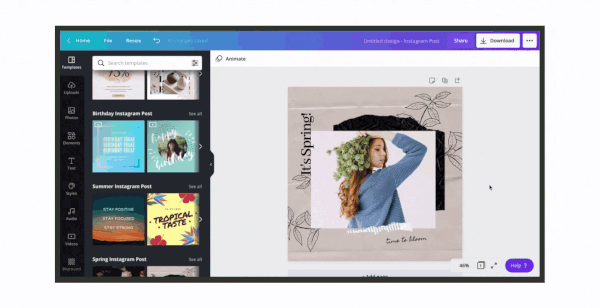
Gravit Designer
The first in our list of free graphic design resources is Gravit. This software was previously known simply as Gravit. The updated version is a complete vector design app. It is suitable for all kinds of jobs; from designing screens and logo designs, all the way to creating illustrations and animated videos.
Gravit Designer has a clean interface, intuitive and adjustable for the benefit of newbies. It is compatible with Windows, Linux, Chrome in-browser, as well as Mac OS. Gravit has a whole library, full of tools; which can be used for designing detailed vector imagery. Gravit Designer’s multiple filling and blending modes allow users to color their work with a marvelous color combination. The software allows users to export content through PDF, bitmap, or SVG. It also has a cloud service through which files can be accessed from anywhere, at any time.

Pixlr
Graphic design software that edits photos and claims to have a library of more than 600 effects, borders, and overlays, Pixlr is a big help for newbie designers who are looking for help. Pixlr allows you to do many things which Photoshop does, but for free. It can do many things, including cropping, resizing, editing, removing red-eye as well as whitening teeth.
This software may be programmed for graphic designers, though it can also be used by others. The easy-to-use, as well as free tool, can be useful for students, too, to learn the art of graphic design. It can also be used to act as a preliminary tool for Adobe Photoshop users. It is compatible with both Android and iOS.

SVG Edit
For those who want to edit an already existing SVG file in less time, there is an online service that might do the job, maybe even better than Adobe Illustrator for far less cost. This service is called SVG Edit. SVG stands for scalable vector graphics. It is an open format that allows its users to reproduce the Vector drawings through the program. The SVG edit is compatible with the in-browser.
SVG Edit is built on HTML5, JavaScript, and CSS, without any server-side process. The usage of front-end web development tools allows users to create as well as edit their work easily. Users can also access the program’s code and change it so as to create a newer and more different version of the same program. The app also has a library that has many useful tools that can aid users – also free.
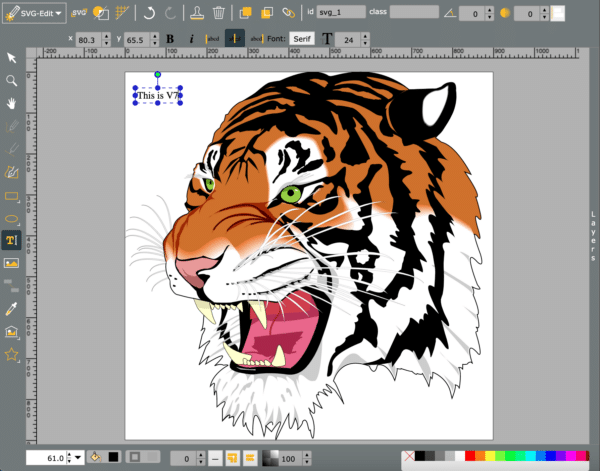
GIMP
GIMP is open-source software, which first appeared on UNIX based platform, as a free app. GIMP is an acronym for GNU Image-Manipulation Program. This software is compatible with Linux, Windows, as well as Mac, however, it is not compatible with Android or iOS.
Its interface is a lot different than Photoshop, although there is another version of GIMP specifically for Adobe users. Its users have claimed that its look and feel are the same. GIMP provides its users with a full library of tools; painting tools, coloring tools, cloning, enhancement, and selection tools. GIMP is very compatible with the software and can be used with a variety of file formats.

SketchUp
SketchUp Free allows users to enjoy a free tour of the exciting world of 3D. It is an ideal software for beginners and provides a friendly set up so that the newbie can learn the art of graphic designing. SketchUp provides friendly tutorials to explain how 3D art is built.
You can use the sketches in 3D format by simply pushing and pulling them, on screen. It is compatible to use in-browser but is not iOS or Android compatible. SketchUp Free has a variety of models in its library, which can be extremely useful for graphic designers. These models are easy to use and understand.

Google Charts
Apparently, Google, being an internet giant, has made its mark on almost all aspects of the internet. Google Charts is one such tool, designed by the corporation to help designers. It has powerful tools that are simple and free for all.
Users can have access to a list of charts. There is also a wide range of options that match the appearance and feel of their work. These options can clearly be used by a novice designer to create something extraordinary. Users have the option to connect their work in real time. Google Chart is also a leading infographic generator.
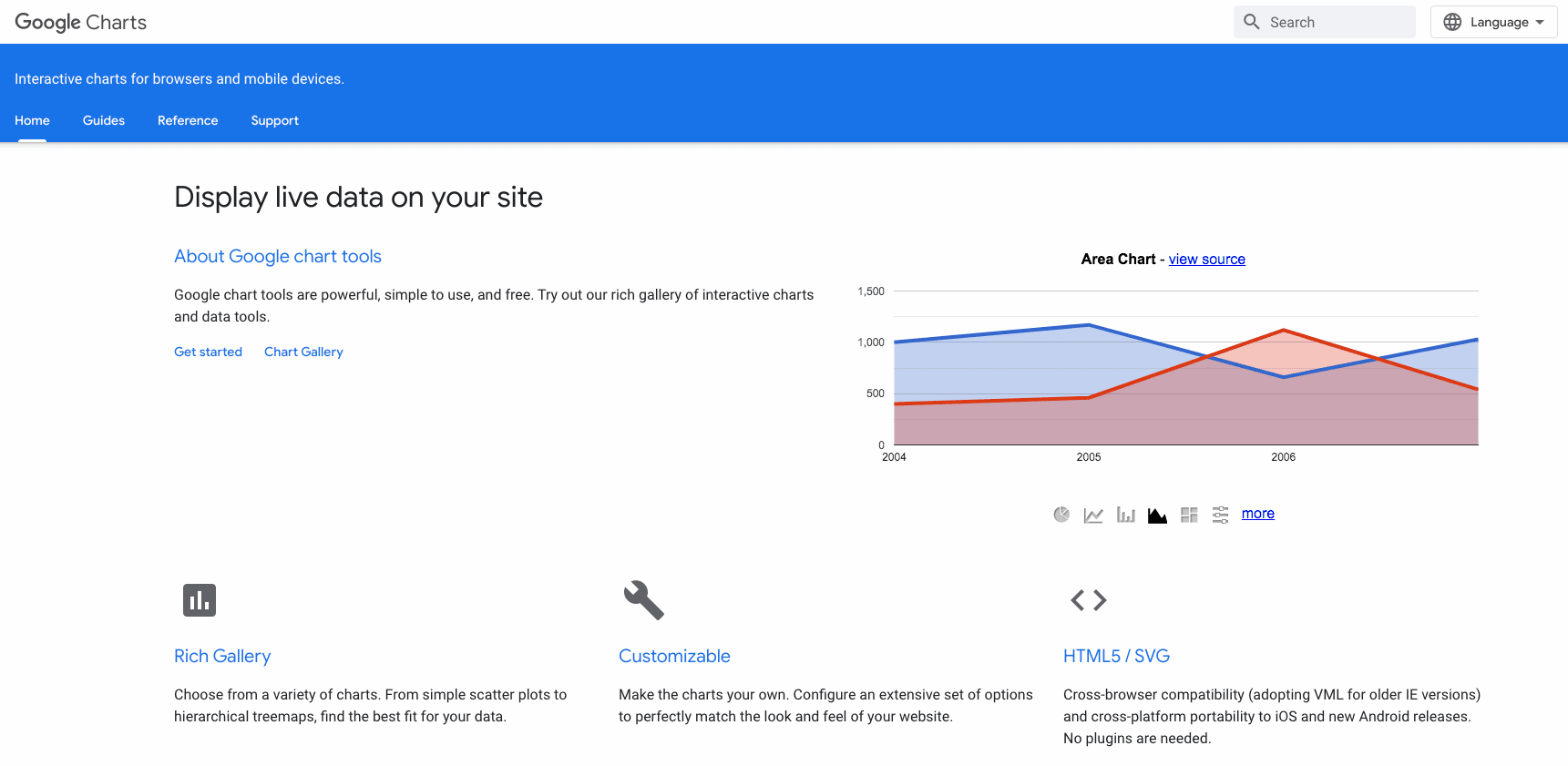
Easel.ly
This web-based tool is another of the graphic design freebies that offers free templates to users. These tools can be customized easily to create a unique piece of art. Besides templates, Easel.ly offers free images. Images are usually a very costly aspect of designing a complete product, but Easel.ly’s service has solved this problem for the user.
The application has a library full of tools for the user’s benefit. The library has a variety of fonts, text styles, colors, and sizes. Easel.ly also provides free webinars and tutorials for users who are using it for the first time. It further allows users to upload their designs to its platform. It is compatible with Chrome.
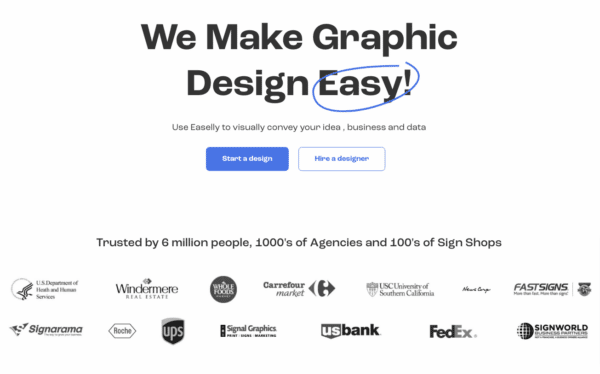
Conclusion
Graphic design has become a hot field recently. More and more people are entering it, to create art that they feel will dazzle the audience. The growth of social and influencer careers and more digital and visual demands for every business out there keeps graphic design at the forefront.
If this is a market you’re hoping to penetrate as a side hustle or for your career, it could be smart for you to lean on some of these free tools to retain profit.
Although they are not listed in this featured post, other worthy mentions of free graphic design software would be Desygner, VistaCreate, FixThePhoto, and Visme.
Recap of the best free graphic design software for designers:
- Canva
- Gravit Designer
- Pixlr
- SVG Edit
- GIMP
- SketchUp
- Google Charts
- Easel.ly

Haven’t tried many of those but I can say GIMP is definitely worth the effort to download. I’ve been using it for years on my websites.