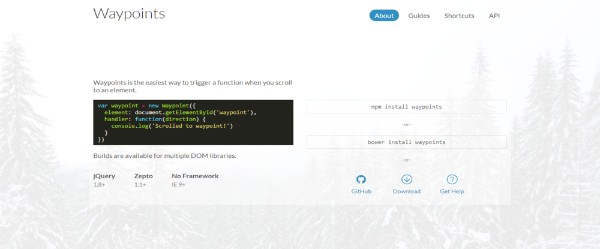Line25 is reader supported. At no cost to you a commission from sponsors may be earned when a purchase is made via links on the site. Learn more
Most web developers have at least one thing in common. They love challenges. Overcoming technical challenges helps them become better at their profession. This not to mention the satisfaction that comes with it.
That’s not true of all challenges, however. Some days it can be a challenge just to stick to the job. The reason being that someone is constantly looking over your shoulder.
This someone might be breathing down your neck, and asking you to do better and do it faster. It’s a typical example of a manager who’s stressed out. He/she deals with it by placing as much of that stress as possible on your shoulders.
A solution, even for the manager, often lies in a tool service that’s available, but not being taken advantage of.
Here are five little solutions, at least one of which should make your day. It will also make your manager’s day run a little more smoothly – and maybe a lot more smoothly.
Let’s start our journey with monday.com, a premier team management tool that centralizes team and task management functions onto a single platform. No more trying to keep several platforms in sync in an effort to keep your team functioning smoothly and your project on track.
This team management tool can boast of 35,000+ active users, and there are several reasons for its growing popularity. monday.com is ideally suited for any size team, whether the team consists of you and a partner, or thousands of team members spread around the globe. monday.com doesn’t care whether a team is tech oriented or not. In fact, a majority of the teams using this intuitive team management tool falls in the non-tech-oriented category. Both techies and non-techies like the way monday.com replaces reams of spreadsheets, barely decipherable whiteboard presentations, and lengthy, often unproductive meetings.
What everyone likes most aboutmonday.com is how it connects people with processes, promotes project transparency, encourages team collaboration, and boosts productivity.
If you’re forever looking for ways to make it easier to incorporate features into your programs; especially those featured in the latest design trends which can at times be a challenge to incorporate in a layout.
Waypoints is a free library/directory you can look to for quick and easy solutions to scrolling animations and other not all that common special features to add to your layouts. What the scripts contained in the Waypoint’s library do is provide you with an easy approach to trigger an element’s function when you scroll to it on a layout or page.
Waypoint’s library features build for jQuery, Zepto, and vanilla JavaScript, along with a Shortcuts section you should find to be quite useful. The section includes shortcut scripts for Sticky Elements, Infinite Scroll, Inview, and other popular animations.
Waypoints gives you the opportunity to add a number of useful tools to your programmer’s tool kit at zero cost to you.
If someone offered to run your business for you for free, and had the wherewithal to do it, you’d probably jump at the chance. The problem is, that person could hardly be expected to be on the job 24/7. An alternative approach would be to let software run the business for you, and you can start using it for free.
AND CO will not run your entire business, but it will manage key aspects of it and manage them well. AND CO is a free Invoicing and Time Tracking application designed primarily for use by freelancers, agencies and studios. It’s currently used by more than 100,000 businesses, large and small, to manage their time and expense tracking, invoicing, and payments and recurring payments tasks.
AND CO also has tools you can use to build your business by creating customized proposals and contracts.
Nutcache is an all-in-one project management software that will enable your team to organize and collaborate better.
It is a perfect application to be used by project managers and developers following Agile/Scrum practices and principles. Its GitHub integration will give your team flexibility and will also assist in keeping track of any code changes made to every iteration.
This productivity tool will also help you manage story backlogs and keep track of progress, from beginning into testing phase to final billing.
TMS Outsource is a software development company that is currently serving a worldwide clientele. They have also produced a number of in-house software products used by 20,000 paying customers. The advantages of outsourcing are many, especially for large, complex projects. Outsourcing to TMS can save you money that would otherwise be spent on salaries, training, and overhead.
Your business will also benefit from having the work performed by a highly skilled, well disciplined, and multi-talented staff.
Tips on Becoming a Software Developer Super-Star
You can always benefit from your past programming experiences. Personal experience is a great teacher. But when it’s primarily based on writing code for others, it won’t necessarily help you.
There are several guidelines that can help you proceed along that path, however. This is particularly if you buy into them and make them habitual.
- Read Lots of Code. Then, read some more, and some more. You’ve no doubt learned a great deal from writing code. Yet, there’s no substitute for learning from the experiences of others.
You can gain valuable insights on how others approach and solve problems. Add those insights to your own knowledge base. Reading lots of code is one of the best habits you can form if you want to rise to the top and become a true expert at what you do.
- Take Time to Write Personal Code. The advantage here is having the freedom to experiment with new tools. You can enjoy trying the new techniques, and your own ideas.
There are always constraints placed on you when you write code for others. Those constraints are no longer there when you write for yourself. Improvising often leads to some great learning opportunities.
- Don’t release code until you have to. That doesn’t mean working right up to a deadline. It means producing “good” code and finishing a programming project early. Then going through one or more iterations to make the code even better. Great programmers make a habit of doing this. Don’t just stop because your code “works”.
Conclusion
When a tool works well for you – why not use it? When a service-oriented business technique has been helpful, it’s easy to fall in love with it. That’s OK and the natural thing to do, but that doesn’t necessarily make it the best thing to do.
There are always new tools, services, and resources on the horizon. They that can make you a better developer. At the very least they can make work easier for you whether you are a programmer or a project manager.
When you do better, you’ll feel better. If feeling better sounds good to you, we suggest you give these 5 developer’s tools and services a close look.