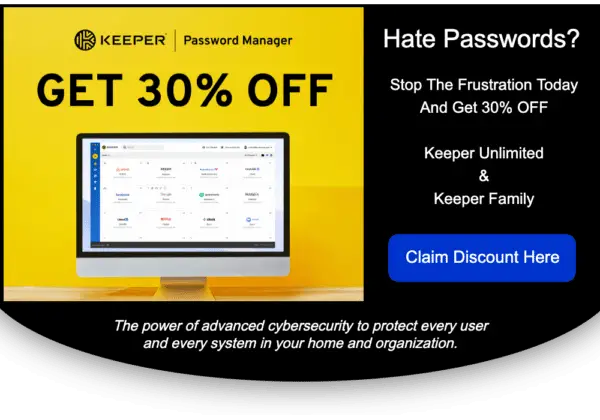Line25 is reader supported. At no cost to you a commission from sponsors may be earned when a purchase is made via links on the site. Learn more
Millions of people have received a data breach notice this year alone and you must have actionable steps to take if and when you receive one. In this important security post, we will cover 10 important steps to seriously help protect your personal data from security threats.
Did you know that over 1,000 data breaches in the United States, according to Statista.com, have impacted more than 155.8 million records in 2020? These numbers do not include international communities which have seen dangerous breaches as well.
With this concern ever-growing, more and more families and businesses are receiving in the mail, or by email, a data breach notification. Fortunately, you can take control after receiving one of these notifications.
Sponsored Message
What Is A Data Breach Notice?
This is an official warning notification, received by mail, email, or both, from a company, government, or organization that has access to your personal information and they are notifying you that there has been a security breach of some kind within their organization, possibly compromising your personal and private data.
State data breach notification laws are in place to make sure governments and businesses notify consumers and citizens if their personal information has potentially been stolen due to a security breach. These are state-specific laws, not federal.
This notice is very important and should be taken seriously with an immediate follow-up. Hackers may have stolen your private and personal information such as:
- Passwords
- Social Security Numbers
- Date Of Birth
- Banking Account Numbers
- Investment Account Numbers
- Email Addresses
- Phone Numbers
The notification you received may look official, however, it can be helpful to see another sample letter of a data security breach notification to confirm visually what you have received. Each state may have certain requirements on what information is included in the notice. State legislation requires this notice to be sent so it’s important to make sure it’s legitimate. More on this in a moment.
Although your personal information has been accessed, it’s not always certain that the scrupulous characters have actually taken, or used your data. However, you must be certain you are protected, with a data breach response plan moving forward and ready to defend your personal data just in case. Taking immediate action is the key!
Editors Note
To our valued readers here at Line25.com who are graphic designers, web designers, developers, freelancers, and agencies, you most likely understand the critical importance of keeping clients’ data safe along with properly managing multiple passwords.
Taking the necessary steps to secure your client’s websites and protect them from hackers is a vital responsibility. If a client receives a data breach notification you can be equipped with the information below to help assist them.
With cybersecurity challenges daily facing web developers, designers, and all businesses, securing your websites, and protecting PII (personal identifiable information) data, with multiple layers of security such as SSL Certificates, 2FA Authentication, WordPress security plugins, and so forth will help to protect you and your client’s data from being compromised.
Data Breach Notice – 10 Steps To Take If You Got One Overview:
- Stay Calm
- Verify the Notice
- Determine the Type of Breach
- Search for Breached Information
- Contact the Proper Organization
- Change Your Passwords
- Update Security Questions
- Cancel Your Cards
- Review Your Bank Accounts
- Notify The FTC (Federal Trade Commission)
Did you receive a data breach notice? Act fast with these 10 actionable and effective steps:
After you received the notification by mail, email, or both, it’s normal to want to freak out. However, doing so may not help you with the aftermath of the incident.
If you want to, you can freak out for a second, but you need to take action quickly. That way, you can limit the impacts of the data breach and protect yourself in the future. Here’s what you should do after a data breach. We will cover the most important things you need to do immediately.
#1 – Stay Calm
For clarity of mind, one of the best things you can do is to stay calm after receiving a data breach notice. That way, you’ll be able to read the notice thoroughly to learn the extent of the issue. Of course, having a bit of stress can sometimes be a motivator to help you take action towards protecting yourself, loved ones, and employees.
But if you’re stressing out too much, you may not make the best decisions, taking the proper course of action you need for cybersecurity protection. If you have trouble staying calm, have a friend or relative read the notification you received. Then, they can help you take the right steps to take back control of your data.
#2 – Verify the Notice
Whether you or someone else reads the notice, you should verify the source. This is particularly important when you receive a data breach notification by email. It can be easier than you think for scammers to send emails that look real.
Scammers may send you an email claiming there’s been a data breach. They might ask you to click on a link that will install malware or a dangerous software program on your device.
Even if the link is fine, it may ask for your personal information to verify your identity. But if that link doesn’t come from a reputable organization, it’s too risky.
Consider the sender’s email address or the return address on a letter. If it looks weird, contact the organization yourself using their website to verify if there’s been a breach. Wisdom begins with preparation and you should learn how to identify and protect yourself from phishing scams. If you’re not sure what they look like, the University of Chicago put together some examples of phishing scams.
#3 – Determine the Type of Breach
Next, you’ll need to figure out what type of breach it was and what information the breach affected. A lot of online breaches can compromise the security of passwords, but the breach may affect things such as:
- Credit card information
- Social security numbers
- Driver’s licenses or ID cards
- Bank accounts
Knowing what data the breach affected can help you secure the right information. You’ll also know where to start when replacing cards or doing other things to improve your cybersecurity protection.
#4 – Search for Breached Information
Once you know the type of information the breach affected, you may want to search for more details. Sometimes, the data breach notification letter covers everything, but you should be sure you don’t miss anything, especially in breaches that affect credit or debit cards.
The website Have I Been Pwned lets you search for your email address. It will tell you if there are any issues with accounts linked to that email.
If you use multiple emails, search for all of them to learn what data may not be secure. Then, you can look into all of your accounts for this recent data breach and other problems. You may not find anything the letter didn’t cover, but it never hurts to check.
You can even check the accounts of people in your family. This is especially important if you tend to use the same passwords. Even if the breach didn’t affect your loved one, a hacker may still try to access their account.
#5 – Contact the Proper Organization
The next thing you should do is contact the proper company or organization in charge of the data that the breach affected. For example, if a breach affected your debit card, you’ll need to contact your bank to cancel that card and replace it.
In the case of a credit card, you should contact the card company. When a breach compromises your social security number, you should contact the credit bureaus to freeze your credit. For IDs or driver’s licenses, contact the organization that issued the card.
You can tell the organization about the issue, and they can help you protect yourself. This may involve issuing you a card with a new number. For SSN breaches, a credit freeze or fraud alert would be appropriate.
#6 – Change Your Passwords
Many data breaches will affect your passwords, even if it also affects other data. Be sure to log into the affected accounts to change your password.
Make sure the new password is secure and has nothing to do with the prior one. To make a secure password, include capital and lowercase letters. You can also include numbers and special symbols to make it harder to guess.
Consider if you have any other accounts with the same or similar passwords. If so, you may want to change them to keep a hacker from accessing that data as well.
Avoid common passwords, especially those like “12345”. If you have trouble remembering complex passwords, use a simple but powerful tool like Keeper Security password manager to keep track of all of your accounts.
#7 – Update Security Questions
If the data breach affected an account with security questions, you should update those as well. Change them to completely different questions. Make sure the answers to your existing questions can’t help someone guess the new answers.
Similar to your passwords, you should also consider other accounts you have. If you use the same or similar security questions across websites, you’ll want to update those as well.
Then, you can keep people out of your accounts. You can even look at accounts with security questions as options that you haven’t set up. Create some questions and answers to make it harder for people to log into your accounts.
#8 – Cancel Your Cards
If a breach affects your credit or debit cards, you’ll want to cancel them as soon as you can. When you contact your bank or credit card company, they will probably suggest the same.
Then, you’ll be able to access any accounts where you’ve stored those cards as payment methods. You should remove the cards from those accounts. That way, you won’t have to worry about a payment not going through, especially if you have automatic payments.
If you don’t want to completely cancel a card, ask if you can get a new card number. The card issuer should be able to get you a new card. You may also want to visit your bank to withdraw some cash to use before your new card arrives.
#9 – Review Your Bank Accounts
Speaking of your bank now is the perfect time to check your balance. Even if the breach didn’t affect your bank account, hackers may still get to it. Maybe the breach included an account with your personal information.
A skilled hacker may be able to use those details to convince your bank that they’re you. They can then change your bank account password, withdraw or transfer money, and do other things.
If you notice any weird activity, report it to your bank as soon as possible. You can also go into your bank with a copy of your photo ID to prove you’re the owner of the account. Some banks will also let you add a safe word to your account to verify your identity when you make a transaction in person or over the phone.
#10 – Notify The FTC
If you have confirmed that the notification is legitimate, and your personal information is most likely in the hands of some bad characters, contact the FTC here:
https://www.identitytheft.gov/#/Info-Lost-or-Stolen
How To Prevent Future Data Breaches
Whether you’ve received a data breach notice or not, you should know how to prevent them in the future. Using the right cybersecurity tools will make the difference. By following a few personal cybersecurity best practices, you can keep yourself and your data safe from hackers.
Did You Know?
According to the cybersecurity stats from Cybint Solutions, 95% of the time cybersecurity breaches are caused by human error.
To help prevent seeing another one of these scary notices coming your way, here are a few things you can do to reduce the risk of a data breach affecting you. Again, here’s the list we will cover in more detail:
- Look for the Padlock in URL (website address)
- Create Secure Passwords
- Use A Secure & Reputable Password Manager
- Take Advantage of Multi-Factor Authentication
- Stay Informed & Sign Up for Account Alerts
Look For The Padlock
Before creating an account or buying something online, look for a padlock in your browser. The padlock is a sign that a website has an SSL certificate. An SSL certificate means the website has good encryption, so your login or payment details will be safe.
The easy way to identify if a website is secure with an SSL certificate is located the “S” at the end of the HTTP and viewed like this: HTTPS. The entire HTTPS will be located at the beginning of the URL or website address like this https://line25.com.
Now, this isn’t a 100% guarantee the website won’t experience a breach. However, it can be more difficult for hackers to breach a site with an SSL than one without a certificate.
It’s an easy step that can provide a lot of cybersecurity protection. If you need to pay someone who doesn’t have an SSL, ask if they take payments through PayPal or another secure site to help protect your card number.
Create Secure Passwords
When determining how to improve cyber security for yourself, look at your passwords. If they’re short or are otherwise relatively easy to guess, you should change them.
You shouldn’t wait for a data breach notification to make more secure passwords. Instead, do it now to reduce the risk of people accessing your online accounts. Try to make unique passwords for each account so that other sites are safe if one does have a data breach.
It also helps to avoid using personal details in your passwords. Don’t include things like the year you were born or your pet’s name. That might make the password easy for you to remember, but it also makes it easy for a hacker to guess if they know a little bit about you.
Use A Secure & Reputable Password Manager
You may not want to use a bunch of different secure passwords and find yourself having to remember them and then find a secure place to keep them. The good news is, a tool like the Keeper Security password manager can help.

Keeper Security can generate super-strong passwords. This powerful tool stores them with encryption, providing you with only one password to access all others. It will even auto-fill certain forms online, so you don’t have to manually log in to all of your accounts.
This password manager is very affordable, and you can use it yourself, in your business, or with your entire family. What a great way of keeping passwords secure if you like to share passwords for sites like Netflix or Amazon.
To learn more about Keeper Security, here’s an excellent pdf “Keeper Security – Overview & Solutions Guide” put together by the folks at Keeper.
Take Advantage of Multi-Factor Authentication
Another option that can protect you in case of a data breach is multi-factor authentication (MFA). MFA adds an extra layer of protection over your username and password. Examples of MFA include:
- SMS codes
- Biometrics (fingerprint or facial recognition)
- Security questions
Using MFA may not keep a breach from exposing your username or password. However, it can help you keep hackers from accessing your account. If they don’t have access to your phone number to receive a text with a code, they won’t get into your account.
Stay Informed & Sign Up for Account Alerts
You may also want to set up account alerts to protect you in the event of a data breach. Some banks will send you an email or text when someone uses your card for a large purchase to protect against fraud.
Other accounts, like email accounts and social networks, can send you an alert if there’s a login from a new device. That way, you can learn if someone is using their computer or phone to pretend to be you online.
These alerts can be annoying when you’re doing things with your accounts. However, they can come in handy if someone ever manages to access your login details.
If Another Data Breach Notice Comes Your Way
In case you receive another data breach notice, as mentioned, you may go through a lot of emotions. You might feel scared, sad, and even angry. Fortunately, you can take the steps above to resolve the situation and get control of your accounts right away. One major factor is being proactive with security measures such as strong passwords and using a password manager.
Conclusion
In this digital age, with millions of data points moving throughout the internet instantly, our personal data protection should be a priority. Big companies, banks, and organizations can only do so much to protect our data. If you receive a data breach notice from an organization you’ve interacted with, this post can help you wrap your mind around the situation and be proactive.
Top Tip & Recommendation
Our top recommendation is to stay protected with the most trusted and #1 downloaded password keeper and digital vault – Keeper Security. Keeper’s password manager generates, stores, and auto-fills strong passwords on all of your devices while securely storing and protecting your private documents.
Be sure to set up strong passwords with a manager like Keeper Security along with MFA to protect yourself from future data breaches. No one wants to experience this, but in our world today the risk is there and we are all susceptible to this threat. Receiving a data breach notice can make a bad day even worse. Follow our recommended tips above along with having Keeper Security on your team.
Take The Proper Action Today!