Line25 is reader supported. At no cost to you a commission from sponsors may be earned when a purchase is made via links on the site. Learn more
Photoshop is way more than just software for designers. It has a deep ocean of tools and techniques that provides an end number of creative possibilities. Every year with the latest update, some new emerging Photoshop trends arrive in the market. Globally, people experiment and allow it to go viral so that new exciting ways can be seen in the various creative industries.
With some cool and exciting Photoshop techniques, you can give a whole different look to your design or picture. This fluid nature subject changes every year with different market trends. And now, when we are at the last quarter of 2021, it’s about the right time to discuss the most remarkable trends of Photoshop from this year.
We have listed out 10 top Photoshop trends of 2021 that have highlighted the most in various designs across the globe. These trends have no expiration date until something new comes along. So you can learn and try these techniques in your designs whenever you want, and however you want to get the unique look and feel.
1. Double Exposure:
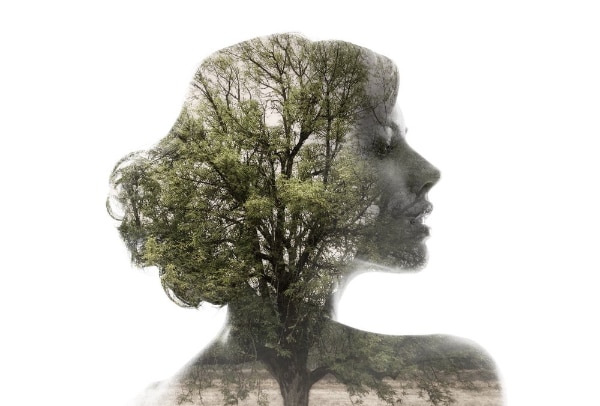
The word explains its meaning very well. Double exposure means including two images in a single frame without losing the maximum details of each picture. To explain better, choose two images that you want in your design now; these two images will overlap each other beautifully and give you a unique composition that can only be possible on Photoshop canvas. It is a common trend in photography, but designers have developed it for Photoshop as well.
Commonly people choose a portrait image with minimal detail and dramatic landscape picture to create a well-defined double exposure in the design. However, it is an easy and fun concept to make modern cover pages, banners, ads, magazine designs, and a lot more. You can get your double exposure action from online sources or create on your own as well. It involves the basic action of masking and adjusting the tone or gradient of the pictures to keep two separate exposures in the same design.
2. Glitch Effects:

The glitch effect is one of the most trending effects of this year which has shown up way before and might survive longer than just this year. Designers have named it the glitch effect, which talks about finding beauty in imperfections. There are many modern designs available to check out that hold a sense of connection, authentication, and chaotic nature with the help of this effect. Some fading, distortion, uneven arrangement, lights, 3D elements, etc., are some of the characteristics of the glitch effect.
Glitch effects make the design modern, bold, raw and unique to attract the audience’s attention and create a strong bond. There are various exciting glitch actions available for free that you can download and apply to your design. Or you can make your own creative glitch effect and build a solid, impactful, and eccentric design. Adding a calculative and planned glitch effect makes the design stand out from ordinary designs and win viewers’ attention.
3. Duotone:

This technique has deep roots than any other trends in this list. Not just 2021, but the duotone effect is kind of a classic and evergreen concept. Printing companies used to work with the duotone effect in older times. And now people are still loving it and accepting it as a part of the classic treasure of designing. Duotone has simple, essential, and straightforward characteristics that make your design look classic, attractive, and unconventional.
It’s about making the design toned in two colors. These two colors maintain the balance and temperature in the design, giving a standout look. Generally, designers prefer bright, fluorescent, loud, and dramatic colors to make this classic effect more vibrant, modern, and eye-catchy. It’s easy to create a duotone in Photoshop, but many other creative and exciting effects are available online to have a duotone effect more artistically.
4. Risograph or Halftone:
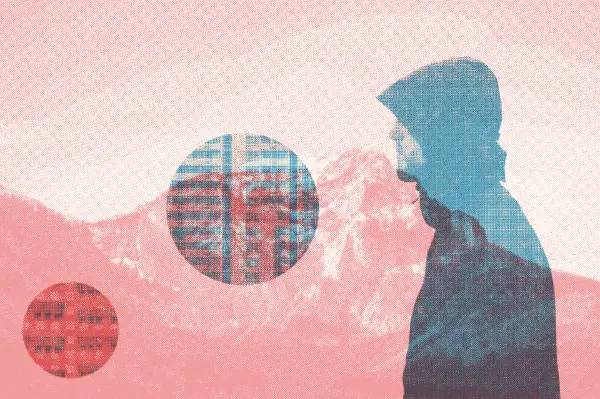
This one is another classic effect that has been in the limelight this year. Risograph holds a classic printing effect with minimal effort. You can make your design look retro and give a beautiful printing aesthetic. It is pretty similar to duotone but with some unique qualities. You can use multiple colors with halftone, and it has to include a grain effect to justify the concept. Risograph is from the retro days and is still shining brightly in today’s designs, which shows its adaptability, relevance, and ability to sustain the ever-changing market.
In Photoshop, you can create your monochromatic pallet or suitable color scheme with a unique grained look to make your design painted in risograph effect. With this effect, you can have a vintage, rustic, edgy, and rough looks in your banners, ads, cover pages, t-shirt designs, posters, album copies, and many other creative concepts. It is a fun, trending, and versatile method to utilize in a large number of projects.
5. Text Masking:
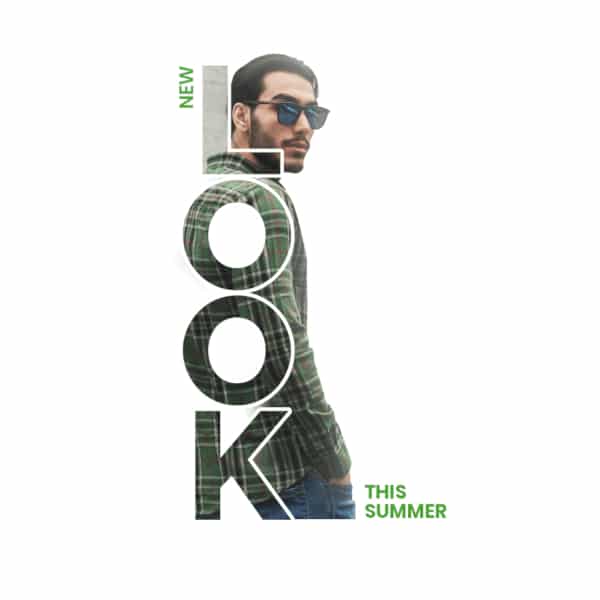
It’s a fun technique of using texts or typography as one of the dominant aspects of design. Text masking allows you to make a beautiful fusion of images, fonts, gradients, graphics, and many other things in the same frame. You just need to make the design well focused on text and the other primary object. Designers usually take the cool and busy image confined around the font.
There are various creative ways to perform text masking on the designs. One of the latest methods is emerging a bunch of words, fonts, and letters into a single image of a place, person, or object to make the design look very dramatic and interesting. You can take one font and mask it with your main image as well to perform this action simply with solidification. It gives you a different dimension and way to take the unique modern way of designing. Text masking is easy, enjoyable, and versatile action in Photoshop to make awesome contemporary designs.
6. Collage Effects:
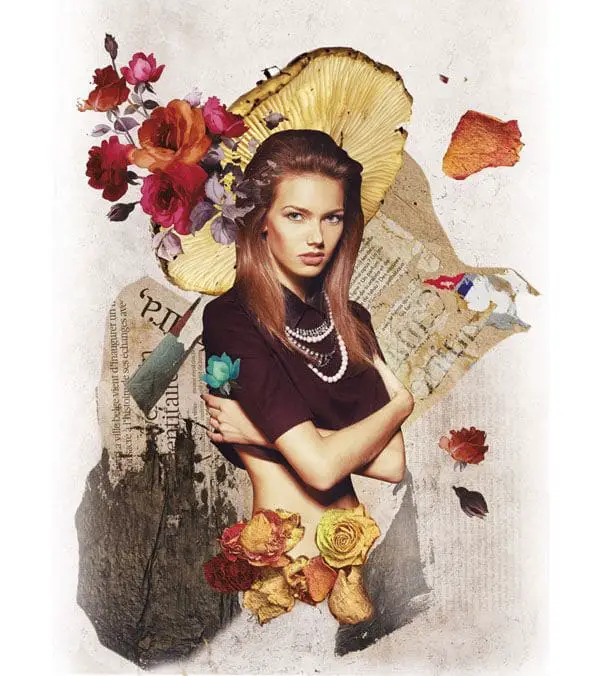
Collage effects have always been popular in the market, be it from a professional point of view or personal. People always try their hands on this DIY technique to see how mixing two or more pictures can look. And this method has continuously evolved with unique techniques and a more organized look. This year we have also seen a more defined and seamless version of collage in trends.
It is a fun and valuable multi-media technique that allows you to choose multiple elements in the same design to craft something totally different. Designers have given so many beautiful compositions placing two separate images in an extraordinary frame. It is a highly flexible technique that allows you to build something totally out of the box and without any lengthy process or effort. So anyone, be it a professional or amateur designer, can try this effect to merge multiple design elements with an intelligent and calculative approach to create something exceptionally remarkable.
7. Distortion:

Distortion is another trending concept of Photoshop from this year. It emphasizes calculative and systematic errors in the design in order to make the design look unconventional and striking. When you give your design a sharp, intended unexpected turn audience will have to take a moment and understand why objects are placed the way they are. This is one of the best techniques to grab attention and hold the viewer’s interest.
There are a number of ways to implement distortion in the design. This method has unlimited creative access and a chaotic but beautiful way for enthusiastic artists. You just have to decide on a theme, color pallet, layout, or alignment and break it in the design intentionally with any preferable object, shape, color, or effect. That’s the easiest way to add distortion to the design. To a certain extent, it also resembles the glitch effect, but it is a way deeper and larger method.
8. Cutouts:

Replicating collage effect, cutouts is another unique and creative DIY trend. It provides extensive creative freedom to designers so that they can make a fantastic piece of art. Cutouts and collages are based on Photoshop’s layer masking actions. That’s why craft and photo selection play an important role in this action rather than techniques. Clever cutouts of words, photos, and other objects can give you a fine composition if you plan and execute everything by keeping a certain concept and objective in mind.
Cutouts can look absurd and unpleasant if things are not seamlessly falling into their places. So with cutouts, make sure you are deciding a theme and concept first and then select your design elements. With easy Photoshop layer masking, you can perform this incredible DIY technique on your screen without using scissors and tape. It’s one of the fun, modern, accessible, and playful technique trends from this year.
9. Artistic Watercolor:

Beautiful watercolor portraits can never go out of style, and that’s one of the highlights of this year. Modern designers and creative professionals have given their designs a refreshing, authentic, and fascinating turn by using cool watercolor effects. Of course, creating your design in the watercolor effect is not really easy if you are designing from scratch and using basic tools. But this year, many upgraded tools, brushes, and effects have ruled the market for a realistic watercolor look.
Your design can turn into a beautiful watercolor painting by just simply installing appropriate brushes and tools and using them creatively. This action removes any mess and hassle of actual watercolor painting, which makes it a revolutionary action in Photoshop to achieve an artistic look without having specific skills. This useful technique can make many greeting cards, business cards, invitations, ads, banners, and decorative stuff look elegant and realistic.
10. 3D Dispersion:

3D Dispersion is one of the coolest Photoshop actions that we have seen in recent trends. It is a modern, dramatic and fancy technique that adds a unique touch to your designs. With 3D Dispersion, your object gets beautiful 3D particles seamlessly falling out of the surface, which makes the design edgy, powerful and attractive. Artists have implemented this technique in various Photoshop designs, be it music album pages, ads, flyers, banners, cover pages, posters, and many other creative works.
It is a modern, playful and unusual technique that helps some specific design categories. The best and ideal way to make 3D Dispersion in Photoshop is by installing premade 3D dispersion actions. You can easily download it and select the area as per your preference where you need dispersion particles and process it simply. With this action of the object becomes more impactful, natural, and convincing. That’s why it’s one of the most loved techniques that we have seen Photoshop trends this year.
When we talk about trends, they don’t necessarily have to be a completely new technique or idea. It just simply means that certain techniques, ideas, or concepts were used most and loved most in that particular year.
So, therefore, above listed Photoshop trends include some new techniques and some fresh ones also. With these trends, you can get an idea of how the current market scenario works and how you can deliver a good, attractive, and modern design effectively. We have mentioned all the essential information about each trend so that you can take inspiration and build your own creation seamlessly.
If you need it, you can get relevant Photoshop resources from various sites and build a solid creative design without any hassle. So understand these trends and related tools and techniques to implement in your project and deliver something modern and engaging.
