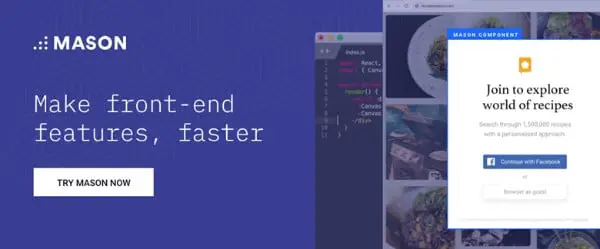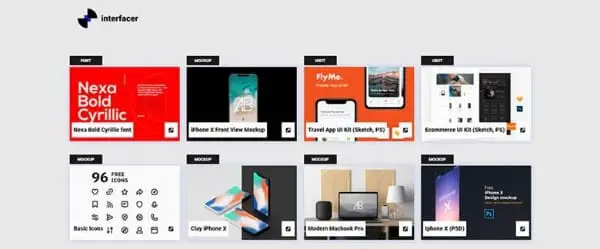Line25 is reader supported. At no cost to you a commission from sponsors may be earned when a purchase is made via links on the site. Learn more
In the digital world, striving to create bug-free software has always been a worthy cause. But if a bug does manage to escape detection, it doesn’t necessarily cause a problem. Website or app can produce unsatisfactory or less than expected results. This is the case when poor performance is often traced to a usability issue.
In other words, the code is not the problem, the source of the problem lies in the UI design, the UX design, or both.
The tools and resources presented here can save you time and money. They will help you avoid usability issues in your websites and apps when you apply them.
They represent the best in their class, and we’ll get started with:
It’s almost a given in the world of software design and development that when a need for a small change in a deployed product is required, it can create big problems in planning and execution; not to mention unforeseen and unplanned-for expenses.
Teams have to design the change, often using a prototyping approach, test it, code it, and wait for the next deployment cycle to install it. Meanwhile, the client or end user can’t do much except wait.
Mason changes that. Mason provides a visual, front-end feature-building platform that enables teams to work together to quickly create features for apps or other deployed digital products. Feature-building can easily be accomplished without any need for prototyping, wireframing, or QA inspection. Coding is also not required since Mason creates its own to add to an existing codebase, enabling developers to work on larger and more complex software projects. Clients are happy because of the rapid response and quick turnaround Mason makes possible.
Mason is triggered when you need it, it won’t wear your site down, and the features you create will always be reliable, robust, and extensible.
There are prototypes that basically serve their intended purpose, and there are those that are so interactive, powerful, and realistic that you wonder why you couldn’t forget about a development phase altogether. That’s the degree of realism you can expect from UXPin, thanks to it being a code-based design tool. UXPin produces UX solutions that are as close to the real thing as you would want. Gone are the days of linking static artboards together!
This tool is a designer’s dream come true. Why? Because you can design, prototype, collaborate all in one place.
Start with proof-of-concept wireframes and work your way up through a succession of low-fidelity to high-fidelity prototypes. Do everything in real time without having to leave UXPin. This cloud-based UX/UI design tool is the solid favorite of Fortune 500 companies like PayPal and Microsoft thanks to its powerful prototyping capabilities. It has everything from interactive states, conditional logic, variables, code components, JavaScript expressions and more. Not to mention the way it promotes and simplifies team collaboration.
When was the last time you had to go on an extended search to find just the right font, icon, image, or UI Kit you simply had do have? Whether it was yesterday or a year ago, you probably remember it and what a waste of time it was.
Interfacer is a collection of mini libraries filled with high-quality design aids of all types. Everything offered is not only free, but free to use on commercial products as well.
It only makes sense to look for a product that lets you design, build, launch, and host a responsive website or app from a single platform; and that’s precisely what Webflow will do for you.
With this all-in-one tool you can do it all, including creating a client-friendly CMS for every site you build; and do it all without coding. You can work from a blank canvas or start a project by using one of several templates or a community-provided UI kit.
Why should you consider one or more of these and these tools or resources?
A friendly UX design is your best friend when you want increased conversions
This probably happened to you – and more than once. You’re browsing the web in search of a particular product or service. You come across several websites that seem to meet your needs, one of which stands out from the others. The reason? It featured a friendly UX that made it easy for you to find what you wanted and place your order.
Having accomplished what you set out for, you bookmarked the site for future use.
Wouldn’t it be great if that site belonged to you?
Focus on designing a UX that will increase brand loyalty
A friendly and efficient UX offers a pleasant journey. It also creates an appreciation of and builds trust in, your brand, product line, or service. Make it a point to create a UX that seamlessly guides users to where they want to go. At the same time, it should provide enjoyable interactions during their journey.
Design a UX that promotes word-of-mouth referrals
How do you accomplish that? Simply by designing a UX that’s so friendly and engaging that users will enjoy the journey. When that’s the case, they’ll want to share their experience with others. The result? Referred customers – a breed of customers most businesses will die for.
Conclusion
What are you trying to make happen?
– Save time and money and provide a quick turnaround. Do this by eliminating the need for prototyping.
– Save time and money in the long run by using an iterative or rapid prototyping approach.
– Do all your work from a single platform.
– Find a source of high-quality design aids to keep at your fingertips.
There are many paths to UI/UX design success. Pick one, or all the above, and you’ll do well.