Line25 is reader supported. At no cost to you a commission from sponsors may be earned when a purchase is made via links on the site. Learn more
Whether you are just beginning to work with Photoshop or you’re an experienced designer, these free post-processing Photoshop tutorials are perfect if you are looking forward to learning new effects or finding easier ways on how to create them. This is a hand-picked selection of various effects and Photoshop tricks that you can use to create beautiful artwork which will definitely impress your viewers. You can watch tutorials on how to create vintage effects, Instagram style, motion blur effect with streaks of color, work with gradients, watercolors, create a realistic broken glass effect, and more.
These tutorials are related to post-processing and were created using Adobe Photoshop. You will be given step-by-step information of how to recreate each effect and all the information is given in a clear manner. This makes them easy to follow and suitable for any designer.
By following these free post-processing Photoshop tutorials, not only will you learn how to recreate great Photoshop effects, but you will also discover new tricks on how to best use Photoshop and be more effective when working on a project.
Take a look at these 20 free post-processing Photoshop tutorials and use them in your upcoming projects.
Add Quick Effects to Your Personal Photos
By following this excellent tutorial you will learn how to add quick effects by using textures. Take a look and use it for your pictures.
Creating Depth of Field Using the Lens Blur Filter
Learn how to create depth to any photo by using the blur effect. It is a very easy-to-follow tutorial and you will learn neat tricks.

Design Vintage Artwork with Old Newspaper and Watercolor Brush
You can learn how to create this beautiful vintage effect for any image. For this tutorial, you will use a mix between watercolors and old newspapers. Take a look!
Photoshop CS6 Presets: Photographic Toning Retouch Method
This technique demonstrates neat Photoshop trick on the photographic toning retouch method. This Photoshop tutorial offers all the information you need and step-by-step guidance.
Using Textures & Blending Modes
Video Tutorial: Create Hipstamatic and Instagram Style Effects With Photoshop and Retrographer
This is an excellent video Photoshop tutorial that shows you how to easily create an Instagram-style effect by using Adobe Photoshop and Retrographer. It is an easy-to-follow tutorial and you will learn great things.
Video Tutorial: Enhance Detail Using Correction
Here is a great PS tutorial that teaches you how to enhance details by using correction. Let’s get started and create beautiful artwork!
Portrait Photo To Color Sketch With Photoshop
In this amazing Photoshop tutorial, the designer will show you how to turn a regular photo into a sketch by using Adobe Photoshop. Enjoy!
Dead Zone Blur Streaks Effect With Photoshop
Use this Photoshop tutorial to learn how to create new stunning effects for your photos. Take a look at this technique that teaches you how to create a motion blur effect with streaks of color in Photoshop.
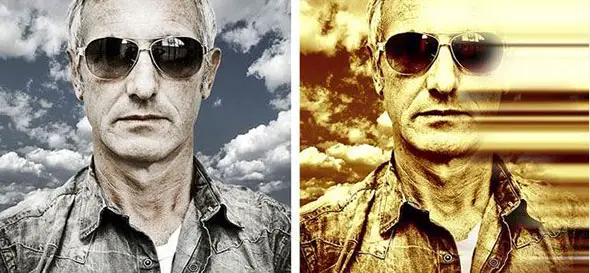
Colorizing Images With Gradients In Photoshop
By following this wonderful Photoshop tutorial you will learn more about how to work with gradients in order to create stunning effects. Take a look!
Instagram Your Images Using Photoshop
If you are an Instagram fan, this Adobe Photoshop tutorial is perfect for you. In this easy-to-follow tutorial, you will learn how to create that beautiful Instagram effect by using Adobe Photoshop.
Create Cool Watercolor Effects
You can easily create beautiful artwork by following this great Photoshop tutorial. By following the instructions from this tutorial you will learn neat tricks on how to use watercolors, work with brushes, and more.
How To Create a Movie Style Photo Effect
This technique demonstrates how to create this beautiful movie style effect for any photo using Photoshop. This is easy to recreate and offers great results.
Super Cool Watercolor Effect in 10 Steps
Learn how to create beautiful effects for your photos with Photoshop. Follow this simple tutorial if you want to recreate a wonderful watercolor effect and get beautiful results like in the example below.
Create a Realistic Broken Glass Effect
By following this Photoshop tutorial, you will learn how to create a realistic broken glass effect. This looks amazing and it is easy to recreate. Enjoy!
Create Light Leaks and Lomo Effects Using Actions
This great Photoshop tutorial shows you how to create light leaks effects for any of your images. You will work in Adobe Photoshop and the steps are clear and easy to follow.
The Creation of “The Storm is Approaching” Artwork
This is a wonderful tutorial that shows you how to create a stunning image of an approaching storm by using Adobe Photoshop. Take a look and recreate it!
How To Give Your Photos a Dark Processed Lomo Effect
This tutorial teaches you how to use Photoshop to give your photos a dark Lomo style effect by using contrast, blue tones and vignette burns.
How To Give Your Photos a Cool Retro Analog Effect
Exercise with retro Photoshop effects by following this tutorial. You can use this easy-to-follow tutorial for any of your photos and the results will be wonderful. Enjoy!

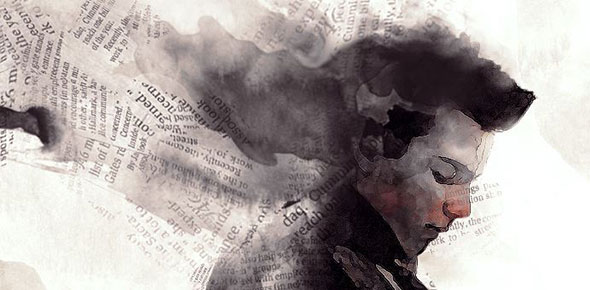
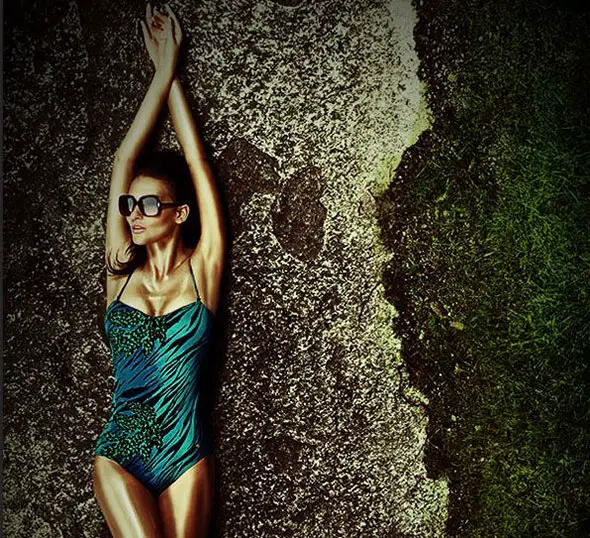


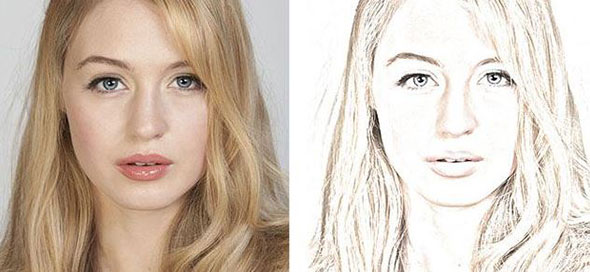
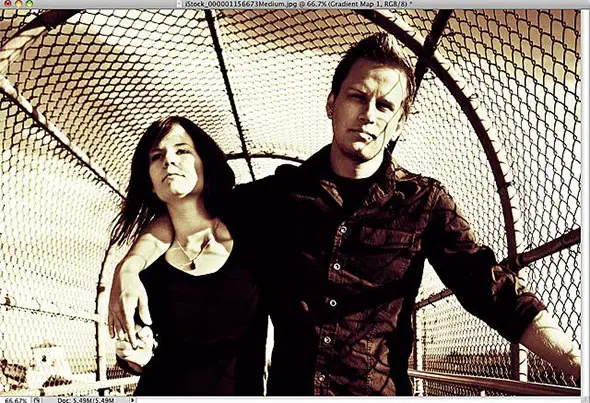



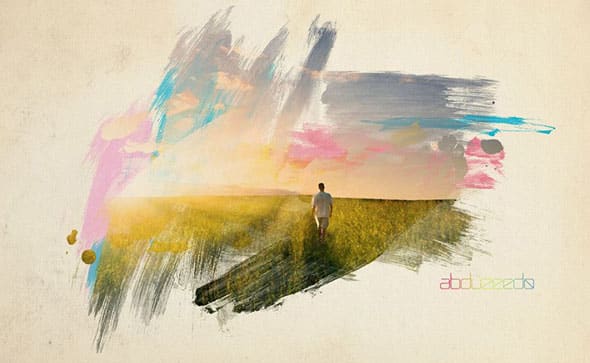





Photoshop is very interesting and practical program. I would love to learn Photoshop
Thanks, very nice post