Line25 is reader supported. At no cost to you a commission from sponsors may be earned when a purchase is made via links on the site. Learn more
Make photo projects look like paintings 🎨
Today we introduce Art Piece 
Art Piece is a newsletter for all things Digital Arts, Photoshop and Photography. They scour the internet to find tips and tutorials to help you in your journey as a digital artist. You’ll find in every weekly issue, Freebies you can download and use. If you enjoy the Freebie, you can also purchase the entire bundle at your convenience.
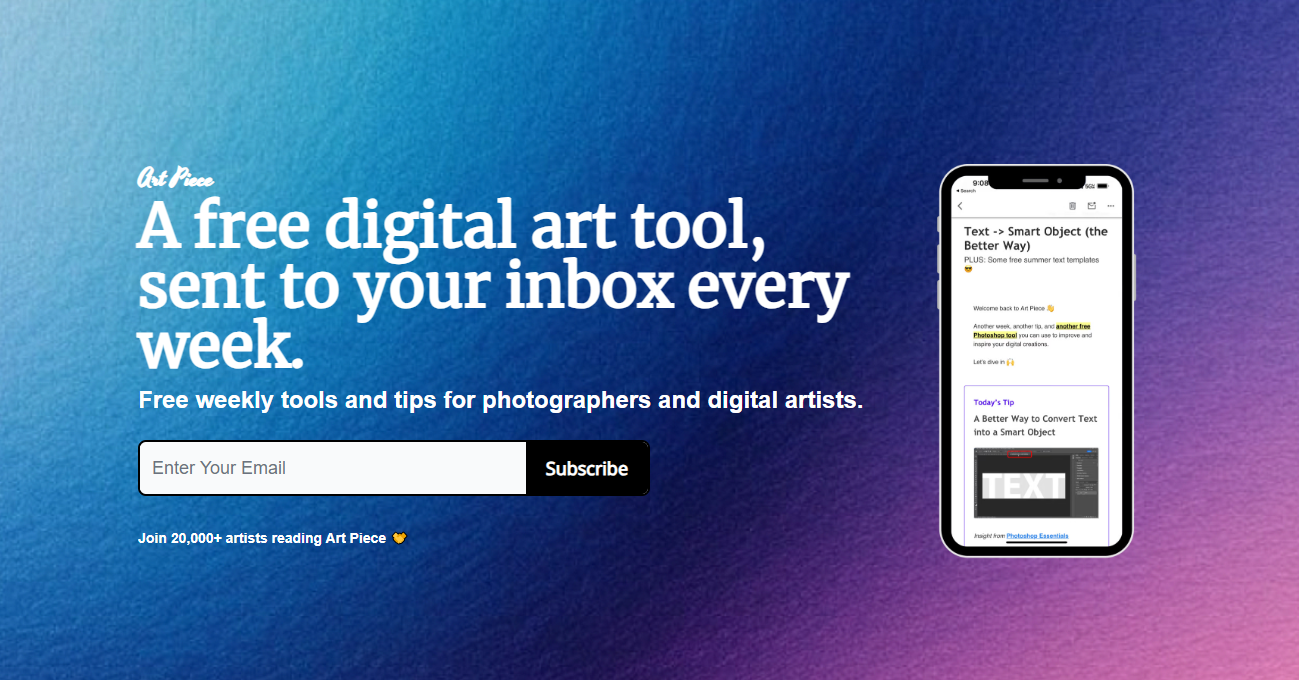
For this recent issue, there’s a tip and a free Photoshop tool you can use to improve and inspire your digital creations. These tools and tips will help to complement our other tutorials.
🙌 Today’s Tip: Make Your Photo Project Look Like Paintings 🎨
Insight from Adobe
Looking for a way to add an artistic twist to your photo projects?
With the right tool, you can quickly turn your photos into watercolor paintings.
Here’s a simple way to achieve this effect:
1. Open your project in Photoshop. If you don’t already have Photoshop, you can start a free trial here.
2. Duplicate the background layer by selecting it and pressing Ctrl+J (Windows) or Command+J (Mac).
3. With the duplicated layer selected, go to Filter > Filter Gallery.
4. In the Filter Gallery, choose Artistic > Watercolor. Adjust the brush detail, shadow intensity, and texture settings to your liking, then click OK.
5. To enhance the watercolor effect, add a paper texture. Create a new layer and fill it with white. Go to Filter > Filter Gallery > Texture > Texturizer. Choose a canvas or watercolor paper texture and adjust the settings.
6. Change the new layer’s blending mode to Multiply to blend the texture with your watercolor photo.
7. For additional refinement, use the Brush tool to paint over areas you want to enhance or soften.
This method transforms photos into beautiful watercolor paintings, perfect for unique and eye-catching designs.
Ready to give it a shot? Take advantage of today’s free tool and give your photos some pizzazz👇
Today’s Free Tool: Canvas Photoshop Actions
Ready to turn that photo into a painting? We’ve got an amazing free tool for you!
This week, we’re introducing the Exotic Canvas Photoshop Actions Bundle — alongside access to some free templates.
Convert your favorite iPhone (and digital camera) photos into realistic paintings with seven exclusive Photoshop add-ons.
It only takes a few clicks, and (best of all) it’s free.
😎 Don’t forget to subscribe to Art Piece for weekly digital products and freebies!! 😎

