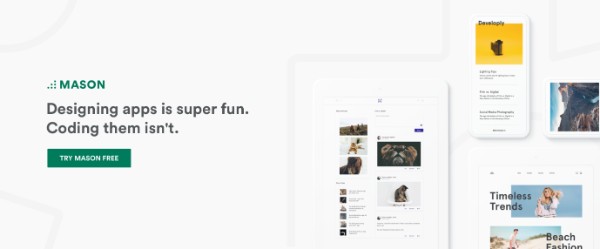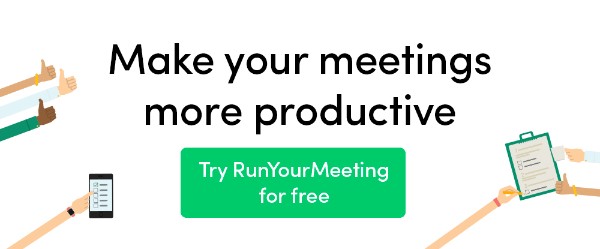Line25 is reader supported. At no cost to you a commission from sponsors may be earned when a purchase is made via links on the site. Learn more
“Work smarter, not harder” is a phrase you’ve probably heard many times before. It’s also a truism whether your goal is to increase productivity or simply to make life a little easier. Working smarter is easier said than done unless of course, you have the right tools to make it happen.
The right tools, in this case, are productivity apps. They can help you with your project management tasks and do many of them for you. They also can promote team collaboration, track time and expenses. Or, they can serve as design aids that enable your workflow to function more smoothly.
There are many different productivity apps on the market that help you stay focused. These apps can automate mundane and time-consuming tasks, and keep everything under control.
These are among the very best.
monday.com
monday.com is a team management tool that is suitable for any size team, whether it’s a team consisting of a pair of freelancers, or a team that’s spread across a large corporation – or several corporations.
It is equally suitable for use by both tech teams and non-tech teams due to its capacity to replace Excel spreadsheets, white boards, and the need to constantly be sending team members to meetings to discuss or review a project’s status.
Instead, project status as to what has happened, what is happening, and what is planned are in evidence on this project management tool’s Project Tracking Board. monday.com’s easy search feature allows project managers to quickly determine the status of assigned tasks in addition to giving the entire team (or a selected few) total transparency with respect to task status and the collaborative feedback and information needed to do their assigned work.
In short, monday.com improves communications, centralizes and speeds up everything, empowers the workforce, and boosts productivity.
Taiga
Taiga is an Open Source project management platform for Agile and Scrum design and development teams. It’s amazingly easy to use, and 3 or fewer members can use it for free.
Taiga is an ideal choice for those who are familiar with using Kanban methodology to break down a project into more easily manageable stages and track progress as the workflow moves from one stage to the next. Since the platform is also customizable, you can create management schemes that fit perfectly with each project type you happen to be working with.
Taiga is also a perfect solution for anyone who must keep tabs on multiple projects. The Epics multi-project feature not only makes managing multiple projects much easier, but it also enables you to manage and track even more complex situations, namely the interrelationships between various projects. Premium and Enterprise plans are available for an unlimited number of members.
Mason
Mason provides a radically different way to build, manipulate, and deploy web and mobile features – on demand. Instead of using prototypes or mockups as a basis for team or stakeholder collaboration, it reduces digital products down to their “atomic” level and reassembles them into infinitely configurable building blocks and features.
Designers and developers contribute to the team effort by working on specific product features. Collaboration is therefore more efficient, effective, and much easier.
Furthermore, non-tech types can make various changes to products that have been deployed. These changes could involve such things as color schemes, button icons, and images. Developers are thereby freed up from having to perform minor product maintenance tasks.
Designing and testing product features is free for Mason users. You pay only for the features customers will view on the web or on mobile devices. Subscription plans are available.
RunYourMeeting
RunYourMeeting is a cloud-based application you can apply to make meetings optimally productive. This app helps you set meeting agendas and assign action items and to-do lists. Use RunYourMeeting for your recurring team, project or client meetings. Keep track of all your minutes, actions and decisions through your meeting series.
When the recipients follow up by notifying you the tasks have been completed, you’ll know they will be coming to a meeting fully prepared.
ClickTime
ClickTime gives project managers greater visibility in areas which many PM tools neglect – planning, tracking, and managing employee time; rather than simply reporting the status of a project in terms of what has been accomplished and what remains to be done.
ClickTime tracks employee time (including time off), billable hours, employee expenses, and costs incurred in performing work. It’s an excellent tool to help you keep within budget.
ActiveCollab
This program management app helps teams be more constructive by streamlining collaboration, enabling full control of the task management aspects of a project, and tracking both time and status.
All project-related work files and team communications are kept in one place and can be viewed by everyone, or information can be controlled through special access based on project roles and assignments. ActiveCollab’s calendar keeps teams on top of individual task and major deadlines.
Nutcache
Nutcache is a robust, business-oriented web application created for Agile projects. It is an ideal project management solution for any other project types as well. Nutcache helps project managers and creative teams manage the total lifecycle of a project from initial estimating, planning, and budgeting to final billing.
Like its furry friend, Nutcache excels at storing important information until it’s needed and locating and displaying that information when it’s needed.
Futuramo Visual Tickets
Futuramo Visual Tickets enables its users to report bugs and share feedback and ideas through easy-to-read tickets. The main difference in the way teams work is that visual comments can be written directly on images/screenshots.
One can upload an image/screenshot, annotate directly on it and assign a ticket to the person responsible for the job. A message can be augmented with comments, selected priority, status and attached files. The app is free for teams up to 3!
Conclusion
Have you been having issues with team collaboration, project workflow, or project management?
Either way, the right use of technology can make your work much easier. Moreover, your teams can become significantly more productive. Tasks that can be automated by software applications can make them easier and even more fun to do.
You should not have a problem finding one or more productivity apps from this list. Each of them can make your workflows proceed smoothly, rather than by fits and starts.