Line25 is reader supported. At no cost to you a commission from sponsors may be earned when a purchase is made via links on the site. Learn more
Care for some productivity tips and management principles before jumping the web apps? You will find the below together with some of the best web apps for designers and design teams.
Productivity Tips
– Clarify Expected Outcomes. Unclear expectations from your client or team members yield the same results as ambiguous requirements. Make certain that you or your team know exactly what to expect.
– Encourage Open Communication. This requires a belief that your or your team members can openly discuss problems, and concerns with the client or among yourselves.
– Empower Team Members and Ask your client for autonomy. Those who feel free to make decisions tend to be better performers.
– Rethink Meetings. If not well-planned, a meeting can be a waste of both time and resources. Structure meetings with the client or team to support your effort. This might include seeking out team members’ questions or concerns as part of the agenda-building activity.
– Reserve Downtime. Ensuring you or your team meet the full benefits of reserved downtime is always important. Especially so in a highly-charged, 24/7 workplace environment. Your and the team performance and morale both benefit when downtime periods are deliberately scheduled.

Adding to these productivity tips are these always- important Team Management Principles:
- Practice the use of smart calendars. Calendars which block off hours for focused work and set time aside for scheduled downtime.
- Acknowledge direct reports progress in meeting project goals. This keeps them accountable and aware of what others are doing.
- When you expect your colleagues to put in extra hours when you won’t be doing the same, you need to communicate why that is so. Not doing so can easily lead to resentment.
- It’s OK to help team members find out how to best allocate their time effectively. It’s not OK to micromanage them.
- Don’t overcommit your team to too many projects or assignments. Instead, focus on doing what you can to avoid those types of situations.
Tools that help make it all happen:
InVision
If it’s an all-in-one, prototyping, collaboration, and workflow platform you need, InVision could be your perfect solution. This world-leading web app is used by companies such as Apple, Twitter, Uber, and General Motors for their prototyping and project management needs. Add LinkedIn, PayPal, Dell, and Cisco, and you begin to understand how important having this product could be for you.
With InVision, you are given a suite of tools for Sketch and Photoshop to help you solve your design challenges. InVision’s WorkFlow 2.0, gives you access to a powerful, design-driven project management capability. But, that’s barely scratching the surface, as this popular platform is continually adding new features designed to make your prototyping, collaboration, and workflow activities as smooth and effortless as possible.
InVision is yours to try of free for a single prototype. For a large team, working with a large number of prototypes, InVision’s Enterprise version might be the right solution, and you can try Enterprise for free. Join the over 2 million designers who are already using InVision.
Proto.io
Proto.io is a prototyping tool that allows designers, developers and product managers alike to create high-fidelity prototypes of their mobile and web apps that feel and look exactly like the real thing.
It is so easy to use that you can start prototyping straightaway, even if you do not have any coding or design skills.
Proto.io satisfies all your prototyping needs. Use it during the early stages of design for building wireframes and mockups or to solicit feedback. During the latter stages of design you can use it to create animated, interactive and high-fidelity prototypes for user testing and sign off. Design, prototype, preview, share and collaborate; All in one single platform.
This prototyping platform is yours to try for free for 15 days, giving you the opportunity so see why 350,000 others and awesome companies like Paypal and Disney have settled on Proto.io as their prototyping tool of choice.
Sendloop
Sendloop gives designers and web design agencies as set of powerful digital marketing tools that are typically only found on enterprise-level software systems. This web app comes with 100+ ready-to-use, brandable, totally mobile-responsive email templates; allowing small businesses and agencies to create professional-looking emails that, in every respect, rival those of larger companies.
Starting at $19/month for providing marketing emails to up to 2,000 subscribers, Sendloop’s purchase plans are far cheaper than the enterprise-level systems. Lead generation tools and widgets are included, along with unlimited email delivery per subscriber. A Whitelable/Agency Program option is also available.
Worth noting: No coding knowledge is need to take advantage of what Sendloop provides, nor is there a need for any special technical skills.
MeisterTask
MeisterTask was launched with the intent of providing web designers with the most intuitive project and task management tool on the web. Its visual project boards are based on the classic Kanban principle, however teams are able to easily adapt them to their individual workflows and requirements.
MeisterTask doesn’t simply allow teams to work together, it actively assists them in their desire to do so by offering options for commenting, liking, and following, as well as integrating with various chat tools. You can get started with MeisterTask for free.
Paymo
Paymo is a modern project app that finds wide usage among small and medium businesses. This single platform tool performs a number of services, including online, offline, and automatic time tracking and task management.
Kanban boards provide visual summaries of workflow activities and objectives, project files can be stored for sharing at any time, and a project can be saved as a template to use when there is a need to create a similar project.
You can try Paymo for 15 days for free without any feature limitations. After the trial period is over you can subscribe for $8.95/user/month.
Form Analytics by UseItBetter
Form Analytics by UseItBetter collects data on how users are interacting with your forms, so you can see what may be causing some users to drop out. No matter the business, if it relies heavily on forms, it most likely losing some customers because of them, and it doesn’t have to be that way.
This also applies when you design sites for business clients. You want to provide them with the most user-friendly forms possible, and give them the opportunity, through testing, to make improvements where needed. This form tracking and analysis is free up to 1000 visits/month.
Besides of the convenience of being able to work from a browser, these web apps do much of the heavy lifting when it comes to prototyping and project management. As you’ve just seen, there’s even an app to make changes to an existing business operation that can lead to improved conversion rates.
Web apps can’t do it all however. Program and project managers have to follow certain principles and guidelines if projects are going to be kept on track and running smoothly; and project teams are going to be as productive as possible and operating at a high level of morale.





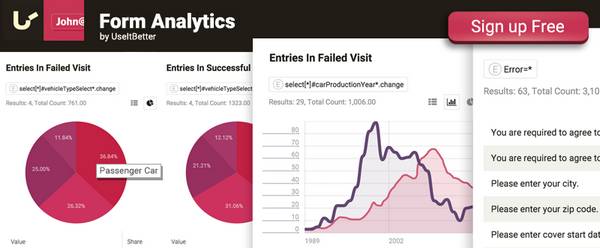

Thanks mate i did not know that these platforms are available for prototyping these platforms could save the cost to a very huge extent when you want to develop an web application .
Designs and layout are the most important part of a website load fast and have good impression over the visitors. This is really a good post. i found it very useful for me you have explained everything in a very good manner i.e easy to understand.
Excellent post! Great collections. It’s really useful resources to many of them having keen interest into fresher and experience web developers or designers. Some of my favorites include Creative blog, Line25, Smashing Magazine and Hongkiat.